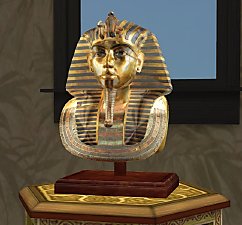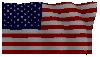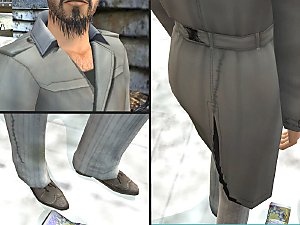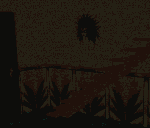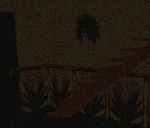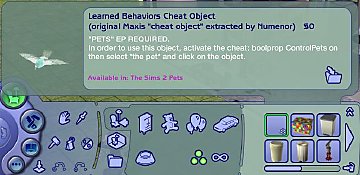Bella & Mortimer *Animated* Snow Globe
Bella & Mortimer *Animated* Snow Globe

Snapshot_NEW.jpg - width=600 height=315
By Numenor - DO NOT CLONE - Visit www.numenor-moddings.com for full Copyright Policy
This object is an evolution of my Maxis 'Lost & Found' #12 (that is just a simple, static, broken globe).
FEATURES
- Breakable object: once bought from the catalog, this Snow Globe is "new" (not broken), but it will break up after it has been used several times. When it breaks up, it can be repaired, but obviously the glass will show the marks of the breakings
 If you want a brand new look, you need to but a brand new one :D
If you want a brand new look, you need to but a brand new one :D - Embedded custom light: this snow globe contains an embedded light that will turn automatically on and off when an interaction occurs; the light can also be manually turned on/off; needless to say, the light works as long as the globe isnot broken...
- Animated snow: the snow inside the globe will animate every time a Sim interacts with it, or if you manually "Switch On" the globe.
- Interactions available: the Sims can either Admire the globe or [/B]Mourn[/B] Bella.
IN-GAME USAGE INSTRUCTIONS
When you click on the Snow Globe, you will see, depending on the state of the object, the following Pie Menu options: Switch On, Switch Off, Admire, Mourn and Repair; just like many other objects of mine, the interactions are available only if needed: you can't Switch On the globe if it is already On, or it is broken; you can't Repair it if it's not broken, and so on...
INSTALLATION INSTRUCTIONS
Extract the package from the archive and put it in your Downloads folder; no further action is required (in particular, there is no additional file for the light definition to be put in the "CEP3_CustomLights" foder).
Delete the package from the Downloads to uninstall.
Please note that:
1) the Snow Globe has its own GUID (different than the Maxis Lost & Found one);
2) thought it has a light, it is a decorative object: you can find it in the "Sculptures" section, at a price of only §15 (a bargain!
3) the mesh is composed by 1282 faces / 1063 vertices: it's not a very low value, but blame Maxis, that created the major part of the mesh

4) this object will work with any game configuration.
CREDITS and ACNOWLEDGMENTS:
Maxis - For the original mesh and the Bella&Mort texture
Real and Asdf - For their support and valuable input
Numenor (that's me!

Please report any bug you might find in this object.
This is a new mesh, and means that it's a brand new self contained object that usually does not require a specific Pack (although this is possible depending on the type). It may have Recolours hosted on MTS - check below for more information.
|
Numenor_Bella.and.Mort_SnowGlobe.rar
Download
Uploaded: 19th Jan 2006, 87.6 KB.
18,850 downloads.
|
||||||||
| For a detailed look at individual files, see the Information tab. | ||||||||
Install Instructions
1. Download: Click the download link to save the .rar or .zip file(s) to your computer.
2. Extract the zip, rar, or 7z file.
3. Place in Downloads Folder: Cut and paste the .package file(s) into your Downloads folder:
- Origin (Ultimate Collection): Users\(Current User Account)\Documents\EA Games\The Sims™ 2 Ultimate Collection\Downloads\
- Non-Origin, Windows Vista/7/8/10: Users\(Current User Account)\Documents\EA Games\The Sims 2\Downloads\
- Non-Origin, Windows XP: Documents and Settings\(Current User Account)\My Documents\EA Games\The Sims 2\Downloads\
- Mac: Users\(Current User Account)\Documents\EA Games\The Sims 2\Downloads
- Mac x64: /Library/Containers/com.aspyr.sims2.appstore/Data/Library/Application Support/Aspyr/The Sims 2/Downloads
- For a full, complete guide to downloading complete with pictures and more information, see: Game Help: Downloading for Fracking Idiots.
- Custom content not showing up in the game? See: Game Help: Getting Custom Content to Show Up.
- If you don't have a Downloads folder, just make one. See instructions at: Game Help: No Downloads Folder.
Loading comments, please wait...
Uploaded: 18th Jan 2006 at 6:33 PM
Updated: 19th Jan 2006 at 11:46 PM
-
by boblishman 11th Feb 2005 at 9:23pm
 42
43k
14
42
43k
14
-
by gromit 11th Jun 2005 at 2:53pm
 47
56.1k
56
47
56.1k
56
-
by gromit 11th Jun 2005 at 3:01pm
 43
53.4k
53
43
53.4k
53
-
by moonlight_muse 29th Jan 2006 at 2:47pm
 +2 packs
6 10.5k 2
+2 packs
6 10.5k 2 University
University
 Nightlife
Nightlife
-
by jms 9th Jul 2006 at 3:52am
 22
25.2k
11
22
25.2k
11
-
by SnookGee 21st Jul 2006 at 11:42am
 53
28k
6
53
28k
6
-
Planetary Globe L'empereur Recolour
by gothicbimbo 14th Feb 2007 at 2:29pm
 +1 packs
3 6.6k 4
+1 packs
3 6.6k 4 Family Fun
Family Fun
-
Cash Register Trainer (Global Mod version) - *UPD 07 NOV 2008*
by Numenor 14th Jan 2007 at 1:37am
CASH REGISTER TRAINER - *OFB REQUIRED* Compatible with any game up to Apartment Life :new: 07 Nov 2008 - more...
 +1 packs
107 197.2k 271
+1 packs
107 197.2k 271 Open for Business
Open for Business
-
"Carina SpotLight" Modular Stairs
by Numenor 10th Oct 2006 at 2:12pm
"CARINA SPOTLIGHT" MODULAR STAIRS by Numenor and Chrissy6930 :cool: The very first Modular Stairs with Auto-Lights and custom more...
 110
202.1k
166
110
202.1k
166
-
"Learned Behaviour" cheat object - *UPD 01 NOV 06*
by Numenor 21st Oct 2006 at 4:48pm
"LEARNED BEHAVIOUR" CHEAT OBJECT *** Pets EP required*** ------------------------------------------------------------- :new: 26 OCT 2006 - UPDATE & FIX :new: more...
 +1 packs
83 142.4k 194
+1 packs
83 142.4k 194 Pets
Pets
-
Gorges du Loup (No hacks - No custom content)
by Numenor 10th Apr 2005 at 1:59am
Cost: $ 19,981 (furnished). more...
 37
23.2k
9
37
23.2k
9
-
Ancient Dolmens (large and small)
by Numenor 19th Oct 2005 at 11:56pm
:new: NEW Neighborhood Object: ANCIENT DOLMENS :new: As per request, here are the Dolmens, in perfect "Stonehenge ruined style" more...
 32
45.9k
33
32
45.9k
33
Miscellaneous » Neighborhoods & CAS Screens » Neighbourhood Deco
-
2x2 A-Frame Special - *No hacks*
by Numenor 6th Feb 2005 at 6:42pm
I'm definitely into small and cheap (but nevertheless, interesting) houses. more...
 42
35.8k
29
42
35.8k
29
-
The "CEP" - Color Enable Package v. 9.2.0 - 15 MAY 2009
by Numenor updated 1st May 2009 at 12:10am
The "CEP" - Color Enable Package v. more...
 1k
8.7m
3.9k
1k
8.7m
3.9k
-
*Custom Tailored* Pet Pillows and Basket
by MaryLou & Numenor 22nd Dec 2006 at 4:46pm
CUSTOM TAILORED PET PILLOWS AND BASKET A bed size for each pet size! more...
 +1 packs
37 68k 155
+1 packs
37 68k 155 Pets
Pets
About Me
You may contact me via personal messages here at MTS, and I will reply, but I don't grant I can help you, as a long time has gone by since I created my mods.
This following policy applies to ALL my creations, unless otherwise stated on the download thread.
It's FORBIDDEN: to repost my stuff anywhere.
It's FORBIDDEN: to clone my creations.
It's ALLOWED: to create recolours for my objects (and post them on any site, including paysites), BUT you can't include the mesh in your recolour: you must give credits to me for the mesh, and provide a link to the mesh download thread.
It's ALLOWED: to include my creations in your lots, BUT the lots must be uploaded on free sites (except the Exchange), and you must provide credits and a link to the download thread.

 Sign in to Mod The Sims
Sign in to Mod The Sims Bella & Mortimer *Animated* Snow Globe
Bella & Mortimer *Animated* Snow Globe