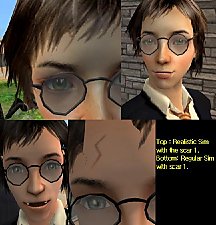Lightning Bolt scar
Lightning Bolt scar
SCREENSHOTS

Scarshowoff.jpg - width=315 height=462

snapshot_f11f6a68_b1204d0e.jpg - width=600 height=450

snapshot_f11f6a68_71204d07.jpg - width=600 height=450

snapshot_f11f6a68_914c4c3e.jpg - width=600 height=450

snapshot_f11f6a68_b14c4c01.jpg - width=600 height=450
Downloaded 758 times
113 Thanks
5 Favourited
16,202 Views
Say Thanks!
Thanked!
Well... take two. I forgot ingame screenshot last time. Duh! *Feels stupid*
This is my take on Harry Potter's scar. It's just slightly off the middle, but not by much. It shows up under costume make-up and is useable for males all ages including young adults.
Enjoy!
EDIT: Now with other placements. Lightningbolt2 is to the sim picture's right (The sim's left) and Lightningbolt3 is to the picture's left (sim's right)
This is my take on Harry Potter's scar. It's just slightly off the middle, but not by much. It shows up under costume make-up and is useable for males all ages including young adults.

Enjoy!
EDIT: Now with other placements. Lightningbolt2 is to the sim picture's right (The sim's left) and Lightningbolt3 is to the picture's left (sim's right)
|
b90d9ff_Lightningbolt3.zip
Download
Uploaded: 14th Apr 2006, 36.4 KB.
1,301 downloads.
|
||||||||
|
c6a7677e_Lightningbolt2.zip
Download
Uploaded: 14th Apr 2006, 36.3 KB.
1,143 downloads.
|
||||||||
|
84cd6008_Lightningbolt.zip
Download
Uploaded: 12th Mar 2006, 36.2 KB.
1,667 downloads.
|
||||||||
| For a detailed look at individual files, see the Information tab. | ||||||||
Install Instructions
Basic Download and Install Instructions:
1. Download: Click the download link to save the .rar or .zip file(s) to your computer.
2. Extract the zip, rar, or 7z file.
3. Place in Downloads Folder: Cut and paste the .package file(s) into your Downloads folder:
1. Download: Click the download link to save the .rar or .zip file(s) to your computer.
2. Extract the zip, rar, or 7z file.
3. Place in Downloads Folder: Cut and paste the .package file(s) into your Downloads folder:
- Origin (Ultimate Collection): Users\(Current User Account)\Documents\EA Games\The Sims™ 2 Ultimate Collection\Downloads\
- Non-Origin, Windows Vista/7/8/10: Users\(Current User Account)\Documents\EA Games\The Sims 2\Downloads\
- Non-Origin, Windows XP: Documents and Settings\(Current User Account)\My Documents\EA Games\The Sims 2\Downloads\
- Mac: Users\(Current User Account)\Documents\EA Games\The Sims 2\Downloads
- Mac x64: /Library/Containers/com.aspyr.sims2.appstore/Data/Library/Application Support/Aspyr/The Sims 2/Downloads
- For a full, complete guide to downloading complete with pictures and more information, see: Game Help: Downloading for Fracking Idiots.
- Custom content not showing up in the game? See: Game Help: Getting Custom Content to Show Up.
- If you don't have a Downloads folder, just make one. See instructions at: Game Help: No Downloads Folder.
Loading comments, please wait...
Author
Download Details
Packs:
None, this is Sims 2 base game compatible!
Uploaded: 12th Mar 2006 at 1:51 PM
Updated: 14th Apr 2006 at 10:46 PM - To add two new downloads
Uploaded: 12th Mar 2006 at 1:51 PM
Updated: 14th Apr 2006 at 10:46 PM - To add two new downloads
Other Download Recommendations:
-
by Barcelonista 18th Dec 2005 at 2:10am
 107
151.5k
182
107
151.5k
182
-
by Mistress Ovivil 30th Dec 2005 at 4:28pm
 +1 packs
40 33.5k 14
+1 packs
40 33.5k 14 University
University
-
by strangeglow 5th Mar 2006 at 7:53pm
 6
12k
8
6
12k
8
-
by westboundsign 15th Mar 2006 at 2:15am
 11
30k
12
11
30k
12
-
by nonyalv 19th Aug 2008 at 3:03am
 20
31k
18
20
31k
18
More downloads by Ancilla:
See more

 Sign in to Mod The Sims
Sign in to Mod The Sims Lightning Bolt scar
Lightning Bolt scar