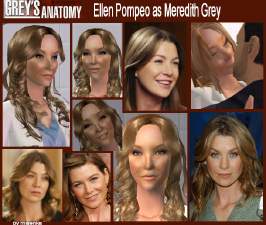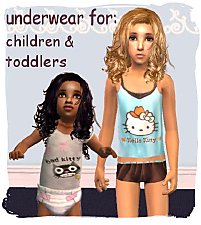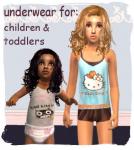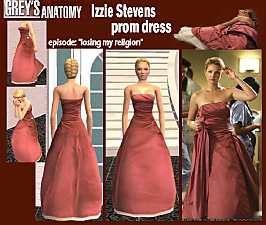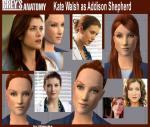new beachhouse CAS!
new beachhouse CAS!

CAS!screennieuw.jpg - width=860 height=570

snapshot_31f1fb9a_71f1fb9b.jpg - width=600 height=450

snapshot_31f1fb9a_f1f1fc70.jpg - width=600 height=450
EP's needed: family fun & open for business (I'm not a 100% sure so let me know when I'm wrong.)
1*Save the original CAS! file somewhere else on your computer.
2*Download this file and copy the CAS!file into this folder: my computer/local disk/program files/ea games/(whatever is your most recent ep installed)/TSdata/res/globallots.Paste it there.
3*install the three other files by clicking on them.
4*Go here and download the wind_CASinvisibleobjects.package and put it into the downloads folder.
(6*)If you ever want to have the old CAS!screen back. go back to the globallots folder delete CAS!.package and paste the original-CAS! back to the globallots folder. (the one you saved somewhere on your computer.)
thanks to Windkeeper!
enjoy;P
| Filename | Type | Size |
|---|---|---|
| nodig voor CAS!screen1.rar | rar | |
| het golvende water-licht .Sims2Pack | sims2pack | 72818 |
| strandzand-licht beachsand light.Sims2Pack | sims2pack | 50294 |
| zeeschuim foam.Sims2Pack | sims2pack | 61385 |
| CAS!.package | package | 830130 |
|
nodig voor CAS!screen1.rar
Download
Uploaded: 18th Sep 2006, 454.2 KB.
2,176 downloads.
|
||||||||
| For a detailed look at individual files, see the Information tab. | ||||||||
Install Instructions
1. Download: Click the download link to save the .rar or .zip file(s) to your computer.
2. Extract the zip, rar, or 7z file.
3. Place in Downloads Folder: Cut and paste the .package file(s) into your Downloads folder:
- Origin (Ultimate Collection): Users\(Current User Account)\Documents\EA Games\The Sims™ 2 Ultimate Collection\Downloads\
- Non-Origin, Windows Vista/7/8/10: Users\(Current User Account)\Documents\EA Games\The Sims 2\Downloads\
- Non-Origin, Windows XP: Documents and Settings\(Current User Account)\My Documents\EA Games\The Sims 2\Downloads\
- Mac: Users\(Current User Account)\Documents\EA Games\The Sims 2\Downloads
- Mac x64: /Library/Containers/com.aspyr.sims2.appstore/Data/Library/Application Support/Aspyr/The Sims 2/Downloads
- For a full, complete guide to downloading complete with pictures and more information, see: Game Help: Downloading for Fracking Idiots.
- Custom content not showing up in the game? See: Game Help: Getting Custom Content to Show Up.
- If you don't have a Downloads folder, just make one. See instructions at: Game Help: No Downloads Folder.
Loading comments, please wait...
Updated: 23rd Jul 2008 at 4:31 PM
-
by onedumcooky 22nd Apr 2005 at 11:03pm
 40
25.1k
5
40
25.1k
5
-
by onedumcooky 23rd Apr 2005 at 9:02am
 15
10.5k
1
15
10.5k
1
-
by Solidsnaker 7th Jun 2005 at 5:15am
 12
8.4k
1
12
8.4k
1
-
by Pokeylope 30th Jun 2005 at 8:11pm
 19
12.6k
19
12.6k
-
by cwirsing 11th Aug 2005 at 4:27am
 3
5.6k
3
5.6k
-
by leejj88 5th Sep 2005 at 1:44am
 32
32.8k
4
32
32.8k
4
-
by kitcat 2nd Jul 2007 at 4:56pm
 27
45.6k
34
27
45.6k
34
-
by elletsang 11th Oct 2007 at 9:06pm
 11
49.2k
35
11
49.2k
35
-
by beltanasim 12th Sep 2009 at 6:49pm
Infants in southern China have been taken from parents who exceeded the two-child policy for rural families. more...
-
recolors/Retextures of xmsims hair #79
by beltanasim 15th Nov 2007 at 5:44pm
I made 4 recolors/Retextures of xmsims hair #79: (the number on the website changed into #hair36) more...
-
by beltanasim 20th Feb 2009 at 7:56pm
Here is something completely different from what I have uploaded so far. more...
 +5 packs
14 49.6k 54
+5 packs
14 49.6k 54 University
University
 Nightlife
Nightlife
 Open for Business
Open for Business
 Seasons
Seasons
 Bon Voyage
Bon Voyage
-
Katherine Heigl as Izzie Stevens
by beltanasim 31st Aug 2006 at 9:49am
Hi, I created Izzie Stevens from Greys Anatomy. I can't wait for the new season to start! more...
 20
33.2k
9
20
33.2k
9
-
by beltanasim 25th Jan 2007 at 7:34pm
Hi, I created Ellen Pompeo as Meredith Grey from Greys Anatomy, after a lot of requests;). more...
 8
26.4k
9
8
26.4k
9
-
underwear for children & toddlers
by beltanasim 29th Apr 2007 at 12:35pm
Here some underwear to make your sims look really cute! more...
-
by beltanasim 21st Dec 2008 at 9:05pm
The Atrium: Department of Mysteries: title: The Ministry of Magic lot size: 5x4 more...
 +5 packs
13 36.9k 35
+5 packs
13 36.9k 35 Family Fun
Family Fun
 University
University
 Nightlife
Nightlife
 Open for Business
Open for Business
 Seasons
Seasons
-
matching winter coats toddler/child/teen/adult
by beltanasim 14th Oct 2006 at 5:19pm
*Updated! please redownload the working files!* Hi there! more...
-
kate Walsh as Addison Shepherd
by beltanasim 16th Nov 2006 at 5:29pm
Hi, here kate Walsh as Addison Shepherd, another member from Greys Anatomy. more...
 21
32.8k
6
21
32.8k
6

 Sign in to Mod The Sims
Sign in to Mod The Sims new beachhouse CAS!
new beachhouse CAS!