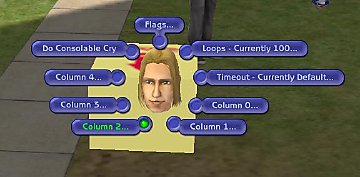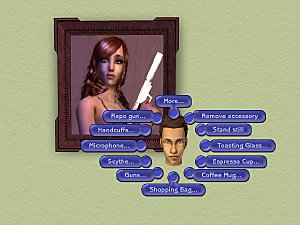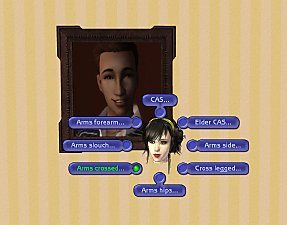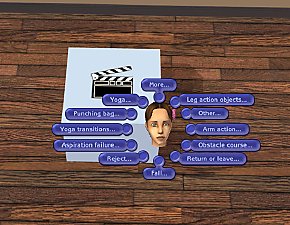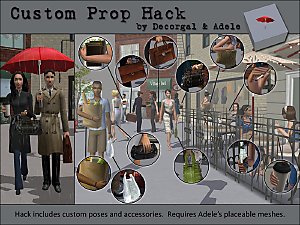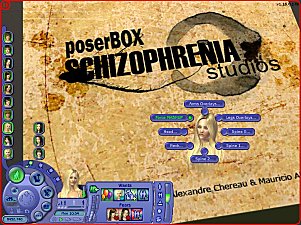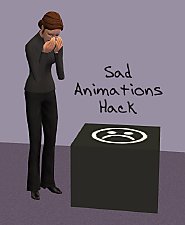Dance animation hack for Movie Making
Dance animation hack for Movie Making

menu.jpg - width=600 height=637

Image0.jpg - width=640 height=480

Image1.jpg - width=640 height=480

Image2.jpg - width=640 height=480

The Dance Sequence interaction is exactly as seen in the last scene of Ooh La La and your sims will keep dancing this sequence until you stop them (by cancelling the interaction). All the other animations are single animations and your sim will only do them once. You can of course string the same animation together over and over. The transition animations weren’t included because your sim will slide back into his original position after he moves and thus it’s not very useful.
Animations are categorized by the level of skill your sim usually needs to do them and the names are the same as in the animations list. For the most part, these names are descriptive but sometimes (with the Couples dance animations) the name only describes what one sim does when the other one does something completely different. But by keeping the names the same you can see what animations are normally paired together when two sims dance together. The “A” and “B” with some animations simply tells you that it’s a Couples dance animation (but of course they can still be used by one sim only).
I also added the Bust A Move animation. I’m not sure what will happen if you don’t have Uni installed but my best guess is that the sim will reset (with an accompanying error message if you have testing cheats enabled).
Lastly, there’s also a Pose animation. When you string dance animations together, you’ll notice that some sims will dance to the right and others to the left. This is because animations are mirrored in the game so that sims can be right or left handed. So to get them all to dance in the same direction, just use the Pose option to get everyone to point the same way. The animation will loop until you cancel it. So if one sim points the other way, just cancel the animation and choose it again until he points the same way as everyone else. Once everyone is pointing the same way, pause the game, choose your dance animations, and then cancel the Pose interaction. They’ll all dance to the same side because if a sim starts an animation to the right for example, he’ll do all other animations in the cue to the same side.
Please do not post this anywhere else

|
jixs_danceanimhack.zip
Download
Uploaded: 10th Oct 2006, 77.8 KB.
105,647 downloads.
|
||||||||
| For a detailed look at individual files, see the Information tab. | ||||||||
Install Instructions
1. Download: Click the download link to save the .rar or .zip file(s) to your computer.
2. Extract the zip, rar, or 7z file.
3. Place in Downloads Folder: Cut and paste the .package file(s) into your Downloads folder:
- Origin (Ultimate Collection): Users\(Current User Account)\Documents\EA Games\The Sims™ 2 Ultimate Collection\Downloads\
- Non-Origin, Windows Vista/7/8/10: Users\(Current User Account)\Documents\EA Games\The Sims 2\Downloads\
- Non-Origin, Windows XP: Documents and Settings\(Current User Account)\My Documents\EA Games\The Sims 2\Downloads\
- Mac: Users\(Current User Account)\Documents\EA Games\The Sims 2\Downloads
- Mac x64: /Library/Containers/com.aspyr.sims2.appstore/Data/Library/Application Support/Aspyr/The Sims 2/Downloads
- For a full, complete guide to downloading complete with pictures and more information, see: Game Help: Downloading for Fracking Idiots.
- Custom content not showing up in the game? See: Game Help: Getting Custom Content to Show Up.
- If you don't have a Downloads folder, just make one. See instructions at: Game Help: No Downloads Folder.
Loading comments, please wait...
Uploaded: 10th Oct 2006 at 12:30 PM
Updated: 25th Nov 2010 at 9:21 PM by whiterider
#dance, #animations
-
by eXperion17 16th May 2005 at 12:36pm
 +1 packs
37 79.6k 30
+1 packs
37 79.6k 30 University
University
-
Prop attachment hack for Movie Making or Story Telling *Update 2006-10-14*
by Jixs 25th Aug 2006 at 4:39pm
 +2 packs
146 348.8k 411
+2 packs
146 348.8k 411 Nightlife
Nightlife
 Open for Business
Open for Business
-
Idle Animations Hack for Movie Making or Story Telling
by Jixs 10th Oct 2006 at 5:00am
 +1 packs
59 210.9k 263
+1 packs
59 210.9k 263 University
University
-
Talk Overlay Hack for Movie Makers (and Storytellers)
by decorgal21572 11th Mar 2007 at 12:51am
 +1 packs
71 277.8k 378
+1 packs
71 277.8k 378 Nightlife
Nightlife
-
Action Hack for Movie Makers (and Storytellers)
by decorgal21572 19th Jul 2007 at 11:58am
 +1 packs
99 382.3k 515
+1 packs
99 382.3k 515 Nightlife
Nightlife
-
'Depression' Custom Animation Hack V1 *REDOWNLOAD*
by Trendy_Hendy updated 27th Jul 2008 at 11:20pm
 239
517.7k
583
239
517.7k
583
-
Custom Prop Hack for Movie Makers & Storytellers
by decorgal21572 6th Jul 2009 at 2:06am
 329
503.4k
891
329
503.4k
891
-
by schizophreniastudios 11th Nov 2010 at 12:53am
 53
123.6k
239
53
123.6k
239
-
by lildiva3229 updated 11th Mar 2022 at 3:05pm
 12
6.3k
22
12
6.3k
22
-
by Jixs 22nd Jul 2006 at 2:23am
My first attempt at object making. more...
 +1 packs
35 98.6k 122
+1 packs
35 98.6k 122 Nightlife
Nightlife
Miscellaneous » Neighborhoods & CAS Screens » Neighbourhood Deco
-
Prop attachment hack for Movie Making or Story Telling *Update 2006-10-14*
by Jixs 25th Aug 2006 at 4:39pm
This hack is something I've wanted to have for a long time now and after months of messing around I more...
 +2 packs
146 348.8k 411
+2 packs
146 348.8k 411 Nightlife
Nightlife
 Open for Business
Open for Business
-
by Jixs 30th Jul 2006 at 2:51pm
Here are 2 more buildings to put in your neighborhood. more...
 +1 packs
29 113.2k 142
+1 packs
29 113.2k 142 Nightlife
Nightlife
Miscellaneous » Neighborhoods & CAS Screens » Neighbourhood Deco
-
Idle Animations Hack for Movie Making or Story Telling
by Jixs 10th Oct 2006 at 5:00am
This hack includes most (if not all) of the base game idle animations and CAS animations. more...
 +1 packs
59 210.9k 263
+1 packs
59 210.9k 263 University
University
-
by Jixs 22nd Jul 2006 at 2:29am
Two more skyscrapers for your city sets, a large clock tower and a lesser detailed concrete building. more...
 +1 packs
33 106.8k 144
+1 packs
33 106.8k 144 Nightlife
Nightlife
Miscellaneous » Neighborhoods & CAS Screens » Neighbourhood Deco
Packs Needed
| Base Game | |
|---|---|
 | Sims 2 |
| Expansion Pack | |
|---|---|
 | University |

 Sign in to Mod The Sims
Sign in to Mod The Sims Dance animation hack for Movie Making
Dance animation hack for Movie Making