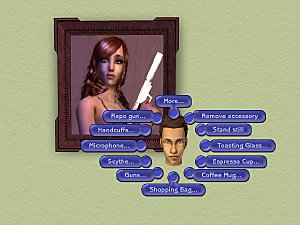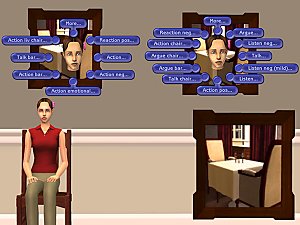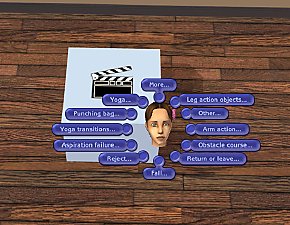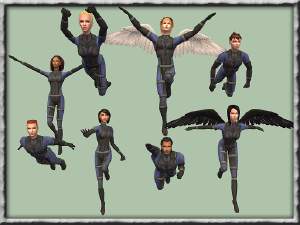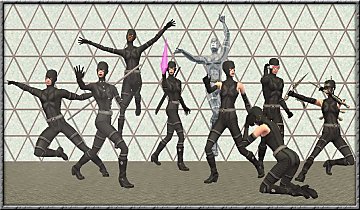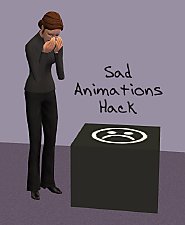Custom Prop Hack for Movie Makers & Storytellers
Custom Prop Hack for Movie Makers & Storytellers

custom prop hack screen1.jpg - width=800 height=600

custom prop hack screen2.jpg - width=804 height=600

 You must download both the hack files and accessories and place them in your Downloads folder for the hack to work. Please note that you MUST also download the placeable versions of the meshes posted by Adele for the accessory textures to show up. Otherwise, they will blink blue.
You must download both the hack files and accessories and place them in your Downloads folder for the hack to work. Please note that you MUST also download the placeable versions of the meshes posted by Adele for the accessory textures to show up. Otherwise, they will blink blue. How it Works
This is based on Jixs' prop hack and works the same way except with all custom poses and meshes. You may find the hack under Hobbies.../Miscellaneous (both residential and community) and it's a steel blue box with a red umbrella on it just as displayed on the screenshot. To use it place it on your lot, activate a Sim and then click on the box to choose your options. The hack is base game compatible and has been tested on the base game without any issues.
- Each accessory name has either a (R) or (L) next to it. (R) is for right and indicates the accessory will be placed on the right side while (L) is for left. You can combine right and left accessories together- i.e. use them at the same time on a Sim.
- Under each accessory will be a 'Pose' and 'Add' option. Use 'Pose' to pose the relevant body part and 'Add' to add the accessory. Use 'REMOVE Prop' and 'STOP Pose' to discontinue, selecting 'Right' or 'Left' as appropriate.
- The custom body poses only pose the necessary part(s) of the body. The rest of the body is free to do what you command whether that be sitting, walking, doing socials, etc. You can even use animation hacks or custom pose boxes with them (provided creators didn't set them on high priority).
- To change the accessory texture, go to buy mode and use the design tool (the thing that looks like keys next to the day/night toggle). Just a note, the icons will be rotated in odd angles but that is due to the way accessories were attached to the custom pose.
- The hack was designed for adults and due to the way accesories were physically attached to the Sims, they are not placed properly on other ages. All other ages do the poses correctly but accessory placement will be slightly off- from eldest being the least off to children being the most. In order for other ages to use accessories properly, I would have to alter a set of meshes for each age group and well...that is unlikely at this point so please don't ask.
- Sometimes when you add an accessory at night (or during the day and it turns to or you set it to night), it gets a blue tint (not blinking, just tint). To correct that, set it to day, place your Sim outside and then add the prop.
Answers to Questions You May Have
- Please don't ask me if I'll be making this hack (or any other hacks) for Sims 3. I don't have it yet and there is neither SimPE nor animation export tools yet. The answer is no unfortunately and will be that for quite a long while.
- Please don't ask me for a queued version of the custom poses. That would defeat the whole purpose of the hack and it wouldn't work the way it needs to.
- We may or may not add more poses/accessories in the future, depending on what Adele or I plan. For now, sorry but I will not be taking requests but may solicit suggestions in the future. The only exception to this is if you're a mesher and have an item you'd like to see added. I may consider this so please PM me.
- This hack has been tested both with base game only and with all EPs installed without problems. If you have an issue with it, remove all other custom content except the hack and see if it works. If it does, you probably have some other item with which it conflicts. I have tons of hacks in my game and haven't had issues but if you find a conflicting item, please report back.
- If you would like to create new textures for the accessories, recolor the placeable versions posted by Adele and follow her TOU policy. I would appreciate a PM if you post recolors so I can have them in my game too.

**As always, I would be happy to answer your questions provided you FULLY read the description and feedback. If you would like me to take my time to answer your questions, please take some time to read what's posted. Thanks.
Additional Credits:
-Jixs' Prop Hack for the format- http://www.modthesims.info/download.php?t=185863
-Wes' AniMesh Exporter- http://www.modthesims2.com/showthread.php?t=239060
-Dr. Pixel's base body meshes- http://www.modthesims2.com/showthread.php?t=239172
|
Hack_files.zip
Download
Uploaded: 6th Jul 2009, 14.2 KB.
123,656 downloads.
|
||||||||
|
Accessories.zip
Download
Uploaded: 6th Jul 2009, 517.8 KB.
132,056 downloads.
|
||||||||
| For a detailed look at individual files, see the Information tab. | ||||||||
Install Instructions
1. Download: Click the download link to save the .rar or .zip file(s) to your computer.
2. Extract the zip, rar, or 7z file.
3. Place in Downloads Folder: Cut and paste the .package file(s) into your Downloads folder:
- Origin (Ultimate Collection): Users\(Current User Account)\Documents\EA Games\The Sims™ 2 Ultimate Collection\Downloads\
- Non-Origin, Windows Vista/7/8/10: Users\(Current User Account)\Documents\EA Games\The Sims 2\Downloads\
- Non-Origin, Windows XP: Documents and Settings\(Current User Account)\My Documents\EA Games\The Sims 2\Downloads\
- Mac: Users\(Current User Account)\Documents\EA Games\The Sims 2\Downloads
- Mac x64: /Library/Containers/com.aspyr.sims2.appstore/Data/Library/Application Support/Aspyr/The Sims 2/Downloads
- For a full, complete guide to downloading complete with pictures and more information, see: Game Help: Downloading for Fracking Idiots.
- Custom content not showing up in the game? See: Game Help: Getting Custom Content to Show Up.
- If you don't have a Downloads folder, just make one. See instructions at: Game Help: No Downloads Folder.
Loading comments, please wait...
Uploaded: 6th Jul 2009 at 2:06 AM
Updated: 25th Nov 2010 at 9:25 PM by whiterider
-
Standing Talk/Conversation Hack for Movie Makers (and Storytellers)
by decorgal21572 24th Aug 2006 at 1:13pm
 +3 packs
152 348.5k 377
+3 packs
152 348.5k 377 University
University
 Nightlife
Nightlife
 Open for Business
Open for Business
-
Prop attachment hack for Movie Making or Story Telling *Update 2006-10-14*
by Jixs 25th Aug 2006 at 4:39pm
 +2 packs
146 348.2k 409
+2 packs
146 348.2k 409 Nightlife
Nightlife
 Open for Business
Open for Business
-
Dance animation hack for Movie Making
by Jixs 10th Oct 2006 at 12:30pm
 +1 packs
147 389.4k 410
+1 packs
147 389.4k 410 University
University
-
*REDOWNLOAD* Sitting Talk/Conversation Hack for Movie Makers (and Storytellers)
by decorgal21572 14th Dec 2006 at 4:07am
 +3 packs
86 248k 296
+3 packs
86 248k 296 University
University
 Nightlife
Nightlife
 Open for Business
Open for Business
-
Talk Overlay Hack for Movie Makers (and Storytellers)
by decorgal21572 11th Mar 2007 at 12:51am
 +1 packs
71 277k 375
+1 packs
71 277k 375 Nightlife
Nightlife
-
Action Hack for Movie Makers (and Storytellers)
by decorgal21572 19th Jul 2007 at 11:58am
 +1 packs
99 381.8k 514
+1 packs
99 381.8k 514 Nightlife
Nightlife
-
Action Movie Box V.1.2 (Fixed Couple Poses)
by littlesimgirl updated 19th Apr 2009 at 4:19am
 +1 packs
126 384.3k 336
+1 packs
126 384.3k 336 Nightlife
Nightlife
-
Poses: You will believe a Sim can FLY!!!
by SynapticSim 21st May 2009 at 9:35am
 +1 packs
66 140.9k 141
+1 packs
66 140.9k 141 Pets
Pets
-
Talk Overlay Hack for Movie Makers (and Storytellers)
by decorgal21572 11th Mar 2007 at 12:51am
Have you ever dreamed of the day the Sims wouldn't talk with windmill arms? Well I have and that more...
 +1 packs
71 276.9k 375
+1 packs
71 276.9k 375 Nightlife
Nightlife
-
Custom Modeling Poses Overlay Hack V2 w/Face Overlays
by decorgal21572 updated 9th Feb 2008 at 9:40am
This is Versions 2 of my Custom Modeling Poses Overlay Hack . more...
 417
1.4m
1.4k
417
1.4m
1.4k
-
Aussie Topenders Barstool Recolors
by decorgal21572 16th Jul 2006 at 1:38am
Hi there! more...
 7
21k
15
7
21k
15
-
by decorgal21572 26th Jul 2006 at 10:59am
I seem to be on a recoloring frenzy- like I needed another Sim hobby! more...
-
Standing Talk/Conversation Hack for Movie Makers (and Storytellers)
by decorgal21572 24th Aug 2006 at 1:13pm
This talk hack is really designed for the movie maker (and storyteller) who films a lot of dialogue. more...
 +3 packs
152 348.5k 377
+3 packs
152 348.5k 377 University
University
 Nightlife
Nightlife
 Open for Business
Open for Business
-
by decorgal21572 25th Jul 2006 at 9:30am
This dining room sets are recolors of Teko's Inviting Dining Room set. more...
-
*REDOWNLOAD* Sitting Talk/Conversation Hack for Movie Makers (and Storytellers)
by decorgal21572 14th Dec 2006 at 4:07am
*REDOWNLOAD - 1/8/07. Problem with menu items showing for all decorative items should be fixed (I hope). more...
 +3 packs
86 248k 296
+3 packs
86 248k 296 University
University
 Nightlife
Nightlife
 Open for Business
Open for Business
-
Action Hack for Movie Makers (and Storytellers)
by decorgal21572 19th Jul 2007 at 11:58am
This hack includes animations that are useful for action scenes. more...
 +1 packs
99 381.8k 514
+1 packs
99 381.8k 514 Nightlife
Nightlife
-
Restyled SAU's Myos No.05 Female Hair
by decorgal21572 11th Dec 2006 at 12:06pm
I've decided to venture into hair recoloring so here is my first official upload. more...
-
Khakidoo's Cafe Shutters in Coffee Maple
by decorgal21572 9th Mar 2007 at 12:57am
This is a coffee maple recolor of Khakidoo's gorgeous Cafe Shutters. more...
 8
32.6k
40
8
32.6k
40
About Me
*The one exception to this is if you would like to translate one of my hacks. If you do, you may distribute the translated hack only on a non-English speaking forum (no general sims/downloads sites). Please give credit to me and a link back to decorgal.com.
Sorry but I do not take unsolicited requests.
Please do not email me about Sims 3. I don't have it.

 Sign in to Mod The Sims
Sign in to Mod The Sims