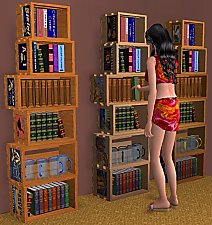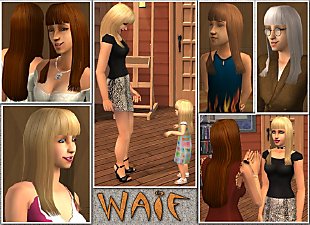Skilling/Decorative Classic Convertible
Skilling/Decorative Classic Convertible
All.jpg - width=600 height=510
Dance.jpg - width=606 height=469
MTS_skillcar.jpg - width=523 height=384
MTS_workOut.jpg - width=614 height=414
Originally posted Dec 2007
Updated April 2007
New: Thanks to Echo's tutorials, your Sims can now gain mechanical skill points by tinkering with the car. This isn't a "cheat" object, skill will be gained in the usual way.
Polys = 5199 (434 polys per tile)
This is not a drivable vehicle, no expansion pack(s) are required.
The car requires a flat 12 tile area for placement.
It will be in your catalog in the Electronics/Audio section.
The car has a working radio, with all the usual radio options including Work Out, so your Sims can also gain Body skill points - One or more Sims can Work Out or Dance to the radio at the same time another Sim is tinkering with the car.
I have disabled autonomous turn on/off, meaning that you can use this as a strictly decorative object if you prefer. Only your own controllable Sims will be able to turn the radio on and off, and only by your command.
Included in the download is the Mesh plus 6 exterior and 4 interior color options.
This object may be recolored, and may be included in lot uploads
Recolors should link to this post so people can get the mesh
The mesh file is NOT to be altered or used as a base for other meshes!
The basic body shell was modified from a free mesh found on 3d Cafe
------------- () ------------
A drivable version of this car is available here: 39 Viking Convertible
Also available is a separate auto engine with a mechanical skill option:
Skill Motor
This is a new mesh, and means that it's a brand new self contained object that usually does not require a specific Pack (although this is possible depending on the type). It may have Recolours hosted on MTS - check below for more information.
|
DecoClassicConvertible.zip
Download
Uploaded: 13th Apr 2007, 500.5 KB.
9,361 downloads.
|
||||||||
| For a detailed look at individual files, see the Information tab. | ||||||||
Install Instructions
1. Download: Click the download link to save the .rar or .zip file(s) to your computer.
2. Extract the zip, rar, or 7z file.
3. Place in Downloads Folder: Cut and paste the .package file(s) into your Downloads folder:
- Origin (Ultimate Collection): Users\(Current User Account)\Documents\EA Games\The Sims™ 2 Ultimate Collection\Downloads\
- Non-Origin, Windows Vista/7/8/10: Users\(Current User Account)\Documents\EA Games\The Sims 2\Downloads\
- Non-Origin, Windows XP: Documents and Settings\(Current User Account)\My Documents\EA Games\The Sims 2\Downloads\
- Mac: Users\(Current User Account)\Documents\EA Games\The Sims 2\Downloads
- Mac x64: /Library/Containers/com.aspyr.sims2.appstore/Data/Library/Application Support/Aspyr/The Sims 2/Downloads
- For a full, complete guide to downloading complete with pictures and more information, see: Game Help: Downloading for Fracking Idiots.
- Custom content not showing up in the game? See: Game Help: Getting Custom Content to Show Up.
- If you don't have a Downloads folder, just make one. See instructions at: Game Help: No Downloads Folder.
Loading comments, please wait...
Updated: 18th Nov 2008 at 10:59 PM
-
by darylmarkloc 30th Jan 2006 at 7:48pm
-
by OpenHouseJack 20th Apr 2006 at 4:27pm
-
by hopebayler 1st Aug 2006 at 9:03am
-
by mizmugs 25th Aug 2006 at 9:05am
-
55 BelAire - more color options
by Dr Pixel 31st Jan 2007 at 12:12pm
Here are some extra color options for my 55 Chevy BelAire mesh. more...
 +1 packs
14 41.6k 33
+1 packs
14 41.6k 33 Nightlife
Nightlife
-
Well Rounded Sims Female Teen Formal
by Dr Pixel 14th Jun 2007 at 7:44pm
Well Rounded Sims are just a bit larger than the Maxis body sizes - the "normal" size is the more...
 4
33.8k
30
4
33.8k
30
Body Types » Female » Teen
-
Well Rounded Sims Female Adult Sweaters
by Dr Pixel updated 14th Jun 2007 at 2:24pm
This is a new body size, made at the request of a friend who wanted something a little more...
 8
29k
14
8
29k
14
Body Types » Female » Adult
-
Well Rounded Sims Female Teen Shorts
by Dr Pixel 14th Jun 2007 at 8:12pm
Well Rounded Sims are just a bit larger than the Maxis body sizes - the "normal" size is the more...
 3
55.8k
37
3
55.8k
37
Body Types » Female » Teen
About Me
==================================
Recent updates:
The Bodyshop Mechanic program was updated March 14 - if you use Bodyshop at all, you might want to take a look.
All my vehicles have now been updated to work, without alterations, with Numenor's Drivable Cars without NightLife mod.
Some of my downloads got corrupted in the recent hard-drive crash - These are all replaced now - and a big thanks to those who helped by sending the original .zip files.

 Sign in to Mod The Sims
Sign in to Mod The Sims Skilling/Decorative Classic Convertible
Skilling/Decorative Classic Convertible