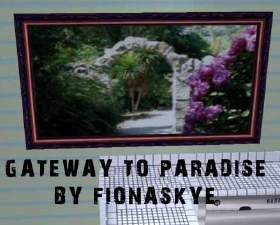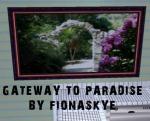Megumi Aoki by Fiona Skye
Megumi Aoki by Fiona Skye
SCREENSHOTS

close_meg.jpg - width=600 height=450

megumi1.jpg - width=412 height=431

megumi2.jpg - width=600 height=450

megumi3.jpg - width=323 height=340
Downloaded 174 times
26 Thanks
4 Favourited
11,335 Views
Say Thanks!
Thanked!
I've decided to be daring and share my current favourite Simmie with you. Her name is Megumi Aoki and she's of Japanese descent. Her name, Megumi, means "goddess" in Japanese, and frankly, I think she's pretty enough to be a goddess. Perhaps of Spring? In my game, she's a Fortune Aspiration who's extremely nice and outgoing (but not particularly neat!); but maybe in your game, you could make her a Family Aspiration who's shy and very neat?

These are the things that are INCLUDED IN THE DOWNLOAD:
Dress Recolour, by RockinRobin @ TSR
http://www.thesimsresource.com/artists/RockinRobin/
Brows, and eyeliner by Barcelonista @ MTS2
http://www.modthesims2.com/creator/Barcelonista
Eyeshadow by Helaene
http://www.helaene.com/archive.html
Eyes and lipstick by Bruno
http://www.modthesims2.com/member.php?u=11431
These are the things that are NOT INCLUDED IN THE DOWNLOAD and therefore must be downloaded separately:
Dress Mesh at SimChic
http://www.simchic.com/
(Click on TS2 Freebies and under Meshes, click on Female Adult and it's the 5th row down, 1st mesh.)
Blusher by Lyran
http://www.lyran.net/ts2/
(Under Misc Make-up, light Peachy Blush)
Hair by XM Sims
http://www.xmsims.com/sims2/ehtm/hair/hair62.htm
(Need both mesh and Raven recolour)
Also, since I have Elau's default replacement skintones in my game, it may be necessary to get those as well. Here's a link in case it is:
Default Replacement Skin by Elau
http://www.modthesims2.com/showthread.php?t=216415
Well, that's it, I guess. Be kind to Ms. Aoki and she'll earn a lot of Simoleans and maybe become mayor. Wouldn't that be cool?
Custom Content by Me:
- Megumi Aoki
Custom Content Included:
- Eyebrows by Barcelonista @ MTS2
- Keira Knightley's eyes by Bruno @ MTS2
- Natural Beauty eye shadow #13 by helaene
- Eyeliner by Barcelonista @ MTS2
- Keira - 'Miss Lizzie' lipstick by Bruno @ MTS2
- Dress Recolour by RockinRobin @ TSR
Additional Credits:
The peeps at SimPE, LyricLee for writing a very easy to follow tutorial on how to get Simmies out of the game and into Body Shop, and you!

These are the things that are INCLUDED IN THE DOWNLOAD:
Dress Recolour, by RockinRobin @ TSR
http://www.thesimsresource.com/artists/RockinRobin/
Brows, and eyeliner by Barcelonista @ MTS2
http://www.modthesims2.com/creator/Barcelonista
Eyeshadow by Helaene
http://www.helaene.com/archive.html
Eyes and lipstick by Bruno
http://www.modthesims2.com/member.php?u=11431
These are the things that are NOT INCLUDED IN THE DOWNLOAD and therefore must be downloaded separately:
Dress Mesh at SimChic
http://www.simchic.com/
(Click on TS2 Freebies and under Meshes, click on Female Adult and it's the 5th row down, 1st mesh.)
Blusher by Lyran
http://www.lyran.net/ts2/
(Under Misc Make-up, light Peachy Blush)
Hair by XM Sims
http://www.xmsims.com/sims2/ehtm/hair/hair62.htm
(Need both mesh and Raven recolour)
Also, since I have Elau's default replacement skintones in my game, it may be necessary to get those as well. Here's a link in case it is:
Default Replacement Skin by Elau
http://www.modthesims2.com/showthread.php?t=216415
Well, that's it, I guess. Be kind to Ms. Aoki and she'll earn a lot of Simoleans and maybe become mayor. Wouldn't that be cool?
Custom Content by Me:
- Megumi Aoki
Custom Content Included:
- Eyebrows by Barcelonista @ MTS2
- Keira Knightley's eyes by Bruno @ MTS2
- Natural Beauty eye shadow #13 by helaene
- Eyeliner by Barcelonista @ MTS2
- Keira - 'Miss Lizzie' lipstick by Bruno @ MTS2
- Dress Recolour by RockinRobin @ TSR
Additional Credits:
The peeps at SimPE, LyricLee for writing a very easy to follow tutorial on how to get Simmies out of the game and into Body Shop, and you!
MTS has all free content, all the time. Donate to help keep it running.
|
Megumi Aoki.rar
Download
Uploaded: 26th Apr 2007, 661.4 KB.
1,264 downloads.
|
||||||||
| For a detailed look at individual files, see the Information tab. | ||||||||
Install Instructions
Basic Download and Install Instructions:
1. Download: Click the download link to save the .rar or .zip file(s) to your computer.
2. Extract the zip, rar, or 7z file.
3. Install: Double-click on the .sims2pack file to install its contents to your game. The files will automatically be installed to the proper location(s).
1. Download: Click the download link to save the .rar or .zip file(s) to your computer.
2. Extract the zip, rar, or 7z file.
3. Install: Double-click on the .sims2pack file to install its contents to your game. The files will automatically be installed to the proper location(s).
- You may want to use the Sims2Pack Clean Installer instead of the game's installer, which will let you install sims and pets which may otherwise give errors about needing expansion packs. It also lets you choose what included content to install. Do NOT use Clean Installer to get around this error with lots and houses as that can cause your game to crash when attempting to use that lot. Get S2PCI here: Clean Installer Official Site.
- For a full, complete guide to downloading complete with pictures and more information, see: Game Help: Downloading for Fracking Idiots.
- Custom content not showing up in the game? See: Game Help: Getting Custom Content to Show Up.
- If you get an error that says "This content requires expansion pack data that is not installed", please use either Clean Installer to install this sim.
Meshes needed
This download requires one or more meshes to work properly. Please check the Description tab for information about the meshes needed, then download them below:| MTS cannot guarantee any off-site links will be available |
| xmsims.com/sims2/ehtm/hair/hair62.htm (non-MTS link) |
| simchic.com/ (non-MTS link) |
Loading comments, please wait...
Author
Packs Needed
None, this is Sims 2 base game compatible!
Download Details
Uploaded: 26th Apr 2007 at 2:26 AM
Updated: 27th Apr 2007 at 10:53 PM
Updated: 27th Apr 2007 at 10:53 PM
Tags
Other Download Recommendations:
-
by oepu 1st Jul 2006 at 11:46pm
 27
20.8k
7
27
20.8k
7
More downloads by FionaSkye:
See more
About Me
Do whatever you want with my creations except:
1. Upload them to paysites
2. Claim them as your own
Always remember the Golden Rule.
1. Upload them to paysites
2. Claim them as your own
Always remember the Golden Rule.

 Sign in to Mod The Sims
Sign in to Mod The Sims Megumi Aoki by Fiona Skye
Megumi Aoki by Fiona Skye