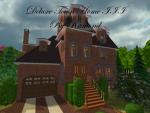The Montclair
The Montclair

Montclair1.JPG - width=600 height=450

Montclair2.JPG - width=600 height=450

Montclair3.JPG - width=600 height=450

Montclair4.JPG - width=600 height=450
The Montclair - A brilliant, family friendly, Dutch Colonial with many extra ammenaties. Comes with very little CC, only walls and floors!

Details:
- 5 Bedroom
- 4.5 Bathroom
- Garage W/ car (In furnished version)
- Greenhouse
- Pool
- Spacious Back Deck and Patio
- Fenced Backyard
- Gambrel Roof
- Study/Library
- Formal Dining Room
- FF $214,000
- UF $96,000
- LS 2X4
- Play Tested? Yes! On a clone, it works wonderfully!

(Click to Enlarge: Then Click Again for further enlargement

- Exteriors

- First Floor Interiors

- Second Floor Interiors
If you liked it please hit the Thanks Button. Comments and constructive criticisms are always welcome too! Thank you for checking out my work, Have a good day! :D
Lot Size: 2x4
Lot Price: $214,000
Custom Content Included:
- by: Cherylwww.SterlingSims2.com by Cheryl
- CokeBuilder by Cokebuilder
- Made by CokeBuilder by Cokebuilder
- By Brighten112-06 by Brighten
- By Zhaana @ MTS2Recolor from Marinasims Victorian walls. by Zhaana
- By Zhaana @ MTS2Recolor from Marinasims Victorian walls. by Zhaana
- By Zhaana @ MTS2Recolor from Marinasims Victorian walls. by Zhaana
- By Zhaana @ MTS2Recolor from Marinasims Victorian walls. by Zhaana
Additional Credits:
Thanks to all the makers of the Home Crafter I used!

|
TheMontclairUNFURNISHED.rar
Download
Uploaded: 25th Aug 2007, 1,017.6 KB.
965 downloads.
|
||||||||
|
TheMontclairFURNISHED.rar
Download
Uploaded: 25th Aug 2007, 1.65 MB.
1,636 downloads.
|
||||||||
| For a detailed look at individual files, see the Information tab. | ||||||||
Install Instructions
1. Download: Click the download link to save the .rar or .zip file(s) to your computer.
2. Extract the zip, rar, or 7z file.
3. Install: Double-click on the .sims2pack file to install its contents to your game. The files will automatically be installed to the proper location(s).
- You may want to use the Sims2Pack Clean Installer instead of the game's installer, which will let you install sims and pets which may otherwise give errors about needing expansion packs. It also lets you choose what included content to install. Do NOT use Clean Installer to get around this error with lots and houses as that can cause your game to crash when attempting to use that lot. Get S2PCI here: Clean Installer Official Site.
- For a full, complete guide to downloading complete with pictures and more information, see: Game Help: Downloading for Fracking Idiots.
- Custom content not showing up in the game? See: Game Help: Getting Custom Content to Show Up.
Loading comments, please wait...
-
by huikeshoven 7th May 2006 at 3:09pm
 +3 packs
5 5.5k
+3 packs
5 5.5k University
University
 Nightlife
Nightlife
 Open for Business
Open for Business
-
by LondonersMrs 18th May 2006 at 6:48pm
 +3 packs
1 3.6k
+3 packs
1 3.6k University
University
 Nightlife
Nightlife
 Open for Business
Open for Business
-
by PiperK1980 27th Jan 2007 at 10:45am
 +3 packs
5.8k 1
+3 packs
5.8k 1 University
University
 Nightlife
Nightlife
 Open for Business
Open for Business
-
by porsche911900hp 7th Mar 2007 at 3:32am
 +2 packs
4 11.9k 4
+2 packs
4 11.9k 4 University
University
 Nightlife
Nightlife
-
Family Friendly A-Frame - No CC!
by TheDeadSim 7th Oct 2012 at 4:32pm
 +16 packs
5 9.5k 21
+16 packs
5 9.5k 21 Family Fun
Family Fun
 University
University
 Glamour Life
Glamour Life
 Nightlife
Nightlife
 Celebration
Celebration
 Open for Business
Open for Business
 Pets
Pets
 H&M Fashion
H&M Fashion
 Teen Style
Teen Style
 Seasons
Seasons
 Kitchen & Bath
Kitchen & Bath
 Bon Voyage
Bon Voyage
 Free Time
Free Time
 Ikea Home
Ikea Home
 Apartment Life
Apartment Life
 Mansion and Garden
Mansion and Garden
-
Gold Coast Dutch Colonial Mansion
by brs5168 28th Sep 2015 at 9:32am
 +12 packs
8 13.9k 36
+12 packs
8 13.9k 36 University
University
 Nightlife
Nightlife
 Celebration
Celebration
 Open for Business
Open for Business
 Pets
Pets
 Seasons
Seasons
 Kitchen & Bath
Kitchen & Bath
 Bon Voyage
Bon Voyage
 Free Time
Free Time
 Ikea Home
Ikea Home
 Apartment Life
Apartment Life
 Mansion and Garden
Mansion and Garden
-
The Retreat at Lake Sargecento
by Ramond 16th Feb 2007 at 5:16am
The Retreat at Lake Sargecento - A wonderfully detailed French Châteaux located on the fabled Lake Sargecento. more...
 +2 packs
8 14.1k 9
+2 packs
8 14.1k 9 University
University
 Nightlife
Nightlife
Packs Needed
| Base Game | |
|---|---|
 | Sims 2 |
| Expansion Pack | |
|---|---|
 | University |
 | Nightlife |
 | Open for Business |
 | Pets |
 | Seasons |

 Sign in to Mod The Sims
Sign in to Mod The Sims