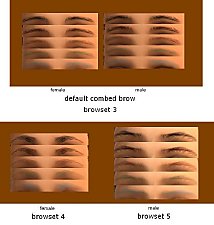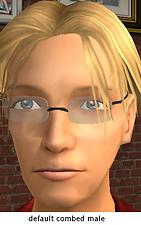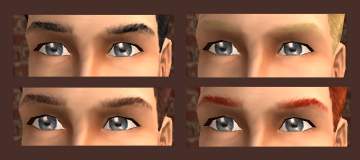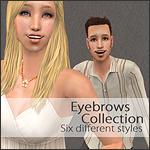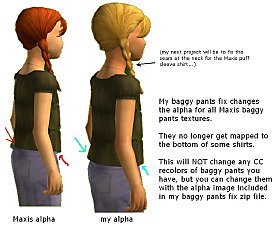dragonmandy's brows as DEFAULT REPLACEMENTS and *binned* custom brows
dragonmandy's brows as DEFAULT REPLACEMENTS and *binned* custom brows

default12.jpg - width=535 height=665

default3browset45.jpg - width=610 height=640

browset6.jpg - width=550 height=299

faces12.jpg - width=657 height=594

faces3.jpg - width=371 height=594

faces4.jpg - width=475 height=591

faces56.jpg - width=812 height=609
You may also like these other default brows:
- Haelene brows
- Fenya brows - bushy only
DIRECTIONS
- To replace the 3 Maxis eyebrows, get the DEFAULT package. It will not conflict with dragonmandy's packages, but you may want to remove sets 1,3, and 8, unless you want the ability to have different colored brows than hair.
- If you download the binned sets, read their descriptions carefully first! My binned sets are different from dragonmandy's and will conflict with them! My sets conflict with hers, so if you download my set 4, remove her set 4.
Differences From dragonmandy's Original Brows
- Elders have the light grey color pictured, not dragonmandy's darker grey.
- The brown brows are a teensy bit lighter than dragonmandy's originals.
- My set 4 (very plucked brows) is for females only, teen, adult and elder. dragonmandy's is for all ages, both genders.
- My set 5 (very hirsute brows) is for males only, dragonmandy's is both genders.
- My set 6 (skinny brows), like dragonmandy's, is both genders, all ages, just has the different brown, grey, as mentioned above.
Will I bin sets 2 and 7? Bin other people's brows? Make different defaults?
- If you would like other browsets binned, follow fanseelamb's lovely directions.
- If you would like other browsets made into defaults, take my default files and swap the texture in them using SimPE.
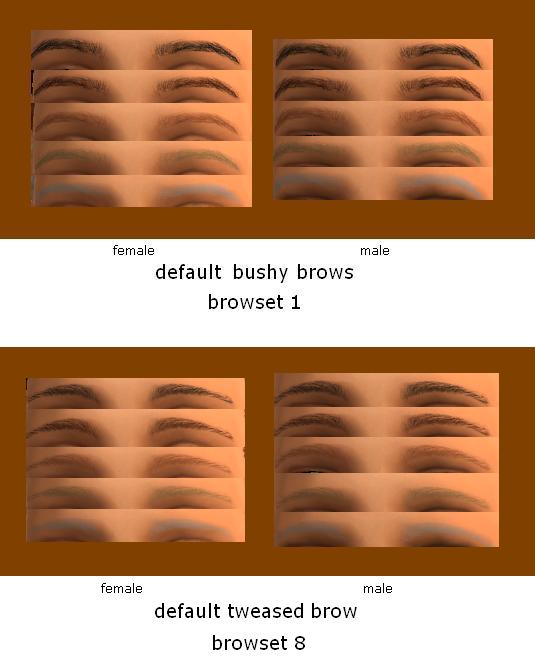
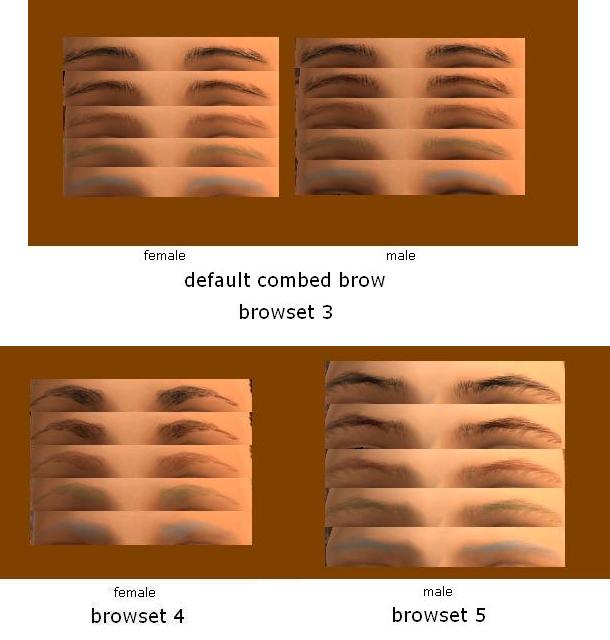

Click for larger image. More faces in thumbnails, below.

Usage Policy
With respect to the eyebrow textures, please abide by dragonmandy's usage policy.
You may upload/modify my packages, but no paysites, and please link here to give credit. You may use my default packages as templates for your own default eyebrow packages.
Additional Credits
(all this stuff is default replacements)
eyes: Keen Eye by Phaenoh
skin: Idolatry of Flesh by HystericalParoxysm with Age Transition Faces by me
makeup: lipstick and eye makeup by me
|
browset6binned_dragonmandy_and_CatOfEvilGenius_MTS2.zip
Download
Uploaded: 23rd May 2008, 41.0 KB.
8,368 downloads.
|
||||||||
|
browset5binnedMaleOnly_dragonmandy_and_CatOfEvilGenius_MTS2.zip
Download
Uploaded: 23rd May 2008, 54.7 KB.
8,167 downloads.
|
||||||||
|
browset4binnedFemaleOnly_dragonmandy_and_CatOfEvilGenius_MTS2.zip
Download
Uploaded: 23rd May 2008, 44.4 KB.
8,249 downloads.
|
||||||||
|
DEFAULT_eyebrows_dragonmandy_CatOfEvilGenius_MTS2.zip
Download
Uploaded: 23rd May 2008, 74.5 KB.
21,380 downloads.
|
||||||||
| For a detailed look at individual files, see the Information tab. | ||||||||
Install Instructions
1. Download: Click the download link to save the .rar or .zip file(s) to your computer.
2. Extract the zip, rar, or 7z file.
3. Place in Downloads Folder: Cut and paste the .package file(s) into your Downloads folder:
- Origin (Ultimate Collection): Users\(Current User Account)\Documents\EA Games\The Sims™ 2 Ultimate Collection\Downloads\
- Non-Origin, Windows Vista/7/8/10: Users\(Current User Account)\Documents\EA Games\The Sims 2\Downloads\
- Non-Origin, Windows XP: Documents and Settings\(Current User Account)\My Documents\EA Games\The Sims 2\Downloads\
- Mac: Users\(Current User Account)\Documents\EA Games\The Sims 2\Downloads
- Mac x64: /Library/Containers/com.aspyr.sims2.appstore/Data/Library/Application Support/Aspyr/The Sims 2/Downloads
- For a full, complete guide to downloading complete with pictures and more information, see: Game Help: Downloading for Fracking Idiots.
- Custom content not showing up in the game? See: Game Help: Getting Custom Content to Show Up.
- If you don't have a Downloads folder, just make one. See instructions at: Game Help: No Downloads Folder.
Loading comments, please wait...
Uploaded: 22nd May 2008 at 10:08 PM
Updated: 29th Aug 2008 at 9:04 PM
-
by getagirl4 updated 14th Jun 2006 at 8:53pm
 6
25.1k
5
6
25.1k
5
-
by Izi 19th Jan 2007 at 9:07am
 1
13.7k
9
1
13.7k
9
-
by zoej 18th Sep 2007 at 11:32pm
 33
117.7k
218
33
117.7k
218
-
by HystericalParoxysm 5th Mar 2008 at 6:27pm
 31
81.9k
177
31
81.9k
177
-
by caramelcoffee 21st Aug 2011 at 12:41am
 8
21.8k
14
8
21.8k
14
-
by spiffywigs 9th Aug 2014 at 5:19pm
 6
19.7k
58
6
19.7k
58
-
by CatOfEvilGenius updated 29th Jul 2010 at 6:40am
UPDATE 7/28/10 dustfinger skirt modified to fit under my loose tee UPDATE 7/18/10 modified t2suggas long and tamo tight more...
-
Belted "Boyfriend" Jeans for Teen to Elder Women
by CatOfEvilGenius updated 13th Apr 2015 at 2:19am
Jeans for tomboys, teen through elder. more...
-
DEFAULT REPLACE - Not So Skinny Cowboy Pants for TM, YM/AM, EM
by CatOfEvilGenius updated 14th Jun 2009 at 8:18am
update June 14 2009 - updated EM mesh a little in the hips and thighs (bit less full) update Jan more...
-
Fixed ALPHA For Maxis Childrens' Baggy Pants (OLD VERSION, NO SHOE / COLOR CHANGES)
by CatOfEvilGenius 17th Jul 2008 at 9:08pm
==================================================== :!: :alarm: There is a NEW, IMPROVED VERSION of this fix in another thread ! more...
 5
20k
19
5
20k
19
-
DEFAULT - 6 Formal Dresses for Adults and Elders
by CatOfEvilGenius 13th Dec 2010 at 12:26am
Default replacements of 6 formal dresses for adults and elders. Wider waist, no dangly bit, modified textures, less saggy elders. more...
-
3 wooden bucket toddler pottys (recolors of feeEssen's "pipi bucket")
by CatOfEvilGenius 4th Jun 2007 at 8:39am
Here are three wooden bucket toddler pottys for your medieval or very rustic sims! more...
 17
34.1k
41
17
34.1k
41
-
DEFAULT MESH - TM *untuckable* shorts + 8 cropped sweats (UPDATED)
by CatOfEvilGenius updated 26th Mar 2009 at 3:27am
UPDATE Mar 24 2009 Added a shirt hem shadow on the untucked recolors, please redownload. more...
-
MESH + 15 untucked Oxford shirts for women YF/AF (and some pants and DEFAULT skirts)
by CatOfEvilGenius updated 14th Mar 2009 at 8:04am
UPDATE 1/10/2011 - If the *.zip files aren't working for you, please use the *.7z files in post #23 more...
-
13 Untucked Longsleeve Shirts for Boys and Girls, works with Any Bottoms!
by CatOfEvilGenius 7th Jul 2008 at 4:08am
I bring you 13 longsleeve shirts for sim children. more...
 1
11.1k
8
1
11.1k
8
-
REQUEST: jobtwo's steeple recolor, "Say No More" grey stone
by CatOfEvilGenius 26th May 2007 at 9:29pm
Here's a grey stone (Maxis "Say No More") steeple recolor for your medieval and old fashioned stone churches. more...
 3
17.1k
13
3
17.1k
13
About Me
+ all my meshes in tables UPDATED 7/19/2010
------------------SOFTWARE--------------------
+ Got mystery recolors with no tooltips in BodyShop? Add filename tooltips automatically!
+ quick and easy hair binner, no SimPE needed
+ MilkShape Plugins
--- Sims Mesh Mirror
--- UV Flip
--- UV Merge

 Sign in to Mod The Sims
Sign in to Mod The Sims