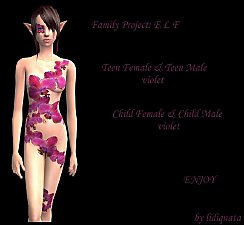*XMS_077 Hair Retextures*
*XMS_077 Hair Retextures*
SCREENSHOTS

blacks.jpg - width=682 height=577

blonds.jpg - width=620 height=529

browns.jpg - width=630 height=546

reds.jpg - width=608 height=525

all2.jpg - width=399 height=550
Downloaded 5,316 times
293 Thanks
11 Favourited
33,207 Views
Say Thanks!
Thanked!
Hello :P
Some Retextures of XMSims 2 Hair Mesh No77 :P
4 archives 2 blacks,reds,blonds(my blonds are not so good) and browns
2 blacks,reds,blonds(my blonds are not so good) and browns
working for all ages
Hope you like my texture Thank you Flora for the beautiful mesh
Thank you Flora for the beautiful mesh 
You need the mesh:
Go to http://www.xmsims.com ,female hair->page 49

Enjoy
Additional Credits:
lots of people to be credited
clothes-http://www.justsims2.ru/ and http://www.sweetsims.com/homeset.html
make ups-creators at mts2 and http://www.justsims2.ru/ (sorry I don't remember all)
Some Retextures of XMSims 2 Hair Mesh No77 :P
4 archives
 2 blacks,reds,blonds(my blonds are not so good) and browns
2 blacks,reds,blonds(my blonds are not so good) and brownsworking for all ages

Hope you like my texture

You need the mesh:
Go to http://www.xmsims.com ,female hair->page 49

Enjoy
Additional Credits:
lots of people to be credited

clothes-http://www.justsims2.ru/ and http://www.sweetsims.com/homeset.html
make ups-creators at mts2 and http://www.justsims2.ru/ (sorry I don't remember all)
This is a new mesh recolour, and means that you will need to download the particular mesh itself in order for this to show up in your game. See the Meshes Needed section or read the text for more information.
MTS has all free content, all the time. Donate to help keep it running.
|
Blacks.rar
Download
Uploaded: 3rd Jul 2008, 908.7 KB.
7,583 downloads.
|
||||||||
|
Blonds.rar
Download
Uploaded: 3rd Jul 2008, 922.0 KB.
6,676 downloads.
|
||||||||
|
Browns.rar
Download
Uploaded: 3rd Jul 2008, 941.5 KB.
9,084 downloads.
|
||||||||
|
Reds.rar
Download
Uploaded: 3rd Jul 2008, 898.7 KB.
6,064 downloads.
|
||||||||
| For a detailed look at individual files, see the Information tab. | ||||||||
Install Instructions
Basic Download and Install Instructions:
1. Download: Click the download link to save the .rar or .zip file(s) to your computer.
2. Extract the zip, rar, or 7z file.
3. Place in Downloads Folder: Cut and paste the .package file(s) into your Downloads folder:
1. Download: Click the download link to save the .rar or .zip file(s) to your computer.
2. Extract the zip, rar, or 7z file.
3. Place in Downloads Folder: Cut and paste the .package file(s) into your Downloads folder:
- Origin (Ultimate Collection): Users\(Current User Account)\Documents\EA Games\The Sims™ 2 Ultimate Collection\Downloads\
- Non-Origin, Windows Vista/7/8/10: Users\(Current User Account)\Documents\EA Games\The Sims 2\Downloads\
- Non-Origin, Windows XP: Documents and Settings\(Current User Account)\My Documents\EA Games\The Sims 2\Downloads\
- Mac: Users\(Current User Account)\Documents\EA Games\The Sims 2\Downloads
- Mac x64: /Library/Containers/com.aspyr.sims2.appstore/Data/Library/Application Support/Aspyr/The Sims 2/Downloads
- For a full, complete guide to downloading complete with pictures and more information, see: Game Help: Downloading for Fracking Idiots.
- Custom content not showing up in the game? See: Game Help: Getting Custom Content to Show Up.
- If you don't have a Downloads folder, just make one. See instructions at: Game Help: No Downloads Folder.
Meshes needed
This download requires one or more meshes to work properly. Please check the Description tab for information about the meshes needed, then download them below:| MTS cannot guarantee any off-site links will be available |
| xmsims.com/ (non-MTS link) |
Loading comments, please wait...
Author
Packs Needed
None, this is Sims 2 base game compatible!
Download Details
Uploaded: 2nd Jul 2008 at 9:06 PM
Updated: 30th Jul 2008 at 9:54 PM
Updated: 30th Jul 2008 at 9:54 PM
Tags
Other Download Recommendations:
-
by HystericalParoxysm 19th Mar 2007 at 7:25pm
More downloads by lidiqnata:
See more
-
*Big Set of Fantasy and Normal eyes*
by lidiqnata 10th Jan 2007 at 12:01am
Wow,recently I made a few more eyes and I decided to upload them :) They're 2 archives-Normal eyes and Fantasy more...
About Me
[size=3]*Edit 2022*[/size]
[size=5]Re-upload of everything created by me has started at [color=#fa2742]Lidiqnata sims 2[/color][/size]
[size=5]Visit my [color=#fa2742]Patreon[/color] if you wish to support this process.[/size]
[size=5]Re-upload of everything created by me has started at [color=#fa2742]Lidiqnata sims 2[/color][/size]
[size=5]Visit my [color=#fa2742]Patreon[/color] if you wish to support this process.[/size]

 Sign in to Mod The Sims
Sign in to Mod The Sims *XMS_077 Hair Retextures*
*XMS_077 Hair Retextures*