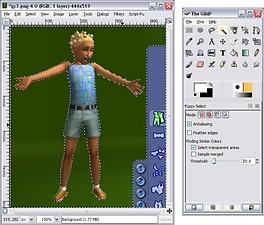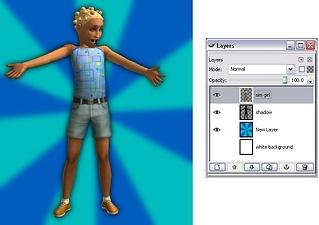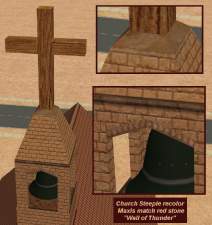Green Screen CAS / Blue Screen CAS, and YACAS too
Green Screen CAS / Blue Screen CAS, and YACAS too

gs1splash.jpg - width=840 height=519

gs34.jpg - width=752 height=642

gs4.jpg - width=444 height=519

gs56.jpg - width=735 height=519

MTS2_CatOfEvilGenius_785606_green_CAS.jpg - width=614 height=461

MTS2_CatOfEvilGenius_785607_blue_CAS.jpg - width=614 height=461
Compatability
This was made with Numenor's AnyGameStarter. My AnyGame did NOT have Seanons nor Pets. It did have OFB and below. If you can't use my CAS screen, post here, and I'll make it again with just the base game.
Purpose
The green screen CAS allows you to easily "cut out" your sims
from CAS screen shots and put them on any background you want.
You can also use the wall paint and linoleum to build an ingame photo studio.
See the example images below. I used GIMP to remove the green.
You may use GIMP, PhotoShop or similar software.
The zip file also contains wall and floor paint that you can use to build a green / blue screen photo studio in game. If you use a photo studio, get decorgal's modeling poses from here and here.
Installation
Place the green screen CAS folder in your Sims2 Downloads folder.
Changing from Green to Blue Screen and Back
Please see the _README.txt file included in the zip. It explains
how to switch from green to blue screen and back, and how
to add other colors if you wish.
Here's what the green screen CAS looks like.
Blue screen CAS can be found in the thumbnails.

I used FRAPS to get a screen capture. Then, I used GIMP's
magic wand tool to remove the green from my screenshot.
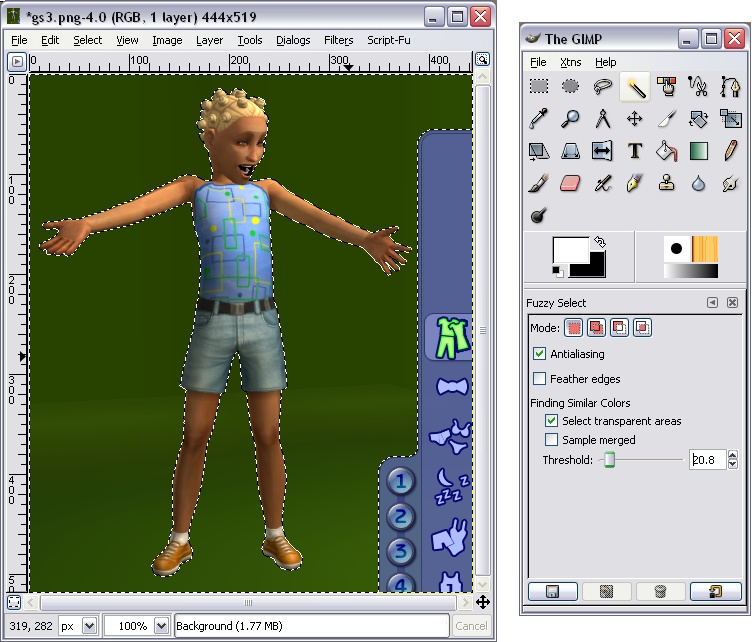
This gave me a just a sim with no background. (clothing: blue halter, kids' shorts, full body outfit)

I added a shadow and blue starburst background.
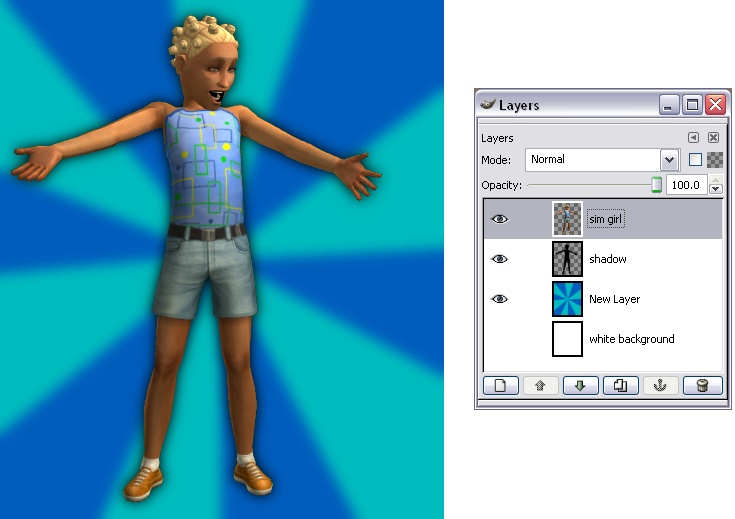
Usage Policy
- You MAY upload my walls and floors with your lots, please link here for credit.
- You MAY use my green wall / floor to make different colors for this CAS,
in fact the README.txt file says go ahead and do this if you want to.
Huge Thanks
...to all the tutorial writers and tool makers, fakepeeps7 for mentioning Maxis green paint which I modified, windkeeper for empty CAS, and HP for inspiration.
Saraswati5's CAS tutorial
Additional Credits:
skin: Idolatry of Flesh by HP (faces changed by me)
eyes: Keen Eyes by Phaenoh
eyebrows: dragonmandy's brows made into defaults by me
|
green or blue screen CAS and YACAS.zip
Download
Uploaded: 26th Jul 2008, 1.26 MB.
5,077 downloads.
|
||||||||
| For a detailed look at individual files, see the Information tab. | ||||||||
Install Instructions
1. Download: Click the download link to save the .rar or .zip file(s) to your computer.
2. Extract the zip, rar, or 7z file.
3. Place in Downloads Folder: Cut and paste the .package file(s) into your Downloads folder:
- Origin (Ultimate Collection): Users\(Current User Account)\Documents\EA Games\The Sims™ 2 Ultimate Collection\Downloads\
- Non-Origin, Windows Vista/7/8/10: Users\(Current User Account)\Documents\EA Games\The Sims 2\Downloads\
- Non-Origin, Windows XP: Documents and Settings\(Current User Account)\My Documents\EA Games\The Sims 2\Downloads\
- Mac: Users\(Current User Account)\Documents\EA Games\The Sims 2\Downloads
- Mac x64: /Library/Containers/com.aspyr.sims2.appstore/Data/Library/Application Support/Aspyr/The Sims 2/Downloads
- For a full, complete guide to downloading complete with pictures and more information, see: Game Help: Downloading for Fracking Idiots.
- Custom content not showing up in the game? See: Game Help: Getting Custom Content to Show Up.
- If you don't have a Downloads folder, just make one. See instructions at: Game Help: No Downloads Folder.
Loading comments, please wait...
Uploaded: 14th Jul 2008 at 7:14 AM
Updated: 24th May 2010 at 9:59 PM
-
by Solidsnaker 7th Jun 2005 at 4:15am
 12
8.4k
1
12
8.4k
1
-
by cwirsing 10th Aug 2005 at 12:06am
 11
10.4k
11
10.4k
-
by Grimreaperx15 29th Jan 2006 at 7:15pm
 7
9.5k
2
7
9.5k
2
-
by Xxo Marlie oxX 6th Nov 2006 at 7:47am
 +5 packs
23 12.2k 5
+5 packs
23 12.2k 5 University
University
 Glamour Life
Glamour Life
 Nightlife
Nightlife
 Open for Business
Open for Business
 Pets
Pets
-
by Richi3frog 10th May 2007 at 9:06pm
 +1 packs
3 12.3k 7
+1 packs
3 12.3k 7 University
University
-
by kitcat 2nd Jul 2007 at 3:56pm
 27
45.8k
35
27
45.8k
35
-
by elletsang 11th Oct 2007 at 8:06pm
 11
49.3k
35
11
49.3k
35
-
Bold Wavy Skirts + Matching Shirts for Granny
by CatOfEvilGenius 24th Jan 2012 at 2:19pm
3 skirts, 3 shirts, separates more...
-
DEFAULT - Women's Swimwear, Undies, Nude Top & Bottom
by CatOfEvilGenius 4th Oct 2009 at 10:05pm
NOTE: My mesh replacements can be safely mixed with Phaenoh's texture replacements , they do not conflict. more...
 21
113.9k
85
21
113.9k
85
Female » Mixed Sets » Adult
-
by CatOfEvilGenius 30th Jun 2008 at 12:47am
UPDATE: added 3 default replacement for private school uniform outfits, see image in thumbnails -------------------------------------------------------------------- Since I don't care more...
-
MESH + 10 capri pants for girls (bottoms only)
by CatOfEvilGenius 21st Aug 2008 at 11:27pm
I really admire animera's capri and babydoll outfits . They inspired me to make capri pants separates for girls. more...
-
Granny's Uplifting Swimwear (kalynn06)
by CatOfEvilGenius 7th Jan 2012 at 2:43pm
Cheery and colorful bikinis for granny! Base game compatible, Seasons not required. more...
-
MESH + 35 untucked t-shirt tops for kids
by CatOfEvilGenius 3rd Sep 2008 at 8:36pm
Untucked t-shirts for kids for spring and summer, yay! more...
 12
36.8k
65
12
36.8k
65
-
Grandpa Needs More Clothes! PART 5: dustfinger separates updated
by CatOfEvilGenius 14th Jun 2009 at 7:55pm
A while ago, dustfinger made some great grandpa separates. more...
-
jobtwo's steeple recolor: Maxis match "Wall of Thunder" red stone brick
by CatOfEvilGenius 28th May 2007 at 5:29am
This a recolor of jobtwo's steeple that matches the Maxis red stone brick "Wall of Thunder" wall covering (in the more...
 2
16k
8
2
16k
8
-
Aikea, HappySim, Sentate Pants as Maternity, with Curvy Morphs, and Untuck Edits
by CatOfEvilGenius 6th Nov 2013 at 7:29am
Aikea, HappySim, and Sentate Pants with pregnancy morphs added, curvy morphs added (Aikea), and untuck recolors enabled or edited more...
-
Children's Cropped Cargo Pants
by CatOfEvilGenius 2nd Jan 2012 at 12:57am
cropped cargo pants for boys and girls - separates, bottom only more...
 6
18.8k
28
6
18.8k
28
About Me
+ all my meshes in tables UPDATED 7/19/2010
------------------SOFTWARE--------------------
+ Got mystery recolors with no tooltips in BodyShop? Add filename tooltips automatically!
+ quick and easy hair binner, no SimPE needed
+ MilkShape Plugins
--- Sims Mesh Mirror
--- UV Flip
--- UV Merge

 Sign in to Mod The Sims
Sign in to Mod The Sims Green Screen CAS / Blue Screen CAS, and YACAS too
Green Screen CAS / Blue Screen CAS, and YACAS too