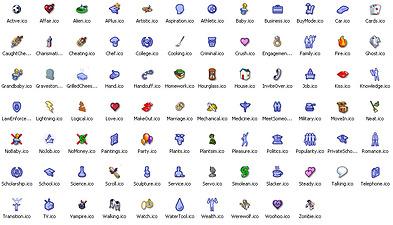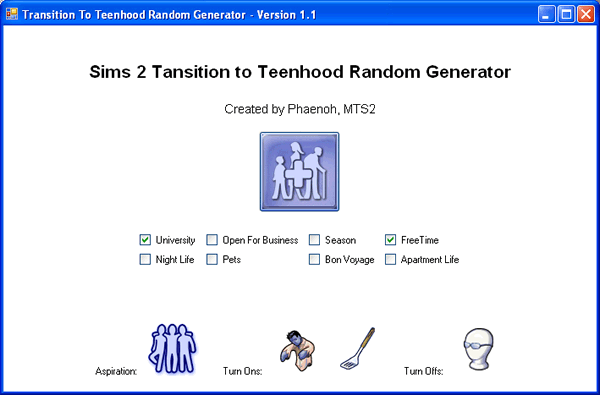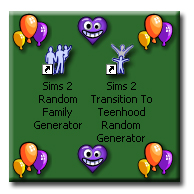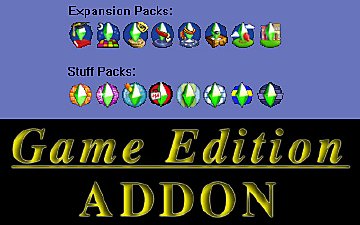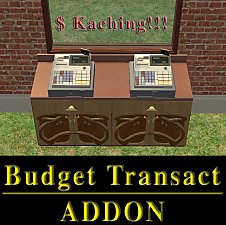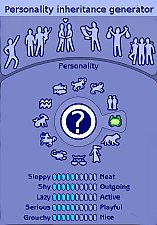*100th Upload and 1st Year Creator Anniversary* Sims Random Aspect Generators
*100th Upload and 1st Year Creator Anniversary* Sims Random Aspect Generators

FamilyGen.gif - width=600 height=495
SimsIcons.jpg - width=905 height=518

TurnOns.gif - width=600 height=395
CustomIcons.jpg - width=194 height=194
Today is special to me because I can look back and see how much I've grown as a creator. My very first upload was a Bodyshop Copy and it was the most basic thing I can think of. Since then I have learned how to make textures for clothes that don't suck (believe me, my first attempts at recoloring the af Tracksuit were AWFUL) to my first dabbling with SimPE for my first clothing mod. Next came learning how to make decent looking realistic walls and my first attempts with object meshing. Those were both learned on the spot in MTS2's first creator challenge and I did well enough that I was our first winner as well.
For my next trick I figured out how to make default replacement textures for clothing and ran with that for a while. Next I got myself a copy of SC4 and figured out how to make a neighborhood terrain. That needed houses so I got busy with my Nana Series. Next came another creator challenge and I set myself to the task of learning to make both a hair mesh and a clothes mesh. Then keeping with genetics I tackled a huge eye set. Then Halloween rolled around and I had some fun with that. Then another creator challenge and I tackled creating a custom career.
To further round out my portfolio I through in a CAS Screen and some terrain paint. Then I decided I needed some more houses in my neighborhood and ended up getting Featured for my Katrina Cottages. I was speechless for days about that one. Then winter hits and I churn out another contest entry, this time a custom swing. Swings are the single most complicated thing I've ever run into, I stand in awe still of anyone who understand BHAVs.
Then I took up my Milkshape and started making conversion meshes, I learned quite a few things about the importance of aligning normals to be sure! Next up my OCD compelled me to do something about the disorderly state in which the Buy Mode and Clothing Catalogs were in and those two mods are my most popular downloads to date. Some more contests and miscellaneous mods and suddenly I'm asked to join MTS2 staff. As that had been my dream since the first day I cowered in phear of the mods in #create I said yes as fast as I could. Now slightly more than a month later, I'm celebrating my 100th upload and my 1st year as a Sims 2 Custom Content Creator. How's that for a year?
OK, so all that aside, what goodies did I bring to the party? Well, not to disappoint or anything, but there is nothing in this post that you can use in your game. I (with some help from my dad) have written two programs that will randomly generate sim aspects for you. What's the purpose you ask? Well, during my stint in starting up Medieval Veronaville (nothing much has happened there lately, rl to busy) I've had to create random families. First I had to roll a dice to see how many families I needed to create, then roll again to see how many sims would be in the first family. Then roll once for each sim for their age, gender, aspiration, and zodiac sign. Repeat per sim per family. As you can probably guess without getting out your calculator, that is an AWFUL lot of dice rolling. And don't forget to keep track of all those rolls and what each one was for. Lordy thats a lot! So, why not instead, use this spiffy program I've created that does all that for you in one click with nice easy to understand pictures? YAY! I have two versions of each program available, the official copy that was coded in Visual Basic and is complete with custom icons and an installer (yes, it writes to your reg files, but it also uninstalls completely) or the version that I coded in Javascript that will run in your web browser. To run that just open the .html file with a web brower (IE, Firefox, Safari) This version doesn't work nearly as well as the official version because, quite frankly, I'm not a computer programmer and my dad is!
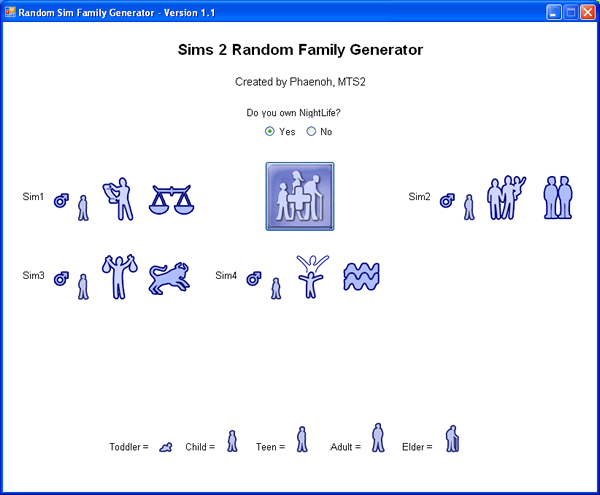
The second program is for when a teen grows up. In the Legacy challenge you are supposed to roll for their aspiration but I believe you still get to pick their turn ons and turn offs. I've written a program that will random an aspiration, two turn ons and a turn off. In the official VB version the turn ons and turn offs are customizable based on the Expansion Packs you say you have. (Phae isn't that spiffy at Javascript to be able to pull that off, sorry!)
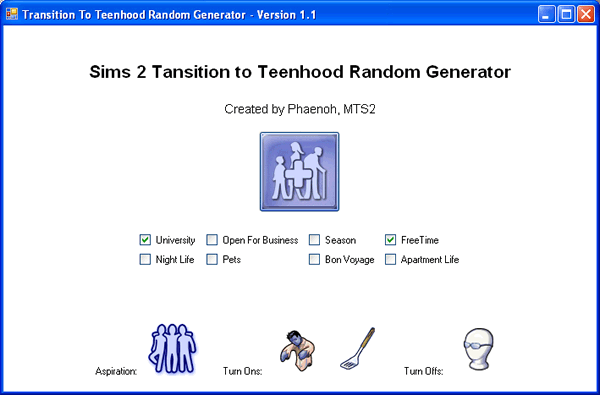
The last goodie I have for you today is a set of icons. What are they useful for? Well if you plan on writing your own sims program and need an icon for it, then its useful. What if you are tired of seeing 3 identical icons for your AnyGames when one is clearly your Medieval hood, one is a testing ground, and the last is Zombie Apocalpyse? Well, right click on their properties and tell it to change the icon. (The zombie turnon icon works quite nicely for the Apocalypse Challenge AnyGame) What if you are just so sims obsessed you'd like to change ALL your desktop icons into sims graphics. Well, thats a bit over the top, but YOU CAN DO IT!
Here's to another great year of creating at MTS2!
Enjoy!
-Phae
P.S. I hope you all now by now that I LOVE READING COMMENTS! Leave a note, (pretend its a birthday party!)
Additional Credits:
HP, Tig, fanseelamb, whiterider, Delphy, plasticbox, Echo, Canoodle, Lethe_s, Numenor, wes_h, Carmee_kitty, wndy_26, Sophie-David, Fresh-Prince, and all the other wonderful creators and friends who've welcomed me here at MTS2 and made this the best year my sims and I have ever had. THANK YOU ALL!!! <3
|
Sims Icons.rar
Download
Uploaded: 18th Jul 2008, 727.7 KB.
5,912 downloads.
|
||||||||
|
SimGenerators-HTMLpreversion.rar
Download
Uploaded: 18th Jul 2008, 384.7 KB.
5,937 downloads.
|
||||||||
|
Sims 2 Random Aspect Generators.rar
Download
Uploaded: 18th Jul 2008, 519.8 KB.
10,490 downloads.
|
||||||||
| For a detailed look at individual files, see the Information tab. | ||||||||
Install Instructions
1. Download: Click the download link to save the .rar or .zip file(s) to your computer.
2. Extract the zip, rar, or 7z file.
3. Place in Downloads Folder: Cut and paste the .package file(s) into your Downloads folder:
- Origin (Ultimate Collection): Users\(Current User Account)\Documents\EA Games\The Sims™ 2 Ultimate Collection\Downloads\
- Non-Origin, Windows Vista/7/8/10: Users\(Current User Account)\Documents\EA Games\The Sims 2\Downloads\
- Non-Origin, Windows XP: Documents and Settings\(Current User Account)\My Documents\EA Games\The Sims 2\Downloads\
- Mac: Users\(Current User Account)\Documents\EA Games\The Sims 2\Downloads
- Mac x64: /Library/Containers/com.aspyr.sims2.appstore/Data/Library/Application Support/Aspyr/The Sims 2/Downloads
- For a full, complete guide to downloading complete with pictures and more information, see: Game Help: Downloading for Fracking Idiots.
- Custom content not showing up in the game? See: Game Help: Getting Custom Content to Show Up.
- If you don't have a Downloads folder, just make one. See instructions at: Game Help: No Downloads Folder.
Loading comments, please wait...
Updated: 27th Nov 2013 at 4:29 PM by Nysha
-
The SCRIPTORIUM: v. 2.2f (BugFix + Radiance 2.4)
by Numenor updated 30th Apr 2009 at 3:31pm
 645
1m
1.2k
645
1m
1.2k
-
Game Edition addon (for creators/modders) *UPDATED to v1.1*
by dickhurt updated 8th Apr 2009 at 7:34am
 43
142.7k
134
43
142.7k
134
-
Globals Pack (including Budget Transact) *UPDATED to v1.1*
by dickhurt updated 14th May 2009 at 12:28am
 10
66.1k
67
10
66.1k
67
-
by katrisims 20th Sep 2013 at 5:02pm
 43
124.8k
336
43
124.8k
336
-
-Dimpled!- 4 Standard Maxis Skintones with Dimples
by Phaenoh 25th Oct 2007 at 8:58pm
I don't think I new what I got myself in for when I made my Old Hollywood contest entry , more...
-
-Better Suits for your Beaches- Default Replacements for Children's Swimsuits
by Phaenoh 24th Sep 2007 at 2:26am
Update: I didn't like having two tropical decals on the front of the suit, so I've removed the lower one. more...
 27
40.9k
52
27
40.9k
52
-
-Mix and Match Defaults!- 15 'Keen Eye' Binned and Townie Friendly Eyes! Set#2
by Phaenoh 25th Oct 2007 at 5:47am
I originally started this set for my Old Hollywood contest entry , and then after a great response from my more...
-
-Mix and Match Defaults!- 15 'Keen Eye' Binned and Townie Friendly Eyes! Set#1
by Phaenoh 22nd Oct 2007 at 11:38pm
Eyes, though simple, can be surprisingly complicated, especially if you are a perfectionist and trying to put together a set. more...
-
'Katrina Cottages' Homes for Your Post-Disaster Sims -No CC!- (11-15 of 25)
by Phaenoh 20th Dec 2007 at 6:35pm , updated 20th Dec 2007 at 11:33pm
Note: My Katrina Cottage series got Featured! more...
 +1 packs
17 27.5k 27
+1 packs
17 27.5k 27 Pets
Pets
-
-Maxis Graphics- 10 Pajamas for your Boys and Girls
by Phaenoh 5th Sep 2007 at 3:40pm
I've got 10 brand-new children's pajamas for you. more...
 17
18k
32
17
18k
32
About Me
- Please don't reupload my work anywhere else. Just point them back here, I'm not going anywhere! :)
- Please ask permission before using my work as a base for your project. I almost always say 'yes' and often times I will help you with your project! :bunny:
- If you make something (like a story or a video) and it has something of mine in it, send me the link, I love to see my stuff 'in action'!
- Sadly, but honestly, I can't take on requests. You can ask if it's something already related to one of my current projects, but I'm not likely to take on your project for you. MTS has lots of wonderful tutorials ;)

 Sign in to Mod The Sims
Sign in to Mod The Sims *100th Upload and 1st Year Creator Anniversary* Sims Random Aspect Generators
*100th Upload and 1st Year Creator Anniversary* Sims Random Aspect Generators