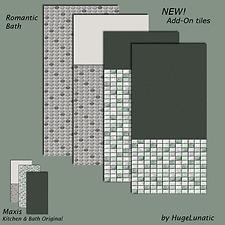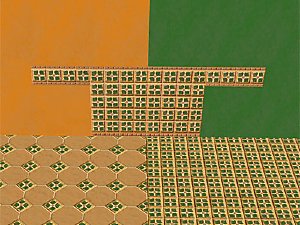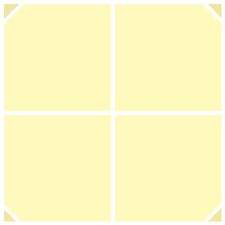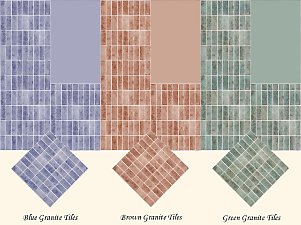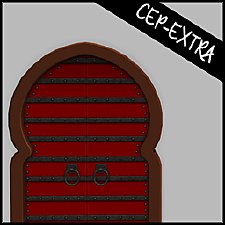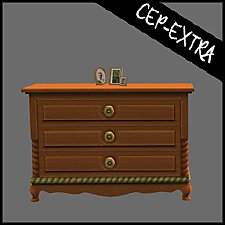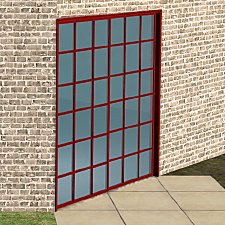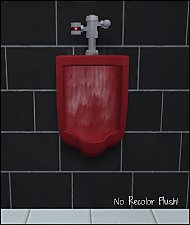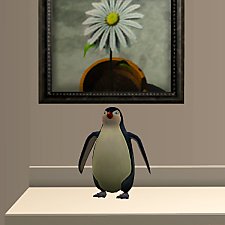Kitchen & Bath Add On Tiles
Kitchen & Bath Add On Tiles

HL-KB-AddOns.jpg - width=756 height=473

HL-KB-AddOn-bliss.jpg - width=756 height=756

HL-KB-AddOn-cookery.jpg - width=756 height=756

HL-KB-AddOn-mosaicality.jpg - width=756 height=756

HL-KB-AddOn-romantic.jpg - width=756 height=756

HL-KB-AddOn-tinytile.jpg - width=756 height=756


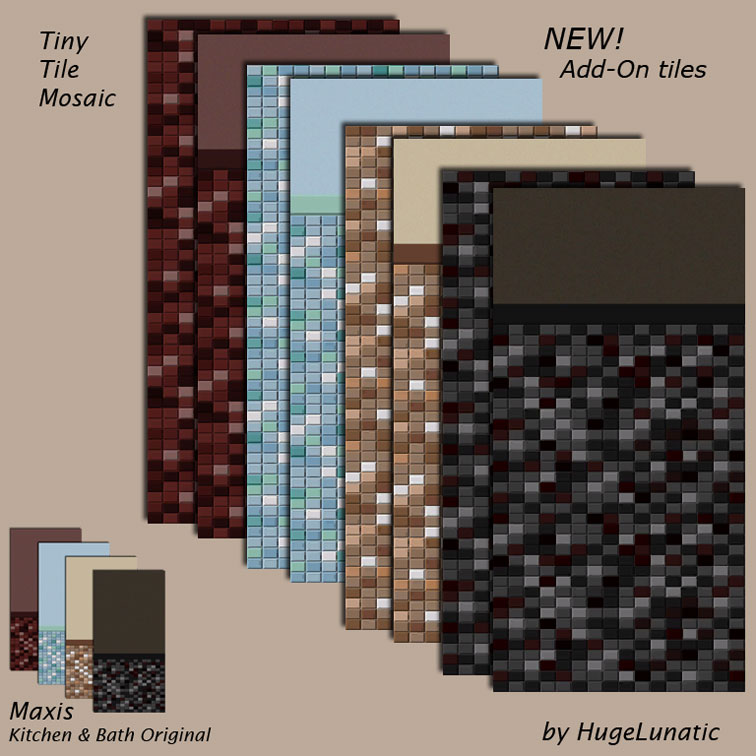
More Pictures below.
Each picture shows the original Maxis tile in the bottom left corner, and my new match tiles are shown larger. All tiles are Base game compatible, but obviously they won't match the K&B pack if you don't have it.

|
HL-KB-tinytile.zip
Download
Uploaded: 12th Dec 2008, 163.9 KB.
15,040 downloads.
|
||||||||
|
HL-KB-romanticbath.zip
Download
Uploaded: 12th Dec 2008, 162.8 KB.
14,503 downloads.
|
||||||||
|
HL-KB-mosaicality.zip
Download
Uploaded: 12th Dec 2008, 103.9 KB.
15,703 downloads.
|
||||||||
|
HL-KB-cookery.zip
Download
Uploaded: 12th Dec 2008, 173.7 KB.
14,889 downloads.
|
||||||||
|
HL-KB-bathroombliss.zip
Download
Uploaded: 12th Dec 2008, 211.4 KB.
16,426 downloads.
|
||||||||
| For a detailed look at individual files, see the Information tab. | ||||||||
Install Instructions
1. Download: Click the download link to save the .rar or .zip file(s) to your computer.
2. Extract the zip, rar, or 7z file.
3. Place in Downloads Folder: Cut and paste the .package file(s) into your Downloads folder:
- Origin (Ultimate Collection): Users\(Current User Account)\Documents\EA Games\The Sims™ 2 Ultimate Collection\Downloads\
- Non-Origin, Windows Vista/7/8/10: Users\(Current User Account)\Documents\EA Games\The Sims 2\Downloads\
- Non-Origin, Windows XP: Documents and Settings\(Current User Account)\My Documents\EA Games\The Sims 2\Downloads\
- Mac: Users\(Current User Account)\Documents\EA Games\The Sims 2\Downloads
- Mac x64: /Library/Containers/com.aspyr.sims2.appstore/Data/Library/Application Support/Aspyr/The Sims 2/Downloads
- For a full, complete guide to downloading complete with pictures and more information, see: Game Help: Downloading for Fracking Idiots.
- Custom content not showing up in the game? See: Game Help: Getting Custom Content to Show Up.
- If you don't have a Downloads folder, just make one. See instructions at: Game Help: No Downloads Folder.
Loading comments, please wait...
Uploaded: 12th Dec 2008 at 3:01 PM
Updated: 14th Mar 2009 at 1:55 AM
-
by DonnaANN 23rd Jan 2005 at 12:52am
 7
8.3k
4
7
8.3k
4
-
by iESmedia 31st May 2008 at 1:23am
 5.4k
1
5.4k
1
-
Kitchen and Bath Stuff Maxis-Match Tile Floor Collection
by bumblebee560 21st Jul 2013 at 2:07pm
 17
28.5k
134
17
28.5k
134
-
Moroccan Door/Arch [CEP-Extra]
by HugeLunatic 14th May 2020 at 8:45pm
A few pieces from M&G Moroccan set with additional subsets and repository, to make my new add on set easier more...
 +1 packs
1 4.3k 11
+1 packs
1 4.3k 11 Mansion and Garden
Mansion and Garden
-
by HugeLunatic 14th Mar 2010 at 9:21pm
:here: I've updated with a set for base game. more...
-
by HugeLunatic 2nd Dec 2016 at 6:44pm
As I was building a Victorian inspired house, I discovered that the Bohemian dresser from AL didn't have two subsets more...
 +1 packs
10.2k 23
+1 packs
10.2k 23 Apartment Life
Apartment Life
-
Gingham Schmingham - Maxis Match
by HugeLunatic 24th Nov 2012 at 1:05pm
An extended collection of Seasons match wallpaper. more...
 8
25.5k
101
8
25.5k
101
-
by HugeLunatic updated 20th Sep 2020 at 9:07pm
An anon request for full height doors to match leefish's Factory Style Windows (https://www.modthesims.info/d/341918/factory-style-al-windows-bonus-window.html), similar to what was done for more...
 +1 packs
4 10.4k 35
+1 packs
4 10.4k 35 Apartment Life
Apartment Life
-
by HugeLunatic 23rd Jul 2011 at 6:08am
Tired of flushing that expensive recolor down the drain? more...
 10
31.7k
37
10
31.7k
37
-
by HugeLunatic 28th Feb 2016 at 3:11pm
The cute little penguin from Seasons now an indoor sculpture. more...
 14
8.1k
30
14
8.1k
30
-
by HugeLunatic 30th Dec 2016 at 7:35pm
The IKEA Moose Rocking toy usuable! more...
 +1 packs
17 16.8k 53
+1 packs
17 16.8k 53 Apartment Life
Apartment Life
-
Krampft Value Cabinets in Seasons Match
by HugeLunatic 25th Mar 2009 at 2:52pm
I really like using the value cabinets since they are so cheap, I just think that the colors are ridiculously more...
-
by HugeLunatic 4th Sep 2013 at 3:30am
The bed from the Elite Collection from Teen Style Stuff is nice; of course, only if you remove the funky more...
 +1 packs
20 17.6k 49
+1 packs
20 17.6k 49 Teen Style
Teen Style
About Me
 Installation of CEP Extras
Installation of CEP Extras-the package with pfiles appended to the name will go into your cep extras folder where your game is installed (typically c drive, you do you)
-the other goes in CEP extra folder in documents.
The following locations are what I am aware of, beyond that you'll have to do some searching.
Downloads Folder:
C:\Users\<user>\Documents\EA Games\The Sims 2 Legacy
C:\Users\<user>\Documents\EA Games\The Sims 2 Ultimate Collection
With multiple launchers, the location for your game install will vary.
C:\Program Files\EA GAMES\The Sims 2 Legacy\TSData\Res\Catalog\zCEP-EXTRA
C:\Program Files\EA GAMES\The Sims 2\TSData\Res\Catalog\zCEP-EXTRA
C:\Program Files (x86)\EA GAMES\The Sims 2\TSData\Res\Catalog\zCEP-EXTRA

 Sign in to Mod The Sims
Sign in to Mod The Sims Kitchen & Bath Add On Tiles
Kitchen & Bath Add On Tiles