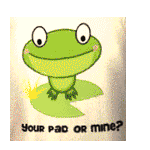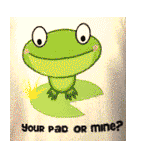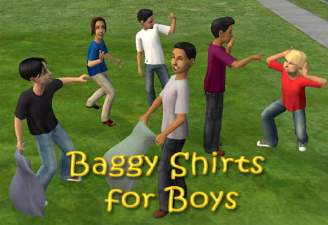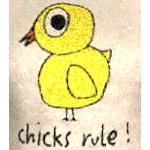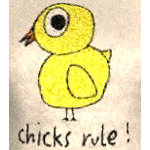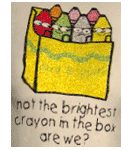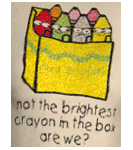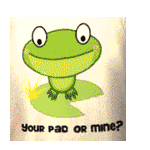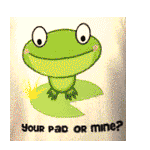Child Baggy T's done MY way! 3/2/09 PLEASE REDOWNLOAD
Child Baggy T's done MY way! 3/2/09 PLEASE REDOWNLOAD

base.jpg - width=1024 height=700

shirts2.jpg - width=807 height=665

shirts3.jpg - width=811 height=709

All.jpg - width=792 height=939

Hey guys! I'm so sorry this took so long. I've actually had this done for a couple months now but I ened up moving back home & I just not got the computer hooked back up. Anywyas, I know there's a couple of these out there already, so I'll explain to you how mine are different.
A)There's a base at the bottom of the shirt
B) My baggy T's can use the maxis textures. The only alteration I had to make was to add a texture for the base
Hope you guys like them!
Polygon Counts:
Polys/Faces: 1211
Vertices: 911
Additional Credits:
Models made & aged down by me.
Jason
Skin: Enayla's Pixie Fall geneticised by Madame Mimi at Genensims (4th one in the 0.04 catigory)
Eyes: Guarded Eyes(red) by Anva
Hair: XM Sims Flora Hair 062
Brows: Realistic Brows by Exenem's Sims
Blush: Rensim Facekit- Nose sides by Rensim & Light Sclara Overlay by Allkaloid
Lashes: Soft Lashes- For All Races Plus Alien (Long Brown- Pale) by Anva
Lips: 2-B-Real: Natural Lips for Men (And Women)!(naturla 1) by Simenroute
Michael
Skin: Enayla's Pixie Rust geneticised by Madame Mimi at Genensims (1st one in the 0.65 catigory)
Eyes: Guarded Eyes by Anva
Hair: XM Sims Flora Hair 047
Brows:
dragonmandy's brows as DEFAULT REPLACEMENTS and *binned* custom brows(Brow set 6-blonde by dm binned by CatOfEvilGenius) by Dragonmandy & CatOfEvilGenius
Blush: Rensim Facekit- Nose sides & Facekit- Teeth, Eyebags, Lashes by Rensim & Light Sclara Overlay by Allkaloid
Lashes: Lashes for Males - All Races by Anva
Lips: Just Lips Remix :: Bare Lips for Men and Women(Dark Tan) by AtomicSpaceKitty
Exportdry For helping me with the base & being patient. I don't know what I'd do without you

Quaxi & the makers of SimPE
The Creators of Milkshape
Wes_H for his Unimesh Plugins
Demon432 for the Extended Manual Edit & Align Normals tools
Recolor Instructions
Thanks to CatofEvilGenius I learned that even though this shirt has two groups, you only need to make one texture. The tutorial found here will explain to you how to do that.
This is a new mesh, and means that it's a brand new self contained object that usually does not require a specific Pack (although this is possible depending on the type). It may have Recolours hosted on MTS - check below for more information.
|
ALL Child Baggy T's.zip
Download
Uploaded: 3rd Mar 2009, 1.51 MB.
4,315 downloads.
|
||||||||
|
5f37e8d8_ChildBlueT.zip
Download
Uploaded: 3rd Mar 2009, 225.9 KB.
672 downloads.
|
||||||||
|
5fd951c0_ChildGreenT.zip
Download
Uploaded: 3rd Mar 2009, 222.8 KB.
615 downloads.
|
||||||||
|
5f1c10dd_ChildRedT.zip
Download
Uploaded: 3rd Mar 2009, 212.3 KB.
743 downloads.
|
||||||||
|
5fd4c4db_ChildBrownT.zip
Download
Uploaded: 3rd Mar 2009, 216.7 KB.
591 downloads.
|
||||||||
|
5f27799a_ChildWhiteT.zip
Download
Uploaded: 3rd Mar 2009, 227.8 KB.
821 downloads.
|
||||||||
|
5f3fe231_ChildGreyT.zip
Download
Uploaded: 3rd Mar 2009, 230.3 KB.
784 downloads.
|
||||||||
|
5f0f0aa5_ChildBlackT.zip
Download
Uploaded: 3rd Mar 2009, 210.4 KB.
1,078 downloads.
|
||||||||
|
MESH_Ang41187_ChildBaggyT.zip
Download
Uploaded: 31st Jan 2009, 65.1 KB.
4,885 downloads.
|
||||||||
| For a detailed look at individual files, see the Information tab. | ||||||||
Install Instructions
1. Download: Click the download link to save the .rar or .zip file(s) to your computer.
2. Extract the zip, rar, or 7z file.
3. Place in Downloads Folder: Cut and paste the .package file(s) into your Downloads folder:
- Origin (Ultimate Collection): Users\(Current User Account)\Documents\EA Games\The Sims™ 2 Ultimate Collection\Downloads\
- Non-Origin, Windows Vista/7/8/10: Users\(Current User Account)\Documents\EA Games\The Sims 2\Downloads\
- Non-Origin, Windows XP: Documents and Settings\(Current User Account)\My Documents\EA Games\The Sims 2\Downloads\
- Mac: Users\(Current User Account)\Documents\EA Games\The Sims 2\Downloads
- Mac x64: /Library/Containers/com.aspyr.sims2.appstore/Data/Library/Application Support/Aspyr/The Sims 2/Downloads
- For a full, complete guide to downloading complete with pictures and more information, see: Game Help: Downloading for Fracking Idiots.
- Custom content not showing up in the game? See: Game Help: Getting Custom Content to Show Up.
- If you don't have a Downloads folder, just make one. See instructions at: Game Help: No Downloads Folder.
Loading comments, please wait...
Uploaded: 31st Jan 2009 at 9:17 PM
Updated: 14th Mar 2009 at 5:39 PM
#Child Baggy T, #Baggy, #T-shirt, #untucked
-
Baggy T-shirts for Little Boys!
by SparkleSim 29th Oct 2008 at 9:00am
-
by fakepeeps7 27th Jun 2014 at 2:53pm
-
by fakepeeps7 21st Jul 2014 at 2:47pm
-
by joandsarah77 12th Dec 2019 at 12:26am
 3
2.9k
4
3
2.9k
4
About Me
Absolutely under NO circumstances are you allowed to upload or use my creations on paysites. Sites that are both free & pay are ok, but you MUST put the creation in the FREE area only. Also, no uploading to the exchange.
Meshes: Feel free to upload my meshes with your creations, just make sure you give me credit & put a link to my profile that way if other people want to use them, they know my policies.
Recolors/ textures: Feel free to use my textures & recolors in your creations (or make your own) just give me credit & link back to my profile.
Also, it'd be nice if you sent me a PM with a link to your creations that way I can see what you've done with my work, but it's not required.
If you have any questions just PM me & I'll answer them as soon as I can.

 Sign in to Mod The Sims
Sign in to Mod The Sims Child Baggy T's done MY way! 3/2/09 PLEASE REDOWNLOAD
Child Baggy T's done MY way! 3/2/09 PLEASE REDOWNLOAD