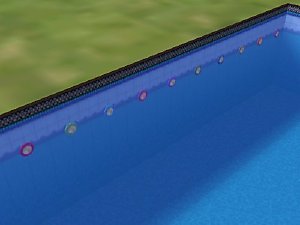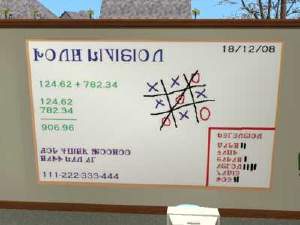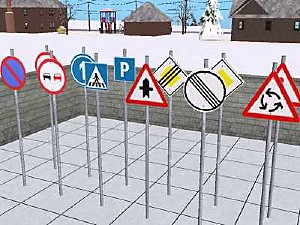5 Large Fuel Sign Recolours
5 Large Fuel Sign Recolours

snapshot_00000009_56ea1d85.jpg - width=400 height=300

snapshot_00000009_96ea1ca1.jpg - width=400 height=300

snapshot_00000009_36ea25a1.jpg - width=400 height=300

snapshot_00000009_b6ea258d.jpg - width=400 height=300

snapshot_00000009_f6ea2598.jpg - width=400 height=300

The 5 are - Shell Sign, BP Sign, Esso Sign, Mobil Sign, Sim Oil Sign (Fake)

All signs are in simlish other than the main symbols and have been remade by myself from google images as I know you lot love simlish..
The prices on Esso, Shell, BP and Sim Oil are like they are here in the UK, this is why they are VERY different to Mobil which I did in the US style. However the prices are all made up...
Sim Oil is obviously a fake company, but you can use this if you dont want to make a real companies gas station (its in simlish as well)
To see these you will need nicvncnt 's main sign which includes a Texaco fuel sign, there should be a link at the bottom of this page
You will find them in
Buy Mode > Lighting > Miscellaneous (Is that how you spell it) > Sign > Recolours
I love comments and feedback

Additional Credits: SimPE Google Images
nicvncnt for the signs in the first place
|
Fuel_Signs.rar
Download
Uploaded: 9th Apr 2009, 121.7 KB.
4,491 downloads.
|
||||||||
| For a detailed look at individual files, see the Information tab. | ||||||||
Install Instructions
1. Download: Click the download link to save the .rar or .zip file(s) to your computer.
2. Extract the zip, rar, or 7z file.
3. Place in Downloads Folder: Cut and paste the .package file(s) into your Downloads folder:
- Origin (Ultimate Collection): Users\(Current User Account)\Documents\EA Games\The Sims™ 2 Ultimate Collection\Downloads\
- Non-Origin, Windows Vista/7/8/10: Users\(Current User Account)\Documents\EA Games\The Sims 2\Downloads\
- Non-Origin, Windows XP: Documents and Settings\(Current User Account)\My Documents\EA Games\The Sims 2\Downloads\
- Mac: Users\(Current User Account)\Documents\EA Games\The Sims 2\Downloads
- Mac x64: /Library/Containers/com.aspyr.sims2.appstore/Data/Library/Application Support/Aspyr/The Sims 2/Downloads
- For a full, complete guide to downloading complete with pictures and more information, see: Game Help: Downloading for Fracking Idiots.
- Custom content not showing up in the game? See: Game Help: Getting Custom Content to Show Up.
- If you don't have a Downloads folder, just make one. See instructions at: Game Help: No Downloads Folder.
Meshes needed
This download requires one or more meshes to work properly. Please check the Description tab for information about the meshes needed, then download them below:| MTS cannot guarantee any off-site links will be available |
| The "LookAtMe" Supersize Outdoor Illuminated Sign by nicvncnt |
Loading comments, please wait...
Updated: 27th Feb 2010 at 7:55 PM
-
by Deastrumquodvicis 22nd Dec 2021 at 4:14am
 1.3k
9
1.3k
9
-
by Michelle 8th Nov 2024 at 9:22am
 4
913
10
4
913
10
-
Another Skyscraper from astondb9
by astondb9 17th Aug 2007 at 10:42am
This 9 floor office building was made for the many people who begged me for more skyscrapers and other tall more...
 +3 packs
11 32k 19
+3 packs
11 32k 19 University
University
 Nightlife
Nightlife
 Open for Business
Open for Business
Packs Needed
| Base Game | |
|---|---|
 | Sims 2 |
| Expansion Pack | |
|---|---|
 | Open for Business |

 Sign in to Mod The Sims
Sign in to Mod The Sims 5 Large Fuel Sign Recolours
5 Large Fuel Sign Recolours