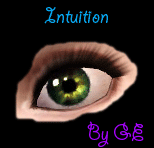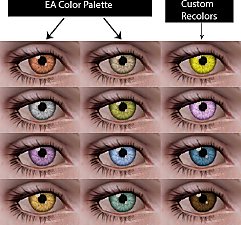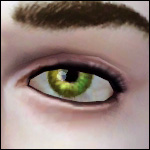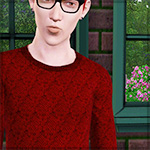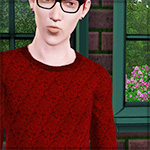Default Replacement Eyes for TS3
Default Replacement Eyes for TS3
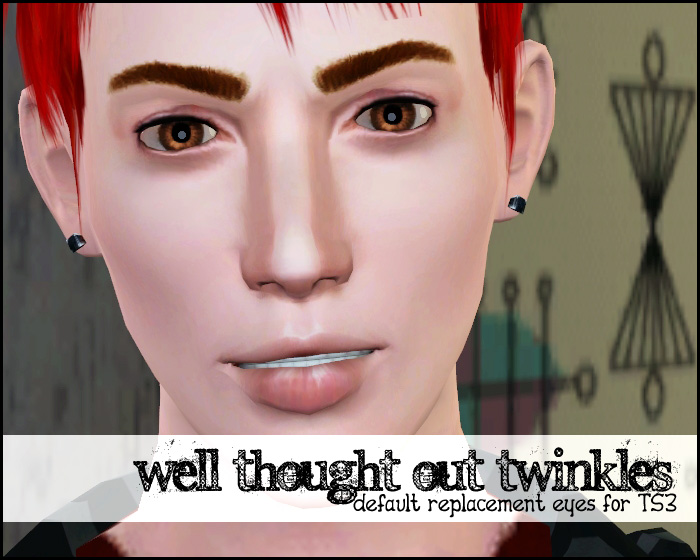
I didn't much care for the default eyes that came with TS3, so I spent some time digging around and experimenting until I figured out how to change them. These may not be The Most Amazing Eyes Ever Created, but I think they're a far cry better than the standard ones, and will be a good stand-in until someone comes along and does something better. ^_~

Example of a hazel-green color overlay.

Example of a pale blue color overlay.

Comparison shot: original vs. replacement, same eye colors.
They work for all ages and both genders, and look fine in all colors and shades. The files have been compressorized.
To get these to show up for all sims in your game in one easy step: After installing, simply delete the simCompositorCache.package from My Documents\Electronic Arts\The Sims 3. Don't worry, it'll respawn when you start your game.
Please note that you can only have one set of default replacement anythings in at one time. Be sure to remove any other default replacement eyes you may have before installing these, and likewise be sure to remove these if you find another set you'd prefer to have instead.
Feel free to do whatever you want with these, as long as you don't take credit for them. What was that light integrated in your mind?
Edit:
The file was updated on July 9th, 2009, replaced by a smaller package file with only the relevant texture included. The eyes still look exactly the same, so you don't have to redownload if you don't want to.
Additionally, I've uploaded a tutorial on creating your own default replacement eyes. Have fun!
Additional Credits:
Gobs of love to Echo for Postal, which got me started in the file digging, and Inge for the amazingly useful SP3I, which I used to create these.
Skintones are available here.
Nifty retro wallpaper in the main preview picture is by HP.
|
Aikea Guinea - TS3 Default Replacement Eyes.rar
| Default replacement eyes for TS3 - file. (Updated 07.09.09)
Download
Uploaded: 18th Jun 2009, 6.1 KB.
47,013 downloads.
|
||||||||
| For a detailed look at individual files, see the Information tab. | ||||||||
Install Instructions
1. Click the download button, or the filename, to download the file to your computer.
2. Extract the zip, rar, or 7z file. Now you will have either a .package or a .sims3pack file.
For Package files:
1. Cut and paste the file into your Documents\Electronic Arts\The Sims 3\Mods\Packages folder. If you do not already have this folder, you should read the full guide to Package files first: Sims 3:Installing Package Fileswiki, so you can make sure your game is fully patched and you have the correct Resource.cfg file.
2. Run the game, and find your content where the creator said it would be (build mode, buy mode, Create-a-Sim, etc.).
For Sims3Pack files:
1. Cut and paste it into your Documents\Electronic Arts\The Sims 3\Downloads folder. If you do not have this folder yet, it is recommended that you open the game and then close it again so that this folder will be automatically created. Then you can place the .sims3pack into your Downloads folder.
2. Load the game's Launcher, and click on the Downloads tab. Find the item in the list and tick the box beside it. Then press the Install button below the list.
3. Wait for the installer to load, and it will install the content to the game. You will get a message letting you know when it's done.
4. Run the game, and find your content where the creator said it would be (build mode, buy mode, Create-a-Sim, etc.).
Extracting from RAR, ZIP, or 7z: You will need a special program for this. For Windows, we recommend 7-Zip and for Mac OSX, we recommend Keka. Both are free and safe to use.
Need more help?
If you need more info, see:
- For package files: Sims 3:Installing Package Fileswiki
- For Sims3pack files: Game Help:Installing TS3 Packswiki
Loading comments, please wait...
Uploaded: 18th Jun 2009 at 3:00 PM
Updated: 27th Jul 2009 at 9:01 AM - Added information and fixed typo. Eventually added a comparison picture.
#default replacement, #eyes, #TS3
-
Default Eye Replacements: GlistenEyes
by sprinkz 3rd Jul 2009 at 9:04pm
-
Default Eye Replacements-Vibrant Eyes
by JillianWong 15th Jul 2009 at 11:40am
-
Starry Eyes TS3 Default Replacement Eyes
by JillianWong 22nd Jul 2009 at 8:10am
-
Multifoiled - Smaller Default Eyes with Subtle Color Variations
by aikea guinea 6th Oct 2009 at 12:49am
-
Default Replacement Eyes of Twisted Series - Bridget's First Eyes
by Briddy_G 11th Aug 2010 at 9:21am
-
Intuition Eyes TS3 Default Replacements.
by Goldeneyes 10th Jan 2011 at 9:46pm
-
!UPDATED with Smaller Version Available! Sun and Soul-DEFAULT Replacement Eyes
by ne14gzus93 updated 19th Apr 2012 at 6:17pm
-
Lunararc's "Lunar Eyes" made Default
by naiyasfury 22nd Jan 2014 at 10:29am
-
"Fortune Teller" Default Replacement Eyes
by PanTran 10th Nov 2014 at 6:18pm
-
Multifoiled - Smaller Default Eyes with Subtle Color Variations
by aikea guinea 6th Oct 2009 at 12:49am
Green overlay example. more...
-
No Drift/Lower Level Free Cam Camera Mod - Updated For Island Paradise/Patch 1.55
by aikea guinea updated 26th Jun 2013 at 11:58pm
When I first got TS3, the camera movements made me physically ill within only a few minutes of more...
 250
505k
872
250
505k
872
-
future foe scenarios - multiple facial piercings for males and females
by aikea guinea 22nd Aug 2009 at 12:00pm
These are multiple facial piercings for MALES & FEMALES, TEEN THROUGH ELDER. more...
 67
232.5k
462
67
232.5k
462
-
Booksmart Devil - Graphic T-shirts for TEEN, YA, and ADULT Males, Plus Bonus
by aikea guinea 24th Oct 2009 at 9:13pm
Here are a couple of graphic t-shirts for TEEN, YOUNG ADULT, and ADULT males. more...
 12
62.2k
103
12
62.2k
103
Male » Everyday » Young Adult
-
Strange - Knit Patterns for TS3, plus bonus wool!
by aikea guinea 6th Jun 2009 at 12:19am
One of the first things I noticed lacking in the patterns in TS3 were decent knits, so as more...
 34
49.6k
83
34
49.6k
83
About Me
Do whatever you want with my creations, as long as you keep it off paysites, tsr included.
Other creations of mine can be found on Garden of Shadows and my personal site, Club Crimsyn.

 Sign in to Mod The Sims
Sign in to Mod The Sims Default Replacement Eyes for TS3
Default Replacement Eyes for TS3