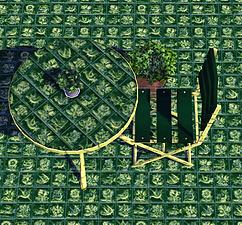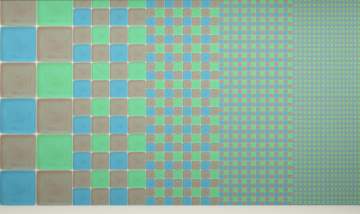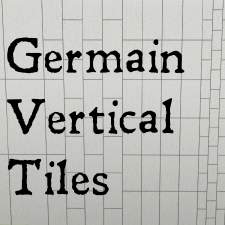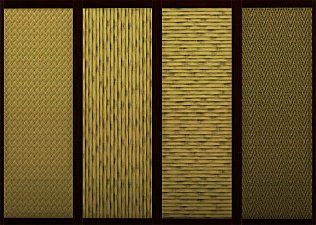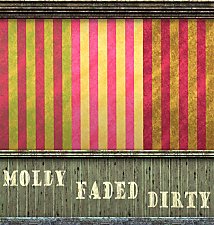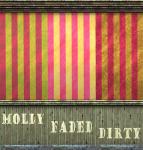Small Delft Tiles
Small Delft Tiles

DelftBlue.jpg - width=603 height=558

DelftGreen.jpg - width=600 height=558
I made these a while ago, and didn't upload them right away, because they're a bit blurry close up, and I haven't been able to correct that; but I've been using them a lot and thought others might enjoy them anyway. They look very realistic from a little distance.
They have their own beveled edges/grout, so they will look like tile whether you use them on a tile material wall or floor (like the tile wall in the first pic), or on another surface (like the countertop). (Some tile patterns look like linoleum if you put them on a non-tile surface.)

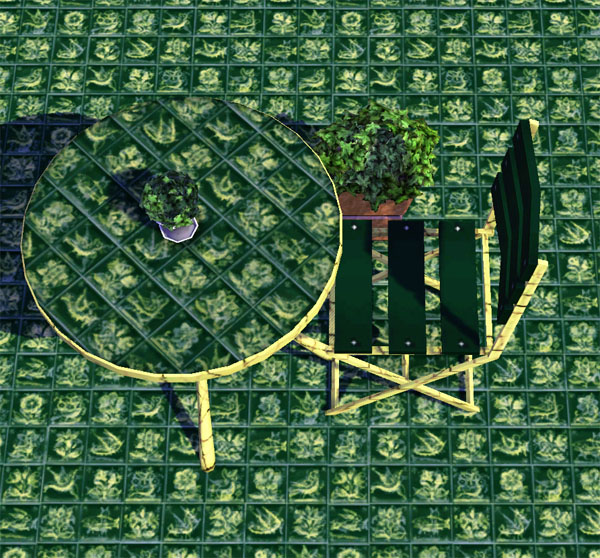
The pattern has three channels: background, foreground, and grout. They're in the Tiles and Mosaic sort.
Additional Credits:
Delphy, HP, and the pattern creation community for all the great work

|
Sri_DelftTile.rar
Download
Uploaded: 3rd Jul 2009, 134.6 KB.
2,891 downloads.
|
||||||||
| For a detailed look at individual files, see the Information tab. | ||||||||
Install Instructions
1. Click the file listed on the Files tab to download the file to your computer.
2. Extract the zip, rar, or 7z file. Now you will have either a .package or a .sims3pack file.
For Package files:
1. Cut and paste the file into your Documents\Electronic Arts\The Sims 3\Mods\Packages folder. If you do not already have this folder, you should read the full guide to Package files first: Sims 3:Installing Package Fileswiki, so you can make sure your game is fully patched and you have the correct Resource.cfg file.
2. Run the game, and find your content where the creator said it would be (build mode, buy mode, Create-a-Sim, etc.).
For Sims3Pack files:
1. Cut and paste it into your Documents\Electronic Arts\The Sims 3\Downloads folder. If you do not have this folder yet, it is recommended that you open the game and then close it again so that this folder will be automatically created. Then you can place the .sims3pack into your Downloads folder.
2. Load the game's Launcher, and click on the Downloads tab. Find the item in the list and tick the box beside it. Then press the Install button below the list.
3. Wait for the installer to load, and it will install the content to the game. You will get a message letting you know when it's done.
4. Run the game, and find your content where the creator said it would be (build mode, buy mode, Create-a-Sim, etc.).
Extracting from RAR, ZIP, or 7z: You will need a special program for this. For Windows, we recommend 7-Zip and for Mac OSX, we recommend Keka. Both are free and safe to use.
Need more help?
If you need more info, see:
- For package files: Sims 3:Installing Package Fileswiki
- For Sims3pack files: Game Help:Installing TS3 Packswiki
Loading comments, please wait...
Uploaded: 3rd Jul 2009 at 9:05 PM
-
Plain Mission Kitchen: No Stained Glass
by Srikandi 11th Aug 2009 at 7:19pm
[Edit: obsolete! more...
 49
76.2k
99
49
76.2k
99
-
Kitchen and Bath Match Tiles, Set 3
by Srikandi 8th May 2008 at 10:06am
The third and probably last in a series of matching floor/wall tiles for tiles in the Kitchen and Bath Stuff more...
 6
26.6k
52
6
26.6k
52
-
Dirty Stripes... with Adjustable Dirt!
by Srikandi 13th Jun 2009 at 12:45am
I've always been a fan of faded, distressed, old stuff in the Sims, and had several aged wall and floor more...
 21
34.4k
60
21
34.4k
60
-
Kitchen and Bath Tile Match Set 1
by Srikandi 3rd May 2008 at 7:05am
I LOVE the new tile walls and floors in the Kitchen and Bath stuff pack. more...
 22
29.9k
69
22
29.9k
69

 Sign in to Mod The Sims
Sign in to Mod The Sims Small Delft Tiles
Small Delft Tiles