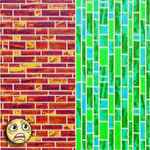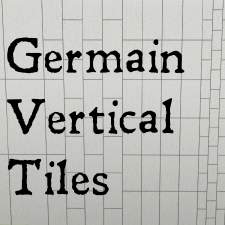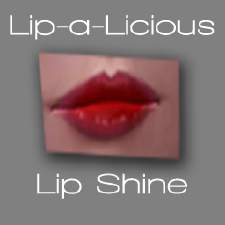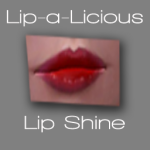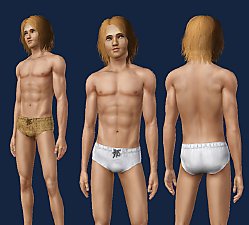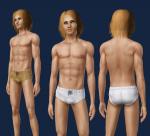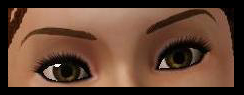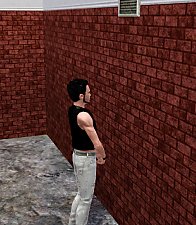VersaTiles
VersaTiles

VersiTiles-All.jpg - width=1200 height=712

VersiTiles-Bathroom.jpg - width=1200 height=678

VersiTiles-Large.jpg - width=1200 height=678

VersiTiles-Medium.jpg - width=1200 height=678

VersiTiles-Miniature.jpg - width=1200 height=678

VersiTiles-Small.jpg - width=1200 height=678

VersiTiles-Tiny.jpg - width=1200 height=678

I created the VersaTiles because I could never quite find a good enough tiled pattern for my game. All the EA ones are just ugly and all the custom ones I downloaded were really pretty, yet they didn't recolor. So, I'm offering 5 different tiled patterns that can be used in a variety of ways!
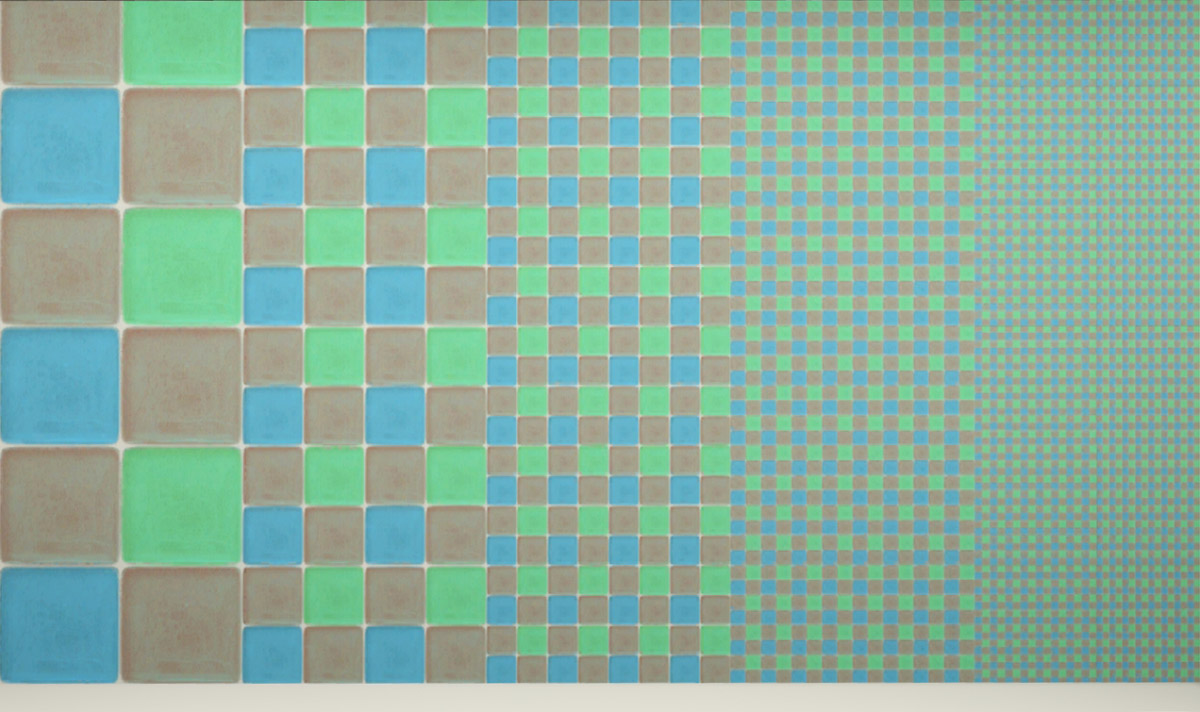
They're called "VersaTiles" because the effect they give off is...er...versatile. I found that lighter colors give the tiles a glassy effect, whereas darker colors look more like ceramic.
They come in 5 different sizes:
- Large (2x2)
- Medium (4x4)
- Small (8x8)
- Tiny (16x16)
- Miniature (32x32)
Each has 4 recolorable palettes: two diagonal tiles, bottom left tile, top right tile and the grout. And they are all found under Tile & Mosaic.
If you want to really emphasize the mosaic look, rotate the floor pieces randomly and alternate the colors.
About the Files
There are two different .rars uploaded. One has the patterns in individual packages, if you only want some of the patterns but not the whole set. And, there's another .rar containing all the patterns combined into one package--recommended if you want the whole set.
Additional Credits:
Awesome Shower/Tub Combo by Huge Lunatic
Decorative Beauty Supplies by Sandy (ATS3)
|
VersaTiles-Combined.rar
Download
Uploaded: 27th Mar 2011, 417.4 KB.
3,283 downloads.
|
||||||||
|
VersaTiles-Individual.rar
Download
Uploaded: 27th Mar 2011, 425.3 KB.
1,853 downloads.
|
||||||||
| For a detailed look at individual files, see the Information tab. | ||||||||
Install Instructions
1. Click the file listed on the Files tab to download the file to your computer.
2. Extract the zip, rar, or 7z file. Now you will have either a .package or a .sims3pack file.
For Package files:
1. Cut and paste the file into your Documents\Electronic Arts\The Sims 3\Mods\Packages folder. If you do not already have this folder, you should read the full guide to Package files first: Sims 3:Installing Package Fileswiki, so you can make sure your game is fully patched and you have the correct Resource.cfg file.
2. Run the game, and find your content where the creator said it would be (build mode, buy mode, Create-a-Sim, etc.).
For Sims3Pack files:
1. Cut and paste it into your Documents\Electronic Arts\The Sims 3\Downloads folder. If you do not have this folder yet, it is recommended that you open the game and then close it again so that this folder will be automatically created. Then you can place the .sims3pack into your Downloads folder.
2. Load the game's Launcher, and click on the Downloads tab. Find the item in the list and tick the box beside it. Then press the Install button below the list.
3. Wait for the installer to load, and it will install the content to the game. You will get a message letting you know when it's done.
4. Run the game, and find your content where the creator said it would be (build mode, buy mode, Create-a-Sim, etc.).
Extracting from RAR, ZIP, or 7z: You will need a special program for this. For Windows, we recommend 7-Zip and for Mac OSX, we recommend Keka. Both are free and safe to use.
Need more help?
If you need more info, see:
- For package files: Sims 3:Installing Package Fileswiki
- For Sims3pack files: Game Help:Installing TS3 Packswiki
Loading comments, please wait...
Uploaded: 27th Mar 2011 at 9:36 PM
-
Medieval Beards - Ye Olde Kingdom of Pudding
by The Merrye Makers 9th Dec 2011 at 9:33pm
Hairy men?! 16 beards for the men in the forest. more...
 30
59k
145
30
59k
145
-
Medieval Male Underwear CAS - Ye Olde Kingdom of Pudding
by The Merrye Makers 7th May 2012 at 1:12pm
Medieval male underwear for teens, adults, and elders made by Kiara24 for The Merrye Makers. Sleepwear and Swimwear. more...
 7
50.4k
71
7
50.4k
71
Male » Mixed Sets » Adult
-
Painted Dinnerware: Default Replacements (Set 1 of 3)
by daluved1 27th Nov 2010 at 9:41pm
Spice up your sims dining experience! more...
 21
29.6k
52
21
29.6k
52
-
Medieval Patterns - Ye Olde Kingdom of Pudding
by The Merrye Makers 6th Dec 2011 at 3:16am
Ye Olde Kingdom of Pudding Patterns Leather and Fur Patterns Greetings, good gentles/ladies. more...
 16
33k
100
16
33k
100
-
Just Soap: 100% Functional Soap for Your Sims
by daluved1 updated 29th Oct 2011 at 9:38pm
100% Functional Soap for Your Sims more...
 59
84.5k
335
59
84.5k
335
About Me
Because my policy is really inconsistent on my uploads, I've decided to make an official policy! So whatever you see here on my profile is my current policy. You may disregard any ''policy'' information you see on the actual upload itself.
-You may use my creations with sims
-You may use my objects with lots.
-You may retexture my meshes.
-You may include my meshes with retextures.
-You may NOT upload my creations with sims
-You may NOT upload my objects with lots.
-You may NOT upload my creations to paysites.
-You may NOT upload my creations to the exchange.
-Always credit me with a link
-I do NOT take requests!

 Sign in to Mod The Sims
Sign in to Mod The Sims VersaTiles
VersaTiles