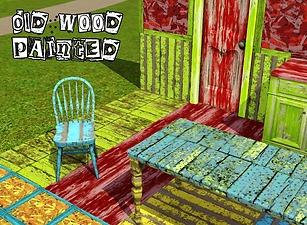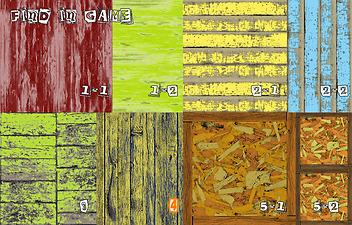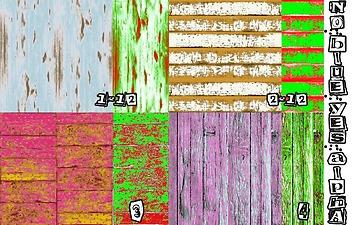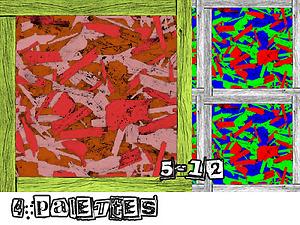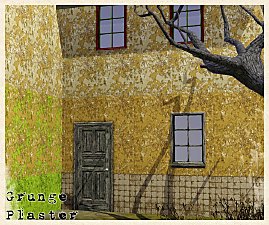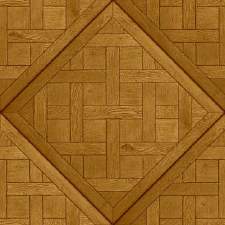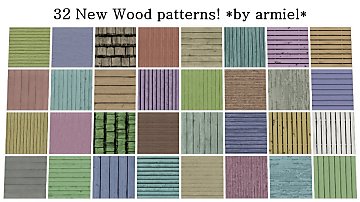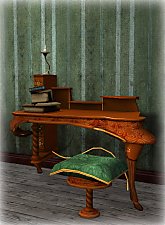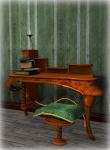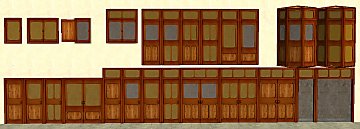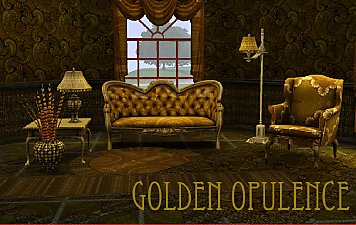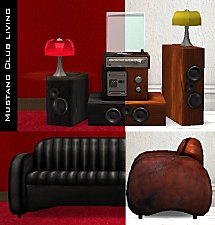Paint on Paint
Paint on Paint

paintonpaint_1.jpg - width=800 height=586

paintonpaint_2.jpg - width=800 height=586

muestras copia.jpg - width=800 height=512
OldWoodPainted

noblue copia.jpg - width=800 height=512

4palettes copia.jpg - width=400 height=300

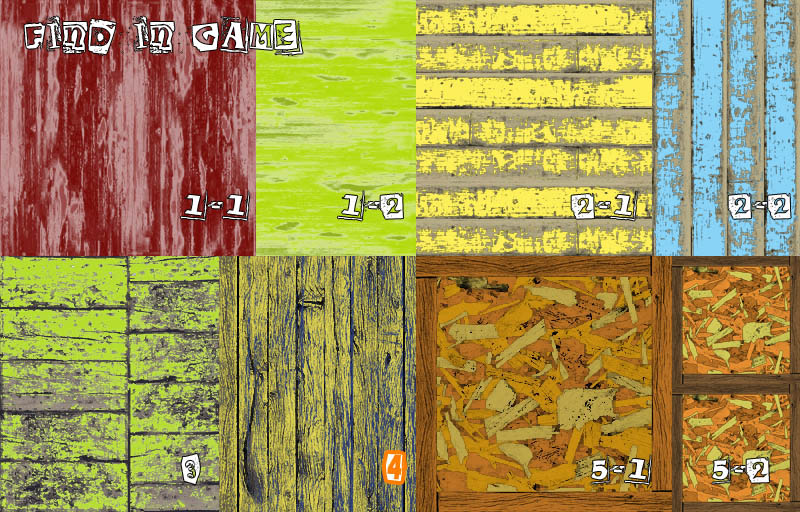
Attention:
Several patterns appear to have four palettes, but the blue palette (3º palette) is not functional. Why????
Because the compression system in dds makes that the edges between Red, Green and Blue become blurred. This is not a problem when you have a more defined edges, but When your edges are complex ... The alpha has its own "memory space", because this I use alpha to give a little bit of definition to patterns.
No blue. Yes alpha
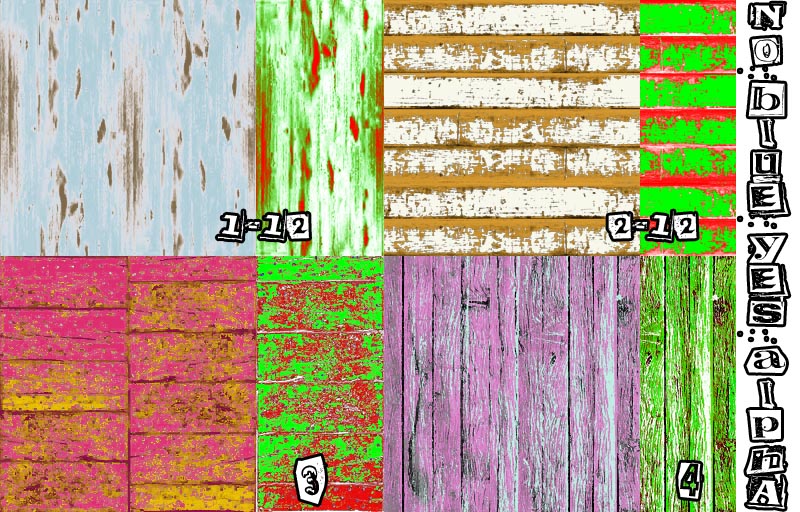
4 pAleTtes
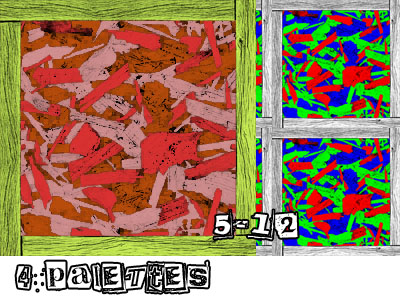
You can find under wood

Additional Credits:
Delphy's Pattern Packager
|
OldWoosPainted.rar
Download
Uploaded: 7th Jul 2009, 1.09 MB.
25,866 downloads.
|
||||||||
| For a detailed look at individual files, see the Information tab. | ||||||||
Install Instructions
1. Click the file listed on the Files tab to download the file to your computer.
2. Extract the zip, rar, or 7z file. Now you will have either a .package or a .sims3pack file.
For Package files:
1. Cut and paste the file into your Documents\Electronic Arts\The Sims 3\Mods\Packages folder. If you do not already have this folder, you should read the full guide to Package files first: Sims 3:Installing Package Fileswiki, so you can make sure your game is fully patched and you have the correct Resource.cfg file.
2. Run the game, and find your content where the creator said it would be (build mode, buy mode, Create-a-Sim, etc.).
For Sims3Pack files:
1. Cut and paste it into your Documents\Electronic Arts\The Sims 3\Downloads folder. If you do not have this folder yet, it is recommended that you open the game and then close it again so that this folder will be automatically created. Then you can place the .sims3pack into your Downloads folder.
2. Load the game's Launcher, and click on the Downloads tab. Find the item in the list and tick the box beside it. Then press the Install button below the list.
3. Wait for the installer to load, and it will install the content to the game. You will get a message letting you know when it's done.
4. Run the game, and find your content where the creator said it would be (build mode, buy mode, Create-a-Sim, etc.).
Extracting from RAR, ZIP, or 7z: You will need a special program for this. For Windows, we recommend 7-Zip and for Mac OSX, we recommend Keka. Both are free and safe to use.
Need more help?
If you need more info, see:
- For package files: Sims 3:Installing Package Fileswiki
- For Sims3pack files: Game Help:Installing TS3 Packswiki
Loading comments, please wait...
-
by HystericalParoxysm 16th Sep 2012 at 9:43pm
 27
53.3k
170
27
53.3k
170
-
Just Like My Parents! Costume Face-Paint for Toddlers
by SIMplified 30th Jul 2013 at 10:15pm
 15
14.3k
52
15
14.3k
52
-
Art Nouveau Study set / the dressing table revenge
by guatla updated 14th Mar 2009 at 3:11am
:alarm: all files are This is a anexso of Art nouveau living Set. more...
 40
92.7k
158
40
92.7k
158
-
Fusteria for broken building (windows and doors)
by guatla updated 14th Mar 2009 at 3:03am
Woodwork a bit old, a little broken, a little old-fashioned, a little ... more...
 25
62.9k
129
25
62.9k
129
About Me
if you do recolors, if you put those in your lots or similar ... Remember me (please)
My things are free... I want to my things follow being free.

 Sign in to Mod The Sims
Sign in to Mod The Sims Paint on Paint
Paint on Paint