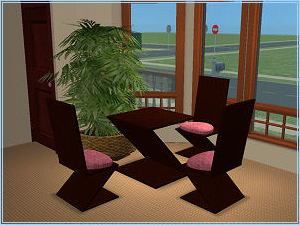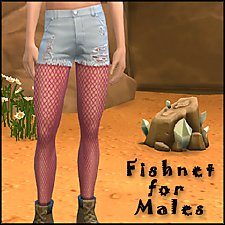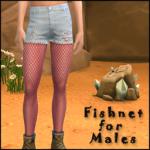Madrid Dining
Madrid Dining

MadridDining01.jpg - width=750 height=561

MadridDining02.jpg - width=750 height=561

MadridDining03.jpg - width=750 height=561
NOTE: This table is larger than most 1-tile tables and walls will eat it! I did this on purpose since I wanted a fuller looking 1-tile table. It does not eat normal or fat Sims, I did not test with pregnant Sims.
All should be base game. Includes UV Maps. The table and sideboard each have a single recolorable subset but are mapped to allow different textures/colors applied to different areas. The chair has two recolorable subsets, the legs and seat.


Deco:
Orchid Vase is EA Store, Sculpture and pics are both from an EP, Painting above sideboard is from an EP, Paintings in corner are from BV and from Clutter-a-holic, rug is by echo (recolor probably Sims2Play), and curtains are Holy Simoly.
Polygon Counts:
Dining Chair (892)
Dining Table (720)
Sideboard (252)
This is a new mesh, and means that it's a brand new self contained object that usually does not require a specific Pack (although this is possible depending on the type). It may have Recolours hosted on MTS - check below for more information.
|
HL_MadridDining.rar
Download
Uploaded: 23rd Jul 2009, 634.9 KB.
20,715 downloads.
|
||||||||
| For a detailed look at individual files, see the Information tab. | ||||||||
Install Instructions
1. Download: Click the download link to save the .rar or .zip file(s) to your computer.
2. Extract the zip, rar, or 7z file.
3. Place in Downloads Folder: Cut and paste the .package file(s) into your Downloads folder:
- Origin (Ultimate Collection): Users\(Current User Account)\Documents\EA Games\The Sims™ 2 Ultimate Collection\Downloads\
- Non-Origin, Windows Vista/7/8/10: Users\(Current User Account)\Documents\EA Games\The Sims 2\Downloads\
- Non-Origin, Windows XP: Documents and Settings\(Current User Account)\My Documents\EA Games\The Sims 2\Downloads\
- Mac: Users\(Current User Account)\Documents\EA Games\The Sims 2\Downloads
- Mac x64: /Library/Containers/com.aspyr.sims2.appstore/Data/Library/Application Support/Aspyr/The Sims 2/Downloads
- For a full, complete guide to downloading complete with pictures and more information, see: Game Help: Downloading for Fracking Idiots.
- Custom content not showing up in the game? See: Game Help: Getting Custom Content to Show Up.
- If you don't have a Downloads folder, just make one. See instructions at: Game Help: No Downloads Folder.
Loading comments, please wait...
Uploaded: 23rd Jul 2009 at 2:26 AM
Updated: 23rd Jul 2009 at 11:37 PM
-
Testers Wanted: New dining table & chair
by Qortex 22nd Feb 2005 at 4:15am
-
by hopebayler 17th Jul 2006 at 6:04am
-
by HugeLunatic 7th Apr 2013 at 2:57pm
A simple, contemporary porch lamp to add light to your entry. Comes in both a wall and ceiling variety. more...
 10
14k
33
10
14k
33
-
by HugeLunatic updated 12th Feb 2025 at 5:11pm
 +3 packs
5 6.4k 28
+3 packs
5 6.4k 28 Pets
Pets
 Seasons
Seasons
 Bon Voyage
Bon Voyage
-
by HugeLunatic 26th Apr 2025 at 2:56pm
A two and three story version of the base game Canonical column. more...
 1.2k
6
1.2k
6
-
by HugeLunatic 6th Jun 2019 at 10:53pm
This is a recreation of a dorm from Let's Play The Sims 2 with Mods and CC, Part 49 ~ more...
 +17 packs
9 9.4k 21
+17 packs
9 9.4k 21 Happy Holiday
Happy Holiday
 Family Fun
Family Fun
 University
University
 Glamour Life
Glamour Life
 Nightlife
Nightlife
 Celebration
Celebration
 Open for Business
Open for Business
 Pets
Pets
 H&M Fashion
H&M Fashion
 Teen Style
Teen Style
 Seasons
Seasons
 Kitchen & Bath
Kitchen & Bath
 Bon Voyage
Bon Voyage
 Free Time
Free Time
 Ikea Home
Ikea Home
 Apartment Life
Apartment Life
 Mansion and Garden
Mansion and Garden
-
by HugeLunatic 7th Mar 2016 at 6:35pm
Originally built for a hood, this is a really old house that could possibly be haunted. more...
 7
14.9k
41
7
14.9k
41
-
by HugeLunatic 22nd Oct 2021 at 1:20pm
The arch from TS4 Romantic Garden made into a proper wedding arch. more...
 6
6.3k
40
6
6.3k
40
-
by HugeLunatic 28th Sep 2014 at 4:33am
Fishnet stockings/tights for adult males. Can be found in Accessories/Socks. more...
 8
17.8k
62
8
17.8k
62
-
"Ye Olde Window" aka Colonial Windows II
by HugeLunatic 23rd Sep 2009 at 7:18pm
An extension of the first set of Colonial Windows, sorta. more...
 59
162.5k
303
59
162.5k
303
-
by HugeLunatic 14th Mar 2010 at 9:21pm
:here: I've updated with a set for base game. more...
-
by HugeLunatic 19th Sep 2020 at 4:55pm
Recolors of the hobby plaques. There is a basic white/black wood recolor that isn't too dark or bright white. more...
 +1 packs
1 3.7k 23
+1 packs
1 3.7k 23 Free Time
Free Time
About Me
 Installation of CEP Extras
Installation of CEP Extras-the package with pfiles appended to the name will go into your cep extras folder where your game is installed (typically c drive, you do you)
-the other goes in CEP extra folder in documents.
The following locations are what I am aware of, beyond that you'll have to do some searching.
Downloads Folder:
C:\Users\<user>\Documents\EA Games\The Sims 2 Legacy
C:\Users\<user>\Documents\EA Games\The Sims 2 Ultimate Collection
With multiple launchers, the location for your game install will vary.
C:\Program Files\EA GAMES\The Sims 2 Legacy\TSData\Res\Catalog\zCEP-EXTRA
C:\Program Files\EA GAMES\The Sims 2\TSData\Res\Catalog\zCEP-EXTRA
C:\Program Files (x86)\EA GAMES\The Sims 2\TSData\Res\Catalog\zCEP-EXTRA

 Sign in to Mod The Sims
Sign in to Mod The Sims