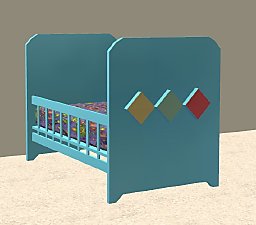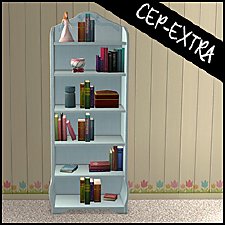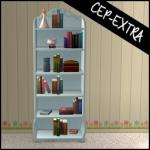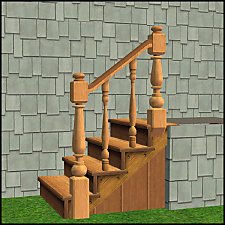Quaint Nursery
Quaint Nursery

quaint-bookcase.jpg - width=1024 height=800

quaint-changingtable.jpg - width=1024 height=800

quaint-crib.jpg - width=1024 height=800

quaint-dresser.jpg - width=1024 height=800

quaint-endtable.jpg - width=1024 height=800

quaint-toybox.jpg - width=1024 height=800

quaint-nursery.jpg - width=1280 height=800

quaint-nursery-index.jpg - width=512 height=512
 This makes me all warm and fuzzy inside to know this community still has compassion for other simmers. This spurred me into finishing a set that I've had sitting around for a while.
This makes me all warm and fuzzy inside to know this community still has compassion for other simmers. This spurred me into finishing a set that I've had sitting around for a while.Round two of attempted bribery brings you this nursery that was designed with mesh bits from several base game Quaint meshes. All items are slaved to something in the base game.

| Name | Location | Price | Polys | Subsets | Notes |
|---|---|---|---|---|---|
| Crib | Misc/Childrens | 325 | 1188 | armoire/bedding | repositoried to armoire and crib bedding |
| Changing Table | Misc/Childrens | 225 | 2073 | armoire/bedding | repositoried to armoire and crib bedding |
| Toybin | Misc/Childrens | 85 | 965 | armoire/toybox | repositoried to armoire and toybox |
| Dresser | Misc/Dressers | 520 | 1100 | desk | repositoried to desk and luxury dresser |
| End Table | Surfaces/End Tables | 100 | 543 | desk | repositoried to desk |
| Bookshelf | Hobbies/Bookshelfs | 250 | 1025 | armoire | repositoried to armoire |
Notes:
These objects contain no textures!! Everything is slaved to the counterpart object from the base game.
Polygon Counts:
See Table
Additional Credits:
komo - This set originated from a request to slave komo item's to the Maxis version. The original objects mapping was so far off from the Maxis versions that I just created my own.
Cushion on toybox
This is a new mesh, and means that it's a brand new self contained object that usually does not require a specific Pack (although this is possible depending on the type). It may have Recolours hosted on MTS - check below for more information.
|
HL_Quaint-Nursery.7z
Download
Uploaded: 18th Nov 2016, 135.6 KB.
9,569 downloads.
|
||||||||
| For a detailed look at individual files, see the Information tab. | ||||||||
Install Instructions
1. Download: Click the download link to save the .rar or .zip file(s) to your computer.
2. Extract the zip, rar, or 7z file.
3. Place in Downloads Folder: Cut and paste the .package file(s) into your Downloads folder:
- Origin (Ultimate Collection): Users\(Current User Account)\Documents\EA Games\The Sims™ 2 Ultimate Collection\Downloads\
- Non-Origin, Windows Vista/7/8/10: Users\(Current User Account)\Documents\EA Games\The Sims 2\Downloads\
- Non-Origin, Windows XP: Documents and Settings\(Current User Account)\My Documents\EA Games\The Sims 2\Downloads\
- Mac: Users\(Current User Account)\Documents\EA Games\The Sims 2\Downloads
- Mac x64: /Library/Containers/com.aspyr.sims2.appstore/Data/Library/Application Support/Aspyr/The Sims 2/Downloads
- For a full, complete guide to downloading complete with pictures and more information, see: Game Help: Downloading for Fracking Idiots.
- Custom content not showing up in the game? See: Game Help: Getting Custom Content to Show Up.
- If you don't have a Downloads folder, just make one. See instructions at: Game Help: No Downloads Folder.
Loading comments, please wait...
Uploaded: 18th Nov 2016 at 6:16 PM
Updated: 19th Aug 2025 at 9:00 PM
-
by demonic zak 24th Aug 2005 at 5:49pm
 +1 packs
12 6.1k
+1 packs
12 6.1k University
University
-
by -Maylin- 26th Feb 2006 at 12:38pm
 13
22.6k
13
13
22.6k
13
-
by An_na 28th Aug 2007 at 11:17am
 71
88.2k
228
71
88.2k
228
-
by rosaline_10 updated 17th Jan 2008 at 6:33am
 +1 packs
21 69.1k 77
+1 packs
21 69.1k 77 Nightlife
Nightlife
-
by petschauerg 25th Nov 2008 at 5:47pm
 17
102.8k
37
17
102.8k
37
-
by petschauerg updated 28th Mar 2009 at 7:36pm
 20
133.2k
103
20
133.2k
103
-
by petschauerg 2nd Feb 2009 at 9:45pm
 28
79k
81
28
79k
81
-
by Michelle 31st Dec 2011 at 9:27am
 21
59.3k
127
21
59.3k
127
-
by HugeLunatic updated 20th Aug 2012 at 5:36pm
 32
77.9k
171
32
77.9k
171
-
by HugeLunatic 1st Oct 2012 at 11:04pm
Just something a little different and fun, "Caon's Stuffed Freezer Bunny" from M&G turned into a pet pillow! more...
 +1 packs
21 32.1k 84
+1 packs
21 32.1k 84 Pets
Pets
-
Grey Value Door "Lost & Found"
by HugeLunatic updated 13th Jun 2020 at 10:28pm
A lone grey texture in game files left unlinked to the door. more...
 3
9.7k
30
3
9.7k
30
-
by HugeLunatic updated 16th Apr 2010 at 4:12pm
I really like the modern design of the vRoom! more...
-
by HugeLunatic 10th Mar 2018 at 2:41am
This makes the books recolorable separately than the bookshelf for the "The Better Bookshelf by It Creations" that came with more...
 +1 packs
3 8.1k 8
+1 packs
3 8.1k 8 Teen Style
Teen Style
-
by Hood Building Group updated 12th May 2024 at 10:03pm
Four Corners (aka Riley's Story), a Sims Life Stories neighborhood recreated for TS2. more...
 110
98.1k
259
110
98.1k
259
Miscellaneous » Neighborhoods & CAS Screens » Neighbourhoods and Worlds
-
FLATWÖUD Dining Table - One Tile
by HugeLunatic 4th Dec 2012 at 6:23am
A one tile version of the base game "FLATWÖUD Dining Table by Iseeya". more...
 15
25.4k
89
15
25.4k
89
-
by HugeLunatic 28th Jun 2010 at 8:31pm
:here: Redneck Hot Tub So just because your totally broke, and you live in a mixture of boxes and shipping more...
 +1 packs
46 72.6k 185
+1 packs
46 72.6k 185 Pets
Pets
-
[Recolorable] - Maxis Modular Stairs - III
by HugeLunatic updated 31st Jan 2018 at 2:11pm
I guess the last one wasn't one last set. more...
 12
52.5k
109
12
52.5k
109
-
by HugeLunatic 11th Mar 2010 at 1:24am
Simple Shower The base game simple shower, you know the square one with the horrid 70's waffley glass surrounding it? more...
 113
303k
775
113
303k
775
-
OFB International Window Extras - Part II - Arches
by HugeLunatic 31st Jul 2009 at 11:50pm
Part II of my OFB International Windows and Doors add on set. more...
 +1 packs
8 38.4k 68
+1 packs
8 38.4k 68 Open for Business
Open for Business
About Me
 Installation of CEP Extras
Installation of CEP Extras-the package with pfiles appended to the name will go into your cep extras folder where your game is installed (typically c drive, you do you)
-the other goes in CEP extra folder in documents.
The following locations are what I am aware of, beyond that you'll have to do some searching.
Downloads Folder:
C:\Users\<user>\Documents\EA Games\The Sims 2 Legacy
C:\Users\<user>\Documents\EA Games\The Sims 2 Ultimate Collection
With multiple launchers, the location for your game install will vary.
C:\Program Files\EA GAMES\The Sims 2 Legacy\TSData\Res\Catalog\zCEP-EXTRA
C:\Program Files\EA GAMES\The Sims 2\TSData\Res\Catalog\zCEP-EXTRA
C:\Program Files (x86)\EA GAMES\The Sims 2\TSData\Res\Catalog\zCEP-EXTRA

 Sign in to Mod The Sims
Sign in to Mod The Sims Quaint Nursery
Quaint Nursery