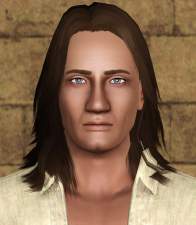Pollination Initiative
Pollination Initiative
SCREENSHOTS

Screenshot-20.jpg - width=1152 height=864

Screenshot-23.jpg - width=1152 height=864
Downloaded 484 times
103 Thanks
4 Favourited
21,858 Views
Say Thanks!
Thanked!
Meet the Pollination Initiative. This pre-evolutionary species is the ancestor of the infamous Pollination Technician. Whilst in evolution, the early species has underdeveloped senses like vision and hearing. In fact, the Pollination Initiative doesn't have ears quite yet. The Initiatives also maintain a darker skin tone than their descendants because it is believed that the later species has mated with human beings.
Custom Content Requiered:
NOTE: A slider hack was used in the making of this sim so I stronly recommend you get Rick & Delphy's CAS Slider Hack if you want to make changes or simply not touch my sim at all.
Enjoy!
Custom Content Requiered:
- EsmeraldaF's "Set of Four Assorted Sci-Fi Eyes as Contacts" - http://www.modthesims.info/download.php?t=358932
NOTE: A slider hack was used in the making of this sim so I stronly recommend you get Rick & Delphy's CAS Slider Hack if you want to make changes or simply not touch my sim at all.

Enjoy!
MTS has all free content, all the time. Donate to help keep it running.
|
Pollination_Initiative.rar
Download
Uploaded: 28th Jul 2009, 259.6 KB.
1,296 downloads.
|
||||||||
| For a detailed look at individual files, see the Information tab. | ||||||||
Install Instructions
Quick Guide:
1. Click the file listed on the Files tab to download the sim to your computer.
2. Extract the zip, rar, or 7z file.
2. Select the .sim file you got from extracting.
3. Cut and paste it into your Documents\Electronic Arts\The Sims 3\SavedSims folder. If you do not have this folder yet, it is recommended that you open the game, enter Create-a-Sim, and save a sim to the sim bin to create this folder, rather than doing so manually. After that you can close the game and put the .sim file in SavedSims
4. Once the .sim file is in SavedSims, you can load the game, and look for your sim in the premade sims bin in Create-a-Sim.
Extracting from RAR, ZIP, or 7z: You will need a special program for this. For Windows, we recommend 7-Zip and for Mac OSX, we recommend Keka. Both are free and safe to use.
Need more help?
If you need more info, see Game Help:Installing TS3 Simswiki for a full, detailed step-by-step guide! Special Installation Instructions
1. Click the file listed on the Files tab to download the sim to your computer.
2. Extract the zip, rar, or 7z file.
2. Select the .sim file you got from extracting.
3. Cut and paste it into your Documents\Electronic Arts\The Sims 3\SavedSims folder. If you do not have this folder yet, it is recommended that you open the game, enter Create-a-Sim, and save a sim to the sim bin to create this folder, rather than doing so manually. After that you can close the game and put the .sim file in SavedSims
4. Once the .sim file is in SavedSims, you can load the game, and look for your sim in the premade sims bin in Create-a-Sim.
Extracting from RAR, ZIP, or 7z: You will need a special program for this. For Windows, we recommend 7-Zip and for Mac OSX, we recommend Keka. Both are free and safe to use.
Need more help?
If you need more info, see Game Help:Installing TS3 Simswiki for a full, detailed step-by-step guide! Special Installation Instructions
- If you get an error that says "This content requires expansion pack data that is not installed", please use either Clean Installer to install this sim.
Loading comments, please wait...
Author
Download Details
Packs:
None, this is Sims 3 base game compatible!
Uploaded: 28th Jul 2009 at 9:26 AM
Uploaded: 28th Jul 2009 at 9:26 AM
Tags
#pollination, #initiative, #technician, #alien
Other Download Recommendations:
-
Zeiwu Zeruik, Alien Mastermind
by Callia-Evergreen 17th Jul 2014 at 6:07pm
-
Iolaus from Hercules the Legendary Journeys
by Mischief Managed 23rd Oct 2021 at 12:15pm
-
by popcornstar45 6th May 2024 at 3:53am

 Sign in to Mod The Sims
Sign in to Mod The Sims Pollination Initiative
Pollination Initiative