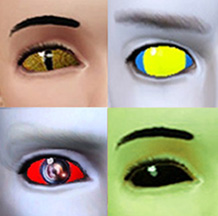Pollination Technician #9 Smith
Pollination Technician #9 Smith

PT+ride.jpg - width=837 height=642

closeup+fulllength.jpg - width=858 height=598

familydance.jpg - width=638 height=670

smooch wifey.jpg - width=881 height=590

family+thinkrocket.jpg - width=850 height=554

golf.jpg - width=822 height=583

alloutfits.jpg - width=1066 height=504

thumbnail.jpg - width=248 height=260

For those who have not played The Sims 2, the original Mr Smith is on left in the pic below, as compared to his new incarnation middle and right. (Also, for those who have not played Sims 2, some bio info about him here: http://sims.wikia.com/wiki/Pollination_Tech_9_Smith )

In The Sims 2, he starts off as an Elder. I made my version an Adult, so that you can have more time to play with him before he gets old. So, he will be found in the Adult section in CAS. The black alien eyes should be on him when you view him in CAS, but if not, they are contact lenses and are in the Costume Makeup section in CAS, with a thumbnail of a black eye.
Traits: Family-Oriented, Genius, Computer Whiz, Party Animal, Good Sense of Humor. His career choice is, of course, to join the Science career and to become a Creature-Robot Crossbreeder.
As in The Sims 2, he's still the family man and loves to dance, as evidenced in the pic below (Sims 3 version top, Sims 2 version bottom) (UPDATE: For those who requested the rest of the family used as models in these pictures, they can be downloaded from this blog post .)

And still enjoys a nice smooch with his missus (Sims 2 version on left, Sims 3 middle and right):

PLEASE NOTE THAT YOUR GAME NEEDS TO BE PATCHED TO AT LEAST 1.26 (OR THE PETS EXPANSION PACK) TO USE THIS SIM. Pets and/or patch 1.26 changed the way CAS works, and sims made with with patch 1.26 upwards, as this one was, will not show up in games that have not had that patch or later. This sim was made with patch 1.36.
He is packaged without custom hair or skin. His hair is a base game hair, and his skin in these screenshots is the default replacement skin I use for all my sims, 234jiao's 'Asian' skin: http://www.modthesims.info/d/411747 - there is also a non-default version on that same page, in case your own default skin makes him look different and you want to use the same skin I used. The colour is just the default TS3 green shader.
I've tried to copy his outfits from The Sims 2 as closely as possible using Sims 3 equivalents - see below thumbnails. All are base game items, and no cc is used for Mr Smith except for his black eyes, which are included in the download. The black eyes were part of my old 'Assorted Sci-Fi Eyes' set, and if you already have them, you don't need to install them again.
As with all of my sims, no custom sliders were used to create this sim, so you don't need to download any custom sliders. I only use the increased slider range (set to x4) that comes with Master Controller and Awesomemod. He should still retain his facial sculpt if you don't have either of those mods, as long as you don't try to edit it. Whether you have a slider range mod or not, though, I strongly suggest not attempting to edit his face, because who knows what sort of monstrosity you might end up with. (And please note it was not possible to get his nose or the shape of his jaw in profile exactly the same as the TS2 sim due to TS3 facial sculpt limitations, had to do the best I could!)
Sims 2 UFO conversion in first pic is by me (Driveable UFO http://www.modthesims.info/d/409735 ), other sims used as models in the pics are by me.
Thank you for looking, hope you'll enjoy this cute alien!
INSTALL INSTRUCTIONS:
Unzip the .zip file and you'll have one file that ends in .sim and another which ends in .package. Simply copy the .sim file to your 'Saved Sims' folder which is in your Documents folder under Electronic Arts\The Sims 3\SavedSims, then copy the .package file to your Mods\Packages folder.
If you don't have a Mods\Packages folder and/or don't know how to install .package files, please see full instructions here: http://www.modthesims.info/wiki.php...g_Package_Files
If you don't have a SavedSims folder, you need to just create one yourself in the \Documents\Electronic Arts\The Sims 3 folder.
Custom Content by Me:
- Black Alien Eyes
Additional Credits:
Black Eyes were made with CAS Texture Unitool http://www.modthesims.info/d/364926
Thank you to Maxis for making aliens for The Sims 2 - and in the base game, no less. And alien abductions too, also in the base game.
|
EsmeraldaF_Pollination Tech#9_Smith.zip
Download
Uploaded: 22nd Jul 2012, 440.8 KB.
2,785 downloads.
|
||||||||
| For a detailed look at individual files, see the Information tab. | ||||||||
Install Instructions
1. Click the file listed on the Files tab to download the sim to your computer.
2. Extract the zip, rar, or 7z file.
2. Select the .sim file you got from extracting.
3. Cut and paste it into your Documents\Electronic Arts\The Sims 3\SavedSims folder. If you do not have this folder yet, it is recommended that you open the game, enter Create-a-Sim, and save a sim to the sim bin to create this folder, rather than doing so manually. After that you can close the game and put the .sim file in SavedSims
4. Once the .sim file is in SavedSims, you can load the game, and look for your sim in the premade sims bin in Create-a-Sim.
Extracting from RAR, ZIP, or 7z: You will need a special program for this. For Windows, we recommend 7-Zip and for Mac OSX, we recommend Keka. Both are free and safe to use.
Need more help?
If you need more info, see Game Help:Installing TS3 Simswiki for a full, detailed step-by-step guide! Special Installation Instructions
- If you get an error that says "This content requires expansion pack data that is not installed", please use either Clean Installer to install this sim.
Loading comments, please wait...
Uploaded: 22nd Jul 2012 at 3:45 PM
Updated: 30th May 2016 at 11:47 AM - Minor update to text
#pollination, #technician, #smith, #alien, #sci-fi, #science fiction, #sci fi, #sims 2
-
by Esmeralda 22nd Jul 2009 at 11:22pm
 72
98k
80
72
98k
80
-
by Shaprepenr 28th Jul 2009 at 9:26am
-
by Esmeralda 21st Feb 2010 at 8:19pm
 247
201.4k
208
247
201.4k
208
-
Zeiwu Zeruik, Alien Mastermind
by Callia-Evergreen 17th Jul 2014 at 6:07pm
-
Matrix-ish Sunglasses *UPDATE March 2 2016 - Closer fit
by Esmeralda updated 2nd Mar 2016 at 1:53pm
Matrix-ish Sunglasses (TS4 Version) more...
 9
17.2k
38
9
17.2k
38
-
Handheld Playable Harp (Guitar Clone)
by Esmeralda 26th May 2016 at 8:22pm
Handheld Playable Harp (Guitar Clone) more...
 21
46.4k
130
21
46.4k
130
-
Person of Interest - John, Harold, Sameen and Root
by Esmeralda 3rd Jul 2016 at 6:03pm
Person of Interest - John, Harold, Sameen and Root more...
 13
15.1k
21
13
15.1k
21
-
Sims 2 Bubble Blower for Late Night
by Esmeralda updated 19th Oct 2011 at 6:19pm
Sims 2 Bubble Blower for Late Night more...
 +1 packs
61 72.5k 182
+1 packs
61 72.5k 182 Late Night
Late Night
-
Cyborg Visor with Recolourable Glow-In-The-Dark Lens, Men and Women Teen to Elder
by Esmeralda 5th Aug 2012 at 11:01pm
Cyborg Visor with Recolourable Lens - Men and Women Teen to Elder more...
 17
35.7k
70
17
35.7k
70
-
MaxoidMonkey's Alienware Computer - Sims 2 Conversion
by Esmeralda 9th Mar 2013 at 3:04pm
MaxoidMonkey's Alienware Computer - Sims 2 Conversion more...
 63
103.1k
366
63
103.1k
366
About Me
MY POLICY: I'm easygoing, please just don't copy my creations or claim them to be your own work. You may include my creations with your sims or lots, just credit me with a link back to the item.

 Sign in to Mod The Sims
Sign in to Mod The Sims Pollination Technician #9 Smith
Pollination Technician #9 Smith