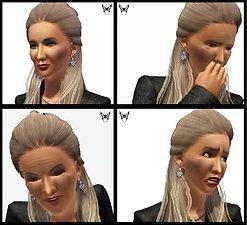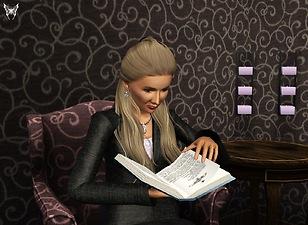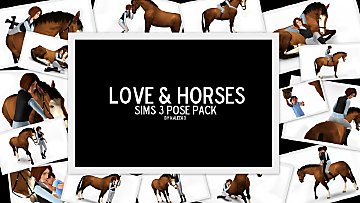Grandma Helen Rose
Grandma Helen Rose

mug1.jpg - width=1078 height=858

full.jpg - width=340 height=586

sillymug.jpg - width=992 height=904

Helen1.jpg - width=940 height=687

helen5.jpg - width=994 height=676

helen8.jpg - width=542 height=687
Meet Grandma Rose (as the children like to call her), she doesn't have any children of her own because her husband died in their younger years. But she doesn't mind much, the children of the town have adopted her to be their grandma, maybe because she always leaves a plate of warm cookies on her windowsill (just in a child's reach) and 'forgets' about them. To her the children of the town never grow up, there are always some youngsters sweet cheeks to pinch. She has a heart of gold and it shows in her warm eyes and sadness melting cuddles.

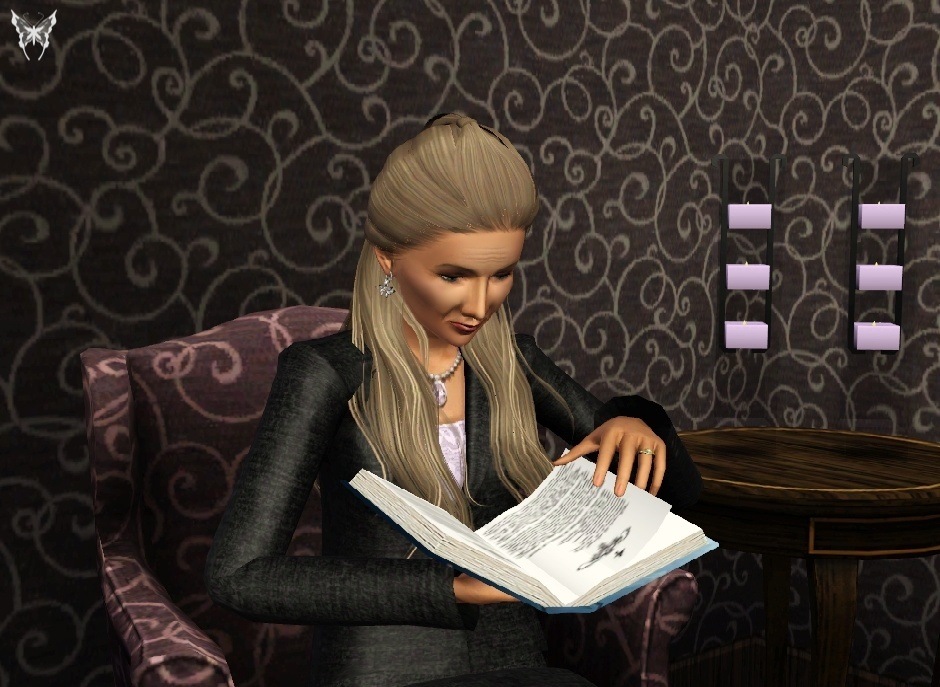
She was made useing no slider hacks, so she can be uploaded by everyone.

Needed Custom Content:
Hair - XMsims.
Skin - Peggy Zone. (Both face and body skins)
Eyes - Tammy Trauma's eyes. (Replacement eyes)
Eyebrows - HystericalParoxysm's Eyebrows.
Earrings - Rose Sims. (Click Sims 3/Accessory/2nd page)
Necklace - Bogsims.
Additional Credits:
Thanks to all the people in creators feedback and to Canoodle who encouraged me to improve her.
|
Helen_Rose.rar
Download
Uploaded: 4th Sep 2009, 526.0 KB.
1,939 downloads.
|
||||||||
| For a detailed look at individual files, see the Information tab. | ||||||||
Install Instructions
1. Click the file listed on the Files tab to download the sim to your computer.
2. Extract the zip, rar, or 7z file.
2. Select the .sim file you got from extracting.
3. Cut and paste it into your Documents\Electronic Arts\The Sims 3\SavedSims folder. If you do not have this folder yet, it is recommended that you open the game, enter Create-a-Sim, and save a sim to the sim bin to create this folder, rather than doing so manually. After that you can close the game and put the .sim file in SavedSims
4. Once the .sim file is in SavedSims, you can load the game, and look for your sim in the premade sims bin in Create-a-Sim.
Extracting from RAR, ZIP, or 7z: You will need a special program for this. For Windows, we recommend 7-Zip and for Mac OSX, we recommend Keka. Both are free and safe to use.
Need more help?
If you need more info, see Game Help:Installing TS3 Simswiki for a full, detailed step-by-step guide! Special Installation Instructions
- If you get an error that says "This content requires expansion pack data that is not installed", please use either Clean Installer to install this sim.
Loading comments, please wait...
-
by FREEDOM_55 26th Aug 2009 at 10:52pm
-
by allison731 updated 16th Aug 2016 at 5:08pm
-
by Perfectionist 23rd Oct 2011 at 5:51pm
 +5 packs
13 15.6k 4
+5 packs
13 15.6k 4 High-End Loft Stuff
High-End Loft Stuff
 Ambitions
Ambitions
 Late Night
Late Night
 Outdoor Living Stuff
Outdoor Living Stuff
 Generations
Generations
-
by Kaleeko 11th May 2012 at 1:03am
 64
119.7k
265
64
119.7k
265
-
The Modern Rose Starter. (Under 16k)
by Qualara 26th Aug 2009 at 12:31am
The Modern Rose Starter Who says small can't be roomy and stylish? This one bedroom, one bathroom, fully furnished more...
 6
12.8k
3
6
12.8k
3

 Sign in to Mod The Sims
Sign in to Mod The Sims Grandma Helen Rose
Grandma Helen Rose