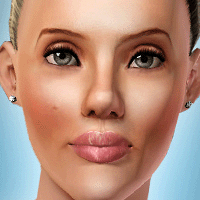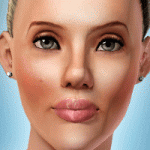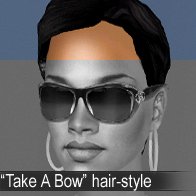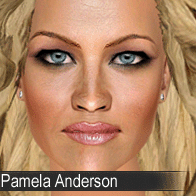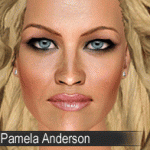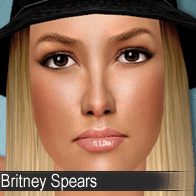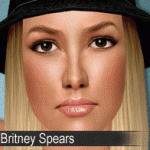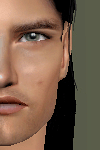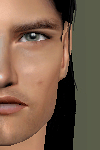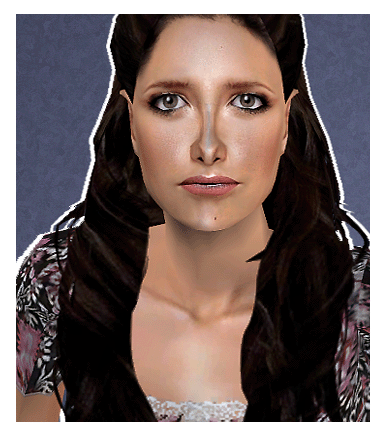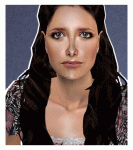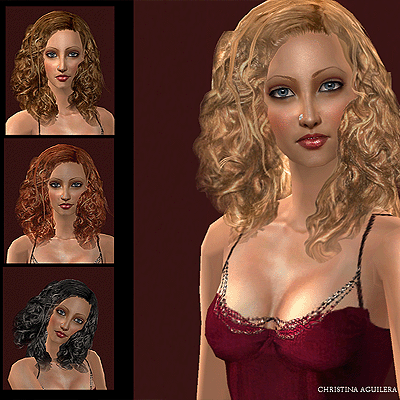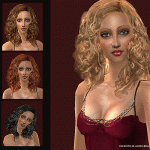Miley Cyrus
Miley Cyrus

MileyCyrus_Small.jpg - width=200 height=200

MileyCyrus_Medium.jpg - width=420 height=420

MileyCyrus_Real.jpg - width=200 height=200

MileyREAL.gif - width=400 height=400
Anyways, this sim is not super realistic, and I will not even try to make realistic sims anymore, until there is a better way then ugly facemasks that won’t let us change our sims makeup. Pudding sims are in style, get over it lol
This sim have a facemask but only lip corners and nose part, so you can change the makeup the way you want…

I have used these things, and none of them are included, so if you want your sim to look like pictured, download from these links:
Credits and links:
Eyes replacement by Syera: http://www.modthesims.info/download.php?t=350422
Skintone by Hysterical Paroxysm: http://www.modthesims.info/download.php?t=349158
Slider Hack by Delphy: http://linna.modthesims.info/download.php?t=344369
Hair by Cazy here: http://cazyxdarkplace.blogspot.com/.../female%20hairs
Direct link:
http://www.zshare.net/download/6342951568149b78/
The face mask is included in the rar. file, so put it into your /package/ directory.
Also the body skintone is made by me (check out my Scarlett Johansson post)
I hope that you like her,
Enjoy,
Stefan
Ps. the real picture of Miley is not the one I’ve used for comparison, on the one I’ve used she had fuller eyebrows (like the sim) and lighter hair…they put way too much makeup on a 15 year old XD lol
Oh, yes, also the sim is - TEEN
Custom Content by Me:
- face mask - parts
|
Miley Cyrus.rar
Download
Uploaded: 24th Sep 2009, 773.6 KB.
16,727 downloads.
|
||||||||
| For a detailed look at individual files, see the Information tab. | ||||||||
Install Instructions
1. Click the file listed on the Files tab to download the sim to your computer.
2. Extract the zip, rar, or 7z file.
2. Select the .sim file you got from extracting.
3. Cut and paste it into your Documents\Electronic Arts\The Sims 3\SavedSims folder. If you do not have this folder yet, it is recommended that you open the game, enter Create-a-Sim, and save a sim to the sim bin to create this folder, rather than doing so manually. After that you can close the game and put the .sim file in SavedSims
4. Once the .sim file is in SavedSims, you can load the game, and look for your sim in the premade sims bin in Create-a-Sim.
Extracting from RAR, ZIP, or 7z: You will need a special program for this. For Windows, we recommend 7-Zip and for Mac OSX, we recommend Keka. Both are free and safe to use.
Need more help?
If you need more info, see Game Help:Installing TS3 Simswiki for a full, detailed step-by-step guide! Special Installation Instructions
- If you get an error that says "This content requires expansion pack data that is not installed", please use either Clean Installer to install this sim.
Loading comments, please wait...
Updated: 24th Sep 2009 at 3:50 PM - edited again
#miley cyrus, #destiny, #hannah montana, #disney
-
by Audrey 6th Sep 2009 at 8:17pm
 23
18.2k
5
23
18.2k
5
-
by Audrey 18th Dec 2009 at 5:42pm
 29
24.2k
8
29
24.2k
8
-
by monca533 26th Feb 2010 at 3:52am
 3
11.7k
3
11.7k
-
by lovethesun89 24th Jun 2012 at 10:04pm
 11.9k
7
11.9k
7
-
by mickeymouse254 23rd Jul 2012 at 3:26pm
 18
37.9k
13
18
37.9k
13
-
by Mischief Managed 4th Jul 2021 at 12:07am
 +1 packs
6 2.9k 6
+1 packs
6 2.9k 6 World Adventures
World Adventures
-
Scarlett Johansson - skintone now as a separated file
by @Stefan 15th Aug 2009 at 9:07pm
Hello I present you my sims3 version of the beautiful actress Scarlett Johansson. more...
 77
114.9k
42
77
114.9k
42

 Sign in to Mod The Sims
Sign in to Mod The Sims Miley Cyrus
Miley Cyrus