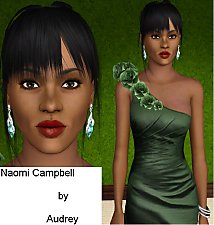Sisely Treasure
Sisely Treasure

Siselys.jpg - width=1280 height=500

Siselyv.jpg - width=1068 height=682

3084690601_126a2cef9c.jpg - width=931 height=600
Here, some informations of this beautiful voice singer:

Sisely Treasure is a singer, songwriter, dancer and actress, notable for the song "All Around the World" released by Dreamworks Records in July 2003 and appearing in Billboard Magazine's Top 40 Dance charts the same year. "Morning Star", another song off the Punk Debutante album, made top ten on Billboards dance chart. In 2008, she became one of two vocalists for the rock group Shiny Toy Guns (the other being guitarist Chad Petree). She was born in Long Beach, California and currently lives in Los Angeles.
Skin face by: Peggy
Skin body by: Peggy
Eyes Staring at my Soul SM by: Cutthroat_Dollie
Eyeshadow Romance by: LadyFrontbum
Eyebrows - Classic Arched Eyebrows For The Ladies (#4) by: Simmiller
Hair female conversion 3 by: Winterine
Leggins # 115 by: Mirel
Formal shoes by: (go to chausseur – the right last) iCON
Bella Sliders HERE
Jonha’s sliders (head size) HERE
AwesomeMode by : J. M. Pescado MATY
Thank you to all creators listed above, for their wonderful content.
***NOTE:*** Download the file attatched in the "Downloads" tab and find the ".sim" file after extracting the RAR. Place this into "SavedSims" in:
(My) Documents > Electronic Arts > The Sims 3
[Or any alternative]
You will be able to find her in your Sim Bin in CAS next time you play!
If you don't wish to download all these things, your game will replace them with whatever you have.
|
Sisely_Treasure.zip
Download
Uploaded: 26th Feb 2010, 349.1 KB.
1,016 downloads.
|
||||||||
| For a detailed look at individual files, see the Information tab. | ||||||||
Install Instructions
1. Click the file listed on the Files tab to download the sim to your computer.
2. Extract the zip, rar, or 7z file.
2. Select the .sim file you got from extracting.
3. Cut and paste it into your Documents\Electronic Arts\The Sims 3\SavedSims folder. If you do not have this folder yet, it is recommended that you open the game, enter Create-a-Sim, and save a sim to the sim bin to create this folder, rather than doing so manually. After that you can close the game and put the .sim file in SavedSims
4. Once the .sim file is in SavedSims, you can load the game, and look for your sim in the premade sims bin in Create-a-Sim.
Extracting from RAR, ZIP, or 7z: You will need a special program for this. For Windows, we recommend 7-Zip and for Mac OSX, we recommend Keka. Both are free and safe to use.
Need more help?
If you need more info, see Game Help:Installing TS3 Simswiki for a full, detailed step-by-step guide! Special Installation Instructions
- If you get an error that says "This content requires expansion pack data that is not installed", please use either Clean Installer to install this sim.
Loading comments, please wait...
Uploaded: 26th Feb 2010 at 4:52 AM
-
by Audrey 6th Sep 2009 at 9:17pm
 23
18.3k
5
23
18.3k
5
-
by monca533 10th Nov 2009 at 6:37pm
 31
36.9k
23
31
36.9k
23
-
by Audrey 18th Dec 2009 at 6:42pm
 29
24.4k
8
29
24.4k
8
-
by Audrey updated 3rd Oct 2010 at 2:24pm
 19
43k
36
19
43k
36
-
by lovethesun89 24th Jun 2012 at 11:04pm
 12k
7
12k
7
-
by Mischief Managed 4th Jul 2021 at 1:07am
 +1 packs
6 3.3k 8
+1 packs
6 3.3k 8 World Adventures
World Adventures
-
Medieval Fireplaces - Ye Olde Kingdom of Pudding
by The Merrye Makers 14th Jan 2012 at 1:52pm
A mediveal Floor Torch and Campfire which are both functioning fireplaces. Made by Hekate999 for The Merrye Makers. more...
 14
50.9k
128
14
50.9k
128
-
Medieval Male Armor CAS for Young Adults & Adults - Ye Olde Kingdom of Pudding
by The Merrye Makers 2nd Oct 2012 at 8:44am
Are you looking for armor for their knights? more...
 +1 packs
29 76.5k 137
+1 packs
29 76.5k 137 World Adventures
World Adventures
-
Cate Blanchett: An Amazing Actress
by monca533 30th Oct 2009 at 10:20pm
I love see Cate in pictures. more...
 18
17.8k
11
18
17.8k
11
-
Medieval Men's Trousers - Ye Olde Kingdom of Pudding
by The Merrye Makers 22nd Jun 2013 at 4:45am
Medieval men's trousers for teens, adults, and elders. Everyday and formal. Converted by Kiara24 for The Merrye Makers. more...
 18
46.4k
113
18
46.4k
113
-
The Medieval Kitchen Part 2 - Ye Olde Kingdom of Pudding
by The Merrye Makers 9th Jan 2012 at 7:02pm
Medieval Hot Beverage Barrel, Shelves, and two Cupboards (one tall and one short) made for The Merrye Makers by Hekate999. more...
 13
71.4k
168
13
71.4k
168
-
Kashmir Set 2 - Decor. Now with all the items in one file!
by monca533 updated 23rd Aug 2011 at 2:30am
Since 2004, when I met The Sims 2, I discovered this site and I've always thought amazing the works presented here. more...
-
Medieval Centred Leadlight Door - Ye Olde Kingdom of Pudding
by The Merrye Makers 28th Jan 2012 at 10:31pm
A centred door and arch to match the base game leaded windows more...
 13
44.4k
117
13
44.4k
117

 Sign in to Mod The Sims
Sign in to Mod The Sims