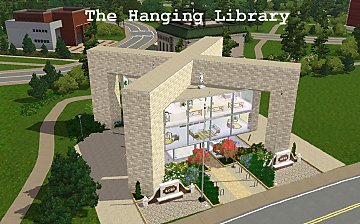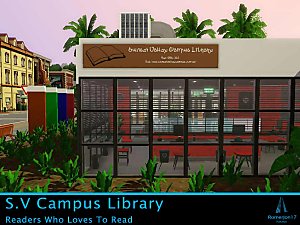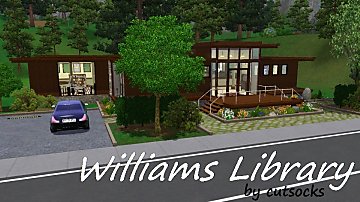New Old Library - No CC
New Old Library - No CC

0005.jpg - width=1015 height=703
New Old Library.

0004.jpg - width=990 height=738
How it is now. And how it was.

0001.jpg - width=902 height=622
New and old rooms.

0002.jpg - width=1001 height=682
Varandah in the correct place to see the beautiful city.

0003.jpg - width=986 height=690
Male and female bathrooms.

New Old Library.jpg - width=1024 height=667
How it looks like.
Ok! Your problems got an end!
Download here the new old library! That's what you need! No CC and no store itens in both versions:
1) Library made with WA installed (version 2.3.33.003002; version 2.3).
2) Library made only with TS3 base game installed (version 1.8.25.003002; version 1.8). That is the "NO WA" download file.

You just need to put this library in the old one's place.
See how it was and how it is now:

Hope you enjoy!

Lot Size: 3x3
Lot Price: 200,001
|
New Old Library NO WA.rar
| ONLY for The Sims 3 base game version: 1.8.25.003002 . No WA, no CC, no Store itens. 3 pictures in the file. :)
Download
Uploaded: 29th Jan 2010, 5.78 MB.
363 downloads.
|
||||||||
|
New Old Library.rar
| If you want the original library of your game, but with modification to improve it, that's what you need! No CC. But you must have expansion WA version 2.3.
Download
Uploaded: 28th Jan 2010, 2.67 MB.
1,607 downloads.
|
||||||||
| For a detailed look at individual files, see the Information tab. | ||||||||
Install Instructions
1. Click the file listed on the Files tab to download the file to your computer.
2. Extract the zip, rar, or 7z file.
2. Select the .sims3pack file you got from extracting.
3. Cut and paste it into your Documents\Electronic Arts\The Sims 3\Downloads folder. If you do not have this folder yet, it is recommended that you open the game and then close it again so that this folder will be automatically created. Then you can place the .sims3pack into your Downloads folder.
5. Load the game's Launcher, and click on the Downloads tab. Select the house icon, find the lot in the list, and tick the box next to it. Then press the Install button below the list.
6. Wait for the installer to load, and it will install the lot to the game. You will get a message letting you know when it's done.
7. Run the game, and find your lot in Edit Town, in the premade lots bin.
Extracting from RAR, ZIP, or 7z: You will need a special program for this. For Windows, we recommend 7-Zip and for Mac OSX, we recommend Keka. Both are free and safe to use.
Need more help?
If you need more info, see Game Help:Installing TS3 Packswiki for a full, detailed step-by-step guide!
Loading comments, please wait...
Uploaded: 28th Jan 2010 at 8:06 PM
Updated: 29th Jan 2010 at 8:41 PM - I added the library for only TS3 base game version 1.8 too.
-
Cavard Library and Art Center - 9 livable levels library -
by patul 1st Aug 2009 at 10:38pm
 16
24.9k
19
16
24.9k
19
-
by RomerJon17 21st Mar 2012 at 5:49pm
 +5 packs
11 30.9k 44
+5 packs
11 30.9k 44 World Adventures
World Adventures
 Ambitions
Ambitions
 Late Night
Late Night
 Generations
Generations
 Town Life Stuff
Town Life Stuff
-
by Beccapixie10 25th Apr 2012 at 6:18pm
 +7 packs
1 10.3k 11
+7 packs
1 10.3k 11 World Adventures
World Adventures
 Ambitions
Ambitions
 Late Night
Late Night
 Outdoor Living Stuff
Outdoor Living Stuff
 Generations
Generations
 Town Life Stuff
Town Life Stuff
 Showtime
Showtime
-
by Beccapixie10 8th Oct 2013 at 5:47pm
 +7 packs
2 7.2k 12
+7 packs
2 7.2k 12 World Adventures
World Adventures
 Ambitions
Ambitions
 Outdoor Living Stuff
Outdoor Living Stuff
 Generations
Generations
 Master Suite Stuff
Master Suite Stuff
 Pets
Pets
 Showtime
Showtime
-
by MistyMountain 21st Apr 2014 at 4:17pm
 +8 packs
1 4.4k 13
+8 packs
1 4.4k 13 World Adventures
World Adventures
 Ambitions
Ambitions
 Late Night
Late Night
 Outdoor Living Stuff
Outdoor Living Stuff
 70s, 80s and 90s Stuff
70s, 80s and 90s Stuff
 Seasons
Seasons
 University Life
University Life
 Island Paradise
Island Paradise
-
Library and Skill Activity Centre - No CC
by tlmalone 25th Apr 2016 at 2:02am
 +6 packs
11 16.9k 39
+6 packs
11 16.9k 39 Ambitions
Ambitions
 Late Night
Late Night
 Generations
Generations
 Supernatural
Supernatural
 Seasons
Seasons
 University Life
University Life
-
by isarpgista 1st Oct 2007 at 3:21pm
Hi! That's the "SIMply Residential Plaza", a perfect home to your Sims! more...
 +9 packs
2 7.6k 7
+9 packs
2 7.6k 7 Family Fun
Family Fun
 University
University
 Glamour Life
Glamour Life
 Nightlife
Nightlife
 Celebration
Celebration
 Open for Business
Open for Business
 Pets
Pets
 Seasons
Seasons
 Bon Voyage
Bon Voyage
Packs Needed
| Base Game | |
|---|---|
 | Sims 3 |
| Expansion Pack | |
|---|---|
 | World Adventures |

 Sign in to Mod The Sims
Sign in to Mod The Sims New Old Library - No CC
New Old Library - No CC