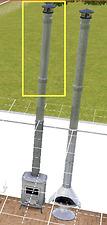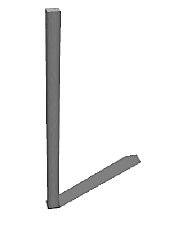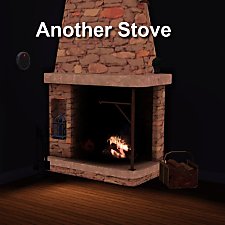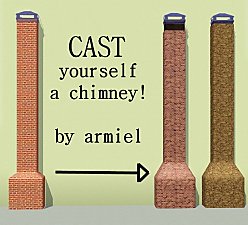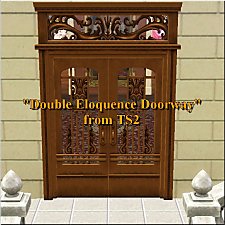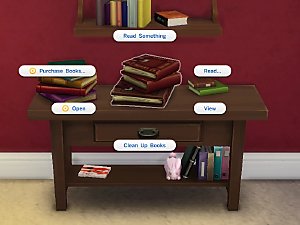"Dicke Berta" Stove
"Dicke Berta" Stove

berta-01.jpg - width=921 height=691

berta_colours01.jpg - width=1020 height=834

berta_colours02.jpg - width=1020 height=834

berta_playtest01.jpg - width=880 height=660

berta_playtest02.jpg - width=880 height=660

berta_presets.jpg - width=1020 height=720

berta_tiling.jpg - width=1020 height=700

brokenchimney.jpg - width=350 height=736
It costs 480§ in game and is in the Build mode catalogue > Fireplaces.

It has three recolourable channels: body, top/bottom/frames, and top and bottom rim plus feet and handle. Berta is cloned from the cheap modern EA fireplace and has the same presets as that – they’re not uber fantastic, but they make sense. See the "presets" screenshot.
Compatibility:
Made from 1.8.25 files. I'm told it works fine in newer games too, see the comments (thanks for letting me know!).
Known issues:
The stove is moved further back to the wall than the original one, so the fire is quite far in front now – flames will often appear to come out of the window, which looks a bit dangerous. (I know that a stove like this would normally have a door .. but sims can't very well poke a fire through a closed door, so I pretend that my sims are all slobs and have lost the door somehow).
There are two seams in the texture on the side and back of the body; this is because the entire witdh of the body wouldn't have fit on the map otherwise (without losing a lot of detail), so I had to cut the mesh somewhere. With more or less monochrome textures, it depends on the angle of light whether you can see it at all; with large floral patterns it's going to be more obvious. See the "tiling" screenshot below.
The UV map of one of the chimney parts is broken – I can't fix this with the tools that I have at the moment. See the "chimneybork" screenshot to see what it looks like. If this turns out to be fixable, I'll fix it; if not, I can live with it (I don't often study the chimneys of my sims' houses in detail).
Known nonissue:
There is a one-pixel line across all of the textures visible in some of the screenshots – I'm pretty sure this is my game, not the texture. If you look very closely on the "Berta-01" and the playtesting screenshots, you can see the same line on the wallpaper as well.
Made in blender with the help of s3pe, s3oc, Aorta, Photoshop, Milkshape, and S3 Object Mesh Tool.
Polygon Counts:
High detail mesh: 963F/1008V; low detail: 329F/423V, plus the chimney bits (those are identical to the EA ones – they're modular, so the total count depends on how many levels your house has).
This is a new mesh, and means that it's a brand new self contained object that usually does not require a specific Pack (although this is possible depending on the type). It may have Recolours hosted on MTS - check below for more information.
|
DickeBerta.zip
Download
Uploaded: 11th Feb 2010, 382.1 KB.
30,092 downloads.
|
||||||||
| For a detailed look at individual files, see the Information tab. | ||||||||
Install Instructions
1. Click the file listed on the Files tab to download the file to your computer.
2. Extract the zip, rar, or 7z file. Now you will have either a .package or a .sims3pack file.
For Package files:
1. Cut and paste the file into your Documents\Electronic Arts\The Sims 3\Mods\Packages folder. If you do not already have this folder, you should read the full guide to Package files first: Sims 3:Installing Package Fileswiki, so you can make sure your game is fully patched and you have the correct Resource.cfg file.
2. Run the game, and find your content where the creator said it would be (build mode, buy mode, Create-a-Sim, etc.).
For Sims3Pack files:
1. Cut and paste it into your Documents\Electronic Arts\The Sims 3\Downloads folder. If you do not have this folder yet, it is recommended that you open the game and then close it again so that this folder will be automatically created. Then you can place the .sims3pack into your Downloads folder.
2. Load the game's Launcher, and click on the Downloads tab. Find the item in the list and tick the box beside it. Then press the Install button below the list.
3. Wait for the installer to load, and it will install the content to the game. You will get a message letting you know when it's done.
4. Run the game, and find your content where the creator said it would be (build mode, buy mode, Create-a-Sim, etc.).
Extracting from RAR, ZIP, or 7z: You will need a special program for this. For Windows, we recommend 7-Zip and for Mac OSX, we recommend Keka. Both are free and safe to use.
Need more help?
If you need more info, see:
- For package files: Sims 3:Installing Package Fileswiki
- For Sims3pack files: Game Help:Installing TS3 Packswiki
Loading comments, please wait...
Uploaded: 11th Feb 2010 at 7:34 PM
Updated: 11th Feb 2010 at 10:27 PM
-
**Outdated**: Set of 4 *linked* "Hardcore Stairs" PLUS hidden "Hardcore Fence" available for builds
by Yogi-Tea updated 30th Sep 2009 at 6:54am
 23
67.8k
35
23
67.8k
35
-
"Bumper Crop" Expansion Set - Keep Varmint at Bay!
by QBUILDERZ 14th Mar 2010 at 9:12pm
 55
94.6k
262
55
94.6k
262
-
by Lisen801 26th Aug 2010 at 8:04am
 36
57.2k
97
36
57.2k
97
-
by armiel 31st Jan 2011 at 6:37pm
 101
209.3k
379
101
209.3k
379
-
by soniaslayers 22nd Mar 2011 at 6:14pm
 +6 packs
10 15.2k 11
+6 packs
10 15.2k 11 World Adventures
World Adventures
 High-End Loft Stuff
High-End Loft Stuff
 Ambitions
Ambitions
 Fast Lane Stuff
Fast Lane Stuff
 Late Night
Late Night
 Outdoor Living Stuff
Outdoor Living Stuff
-
Medieval Fireplaces - Ye Olde Kingdom of Pudding
by The Merrye Makers 14th Jan 2012 at 1:52pm
 14
50.7k
128
14
50.7k
128
-
by plasticbox 9th Jul 2015 at 10:36pm
This is a CASP edit that enables my Knee-Length Summer Skirts for boys ‒ see there for all screenshots more...
-
by plasticbox 30th Jan 2016 at 3:23am
These are some GT world textures as floortiles, among them the flagstone pavement that is used in most of Windenburg. more...
 +1 packs
9 35.3k 110
+1 packs
9 35.3k 110 Get Together
Get Together
-
by plasticbox updated 1st Feb 2016 at 2:24pm
These are some GT plants and planters made into separate items, so they can combined freely (also with various other more...
 +1 packs
10 54.7k 184
+1 packs
10 54.7k 184 Get Together
Get Together
-
Wee Barnoid #03 – Starter house (under 20.000§) – No CC
by plasticbox 23rd Jul 2009 at 10:45pm
Another white wood house, but a bit larger than #02 – it's furnished for three sims and has a spacious more...
 11
20.8k
26
11
20.8k
26
-
Updated: Candles + Candle Holders
by plasticbox updated 27th Jun 2015 at 6:06pm
Functional candles in two heights, and three candle holders/trays to put them on. more...
 10
30.7k
158
10
30.7k
158
-
by plasticbox updated 25th Jan 2016 at 2:19pm
This overrides the drink_Tea_Generic_Consume interaction to enable it for children as well adds interactions for children to the tea and more...
 91
35.4k
166
91
35.4k
166
-
Maywood House – Small villa – No CC
by plasticbox 14th Nov 2009 at 3:42am
A representative little villa with a very functional and family friendly layout. more...
 29
74.6k
116
29
74.6k
116
-
by plasticbox 5th Oct 2015 at 2:37am
This is a bay window to complement the Maxis “Classic Casement”. more...
 8
24.2k
96
8
24.2k
96
-
by plasticbox updated 7th May 2015 at 12:07pm
This turns five Maxis decorative book piles into miniature bookcases so that sims can actually read them. more...
-
Brock Chair Mesh Override + Text Edit
by plasticbox 25th Apr 2015 at 2:52pm
This is a a mesh override for that thing that looks like it’s been put together from toothpicks and Play-Doh more...
About Me
– Feel free to recycle, you don’t need to ask.
– For the attribution, please link to the upload you’re using wherever possible (instead of my profile). This is particularly important with edits made for/with different games or game versions.
– If you use my stuff in something you make, please upload the result to a free, accessible, noncommercial site with no more restrictions than these. Code must remain open source; meshes and other material must remain re-usable.
Please do not redistribute any unmodified files – link to the upload post instead.

 Sign in to Mod The Sims
Sign in to Mod The Sims "Dicke Berta" Stove
"Dicke Berta" Stove