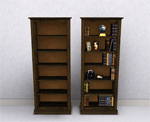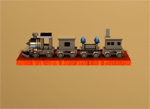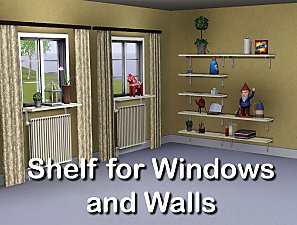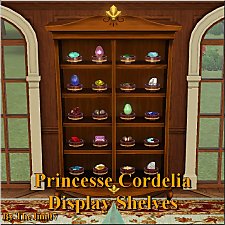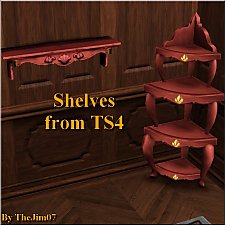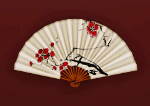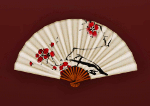Knick Knack Wall Shelf: Emptied with 20 Slots
Knick Knack Wall Shelf: Emptied with 20 Slots

mainkk.jpg - width=1025 height=660

slotskk.jpg - width=957 height=676

Now you can put your own knick knacks on this previously useless shelf. It now has 20 slots, cost 75, and can be found in Surfaces/Misc. Comes with the original presets.

Issues:Furniture can be placed under the shelf, but only before you place anything on it (but a filled shelf can be placed over funiture).
If you have problems placing an object, try it from a higher angle of view.
poly count:
224
Additional Credits:
Thanks to Wes Howe, Inge Jones and PLJones, Ceixari, and Delphy for the tools.
|
cmomoney_SculptureWallShelfKnickKnacks(empty).rar
Download
Uploaded: 5th May 2010, 398.2 KB.
20,617 downloads.
|
||||||||
| For a detailed look at individual files, see the Information tab. | ||||||||
Install Instructions
1. Click the file listed on the Files tab to download the file to your computer.
2. Extract the zip, rar, or 7z file. Now you will have either a .package or a .sims3pack file.
For Package files:
1. Cut and paste the file into your Documents\Electronic Arts\The Sims 3\Mods\Packages folder. If you do not already have this folder, you should read the full guide to Package files first: Sims 3:Installing Package Fileswiki, so you can make sure your game is fully patched and you have the correct Resource.cfg file.
2. Run the game, and find your content where the creator said it would be (build mode, buy mode, Create-a-Sim, etc.).
For Sims3Pack files:
1. Cut and paste it into your Documents\Electronic Arts\The Sims 3\Downloads folder. If you do not have this folder yet, it is recommended that you open the game and then close it again so that this folder will be automatically created. Then you can place the .sims3pack into your Downloads folder.
2. Load the game's Launcher, and click on the Downloads tab. Find the item in the list and tick the box beside it. Then press the Install button below the list.
3. Wait for the installer to load, and it will install the content to the game. You will get a message letting you know when it's done.
4. Run the game, and find your content where the creator said it would be (build mode, buy mode, Create-a-Sim, etc.).
Extracting from RAR, ZIP, or 7z: You will need a special program for this. For Windows, we recommend 7-Zip and for Mac OSX, we recommend Keka. Both are free and safe to use.
Need more help?
If you need more info, see:
- For package files: Sims 3:Installing Package Fileswiki
- For Sims3pack files: Game Help:Installing TS3 Packswiki
Loading comments, please wait...
Uploaded: 5th May 2010 at 6:03 PM
-
Back2School Bookshelf: Emptied with 15 slots *Updated 7-8-12
by cmomoney 21st Apr 2010 at 2:01am
 82
153.6k
269
82
153.6k
269
-
Bookshelf Revisited: Emptied with 21 Slots *Updated 7-8-12
by cmomoney 22nd Apr 2010 at 8:23pm
 38
72.2k
217
38
72.2k
217
-
Versatile Glass Shelving: Half-shelves & In-between Uprights
by orangemittens 6th Aug 2010 at 7:03pm
 23
41.5k
86
23
41.5k
86
-
Shiftable shelf for Windows and Walls
by Lisen801 13th Jun 2012 at 5:54pm
 +1 packs
25 76.4k 377
+1 packs
25 76.4k 377 Generations
Generations
-
by TheJim07 15th Apr 2016 at 10:01pm
 6
21.3k
91
6
21.3k
91
-
Blender 2.7 TS3 Tools v3.02 updated 5-2-14
by cmomoney 15th Feb 2011 at 9:32pm
Object importer/exporter and other various tools for modding TS3 with Blender 3d 2.5 more...
 214
267k
180
214
267k
180
-
Medieval Hand-carved Dining Set by Cmomoney
by cmomoney 22nd Mar 2009 at 3:50pm
Inspired by Leesester as a gift for Ceyllynn , this set includes chair 1x1 table 1x2 table more...
-
Time/Weather Change Mod - NEW Seasons Version
by cmomoney updated 16th Nov 2012 at 11:11pm
Have a little weather before the EP, and change the time of day... more...
 189
226k
326
189
226k
326
-
Open-able Window of Opportunity
by cmomoney 19th Mar 2011 at 10:48pm
Let the outside in... more...
 46
69.4k
126
46
69.4k
126
-
"Castillo" Style Patio Set Recolours
by cmomoney 24th Jul 2009 at 7:17pm
This set includes recolours for my "Castillo" Style Patio Set. The set(meshes) can be found here. more...

 Sign in to Mod The Sims
Sign in to Mod The Sims