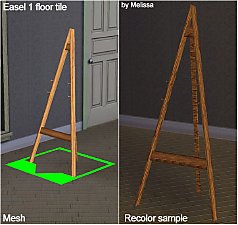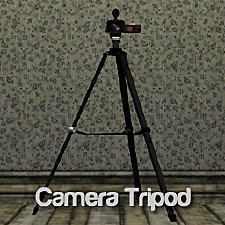Portable Easel
Portable Easel

screenshot1.jpg - width=864 height=569

Screenshot-6.jpg - width=919 height=572
I've modified the original EA easel to make it portable. You buy it as if it were the normal one and then you can put it in the inventory and place it in any lot.
Just note that you can't interact with it from the inventory, you have to place it in the ground and then use it.
It works exactly like the original one, and also you can start painting anywhere, take the unfinished painting with you and then finish it at home and viceversa.

Poly counts same as EA original
Hope you enjoy it.
Changes
Added a German translation.
If you want to see it in other languages please leave a translation in a comment.
Additional Credits:
Peter L. Jones for S3PE & S3OC
|
Portable Easel.rar
Download
Uploaded: 13th Jun 2010, 275.3 KB.
14,260 downloads.
|
||||||||
| For a detailed look at individual files, see the Information tab. | ||||||||
Install Instructions
1. Click the file listed on the Files tab to download the file to your computer.
2. Extract the zip, rar, or 7z file. Now you will have either a .package or a .sims3pack file.
For Package files:
1. Cut and paste the file into your Documents\Electronic Arts\The Sims 3\Mods\Packages folder. If you do not already have this folder, you should read the full guide to Package files first: Sims 3:Installing Package Fileswiki, so you can make sure your game is fully patched and you have the correct Resource.cfg file.
2. Run the game, and find your content where the creator said it would be (build mode, buy mode, Create-a-Sim, etc.).
For Sims3Pack files:
1. Cut and paste it into your Documents\Electronic Arts\The Sims 3\Downloads folder. If you do not have this folder yet, it is recommended that you open the game and then close it again so that this folder will be automatically created. Then you can place the .sims3pack into your Downloads folder.
2. Load the game's Launcher, and click on the Downloads tab. Find the item in the list and tick the box beside it. Then press the Install button below the list.
3. Wait for the installer to load, and it will install the content to the game. You will get a message letting you know when it's done.
4. Run the game, and find your content where the creator said it would be (build mode, buy mode, Create-a-Sim, etc.).
Extracting from RAR, ZIP, or 7z: You will need a special program for this. For Windows, we recommend 7-Zip and for Mac OSX, we recommend Keka. Both are free and safe to use.
Need more help?
If you need more info, see:
- For package files: Sims 3:Installing Package Fileswiki
- For Sims3pack files: Game Help:Installing TS3 Packswiki
Loading comments, please wait...
Uploaded: 2nd Jun 2010 at 9:16 PM
Updated: 13th Jun 2010 at 12:59 PM - Adding german translation
-
by MelissaMel 2nd Nov 2009 at 7:16pm
 32
54.6k
130
32
54.6k
130
-
Modular Pipe Organ 2 - Updated 5-2-11
by Alexander.Chubaty updated 5th Feb 2011 at 11:55pm
 +1 packs
74 100.9k 130
+1 packs
74 100.9k 130 Late Night
Late Night
-
Bösenklavier Concert Grand Piano - Updated 10-26
by Alexander.Chubaty 31st Aug 2010 at 6:14pm
 59
154.2k
238
59
154.2k
238
-
[24/10] Easel made Portable "Default Replacement" (Compatible with Patch 1.63-1.67)
by anak_ponti updated 19th Nov 2011 at 10:21am
 53
64.7k
210
53
64.7k
210
-
by AdonisPluto updated 6th Nov 2011 at 1:16am
 +2 packs
23 62.7k 120
+2 packs
23 62.7k 120 Late Night
Late Night
 Pets
Pets
-
by chasmchronicle updated 9th Feb 2012 at 5:05pm
 38
97.4k
189
38
97.4k
189
-
by heaven 7th Dec 2013 at 2:18am
 5
14.5k
65
5
14.5k
65
-
TS4 Classical Genius Antique Piano
by AdonisPluto 20th Feb 2015 at 4:10pm
 +1 packs
24 30.7k 144
+1 packs
24 30.7k 144 Late Night
Late Night

 Sign in to Mod The Sims
Sign in to Mod The Sims Portable Easel
Portable Easel