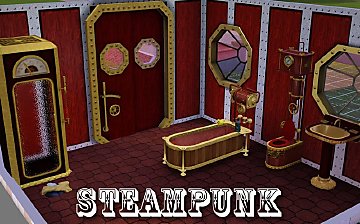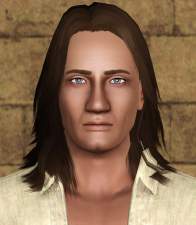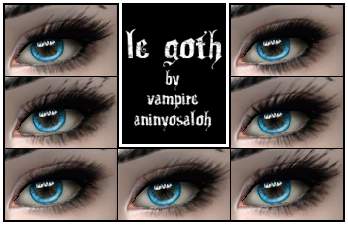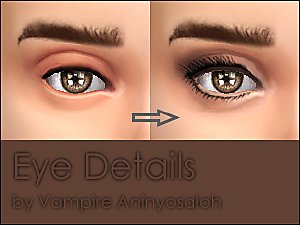Steam-Bot! -base game compatible steampunk robot-
Steam-Bot! -base game compatible steampunk robot-

Im01.jpg - width=501 height=594

Im02.jpg - width=1024 height=768

Im03.jpg - width=767 height=768

Im04.jpg - width=577 height=695

Im05.jpg - width=463 height=732

Im06.jpg - width=265 height=653
This is Steam-Bot!! He comes directly from the Steampunk age to make your neighbourhood be full of rusty tin and inimaginable inventions.


Traits: neat, never nude, perfectionist, computer whiz, genius.
He needs the never nude trait so he doesn't remove his body and head for taking a bath and a human body appears

He is found in the male young adult category, but he can be both male and female and from teen to elder.
The head is found in the "glasses and other accesories" area, the body in the full body clothing and the null feet in the feet area.
The recolorable channels are shown in the funky colors picture of the bottom.
Favourites: Food: Ratatouille, Music: Classical (remember where he comes from
It's completelly made by me as a new mesh from nothing, so I hope you like it ^^

All the pictures are taken in my "Utopia" lot

Poly Counts:
Head: 984
Body: 5878
Null Feet: 30
Custom Content by Me:
Steam-Bot's Head
Steam-Bot's Body
Steam-Bot's Null feet (to make his real feet show up)
Additional Credits:
All the lovely people in #Create

UPDATE (22nd September): I added an extra file with a new version of the null feet that works for sleep and swimwear too. Please, download it, and sorry for the fail.
|
Steampunk_robot_no_feet_(FIX)_by_VA.zip
| Null feet fix for the sleep and swimwear
Download
Uploaded: 22nd Sep 2010, 26.2 KB.
6,233 downloads.
|
||||||||
|
Steam-Bot!+SB's_Parts_by_VA.zip
Download
Uploaded: 4th Sep 2010, 1.62 MB.
7,314 downloads.
|
||||||||
| For a detailed look at individual files, see the Information tab. | ||||||||
Install Instructions
1. Click the filename or the download button to download the sim to your computer.
2. Extract the zip, rar, or 7z file.
2. Select the .sim file you got from extracting.
3. Cut and paste it into your Documents\Electronic Arts\The Sims 3\SavedSims folder. If you do not have this folder yet, it is recommended that you open the game, enter Create-a-Sim, and save a sim to the sim bin to create this folder, rather than doing so manually. After that you can close the game and put the .sim file in SavedSims
4. Once the .sim file is in SavedSims, you can load the game, and look for your sim in the premade sims bin in Create-a-Sim.
Extracting from RAR, ZIP, or 7z: You will need a special program for this. For Windows, we recommend 7-Zip and for Mac OSX, we recommend Keka. Both are free and safe to use.
Need more help?
If you need more info, see Game Help:Installing TS3 Simswiki for a full, detailed step-by-step guide! Special Installation Instructions
- If you get an error that says "This content requires expansion pack data that is not installed", please use Clean Installer to install this sim.
Loading comments, please wait...
Uploaded: 4th Sep 2010 at 4:14 AM
Updated: 13th Sep 2011 at 1:38 PM
-
by Lisen801 updated 28th May 2012 at 10:01am
 128
126.2k
334
128
126.2k
334
-
Queen Minerva -Steampunk Boat - no cc-
by Vampire_aninyosaloh 15th Jul 2013 at 9:14pm
 +6 packs
15 28.7k 103
+6 packs
15 28.7k 103 World Adventures
World Adventures
 Ambitions
Ambitions
 Late Night
Late Night
 Generations
Generations
 Showtime
Showtime
 Seasons
Seasons
-
Zeiwu Zeruik, Alien Mastermind
by Callia-Evergreen 17th Jul 2014 at 7:07pm
-
by Vampire_aninyosaloh 15th Sep 2014 at 9:36pm
Let me take you down, 'cos I'm going to Strawberry Fields. more...
-
Nature Nymph Eyes -five colours-
by Vampire_aninyosaloh updated 15th Mar 2009 at 12:29am
Hi! more...
-
Villa Kamâl -With New Arabic Custom Content-
by Vampire_aninyosaloh 22nd Aug 2011 at 12:11am
Hello! more...
 +4 packs
13 29.5k 20
+4 packs
13 29.5k 20 World Adventures
World Adventures
 Ambitions
Ambitions
 Late Night
Late Night
 Generations
Generations
-
1 Kenway Street -10x10 mini lot-
by Vampire_aninyosaloh 21st Aug 2010 at 5:02pm
Hello! more...
 +2 packs
8 12.7k 21
+2 packs
8 12.7k 21 World Adventures
World Adventures
 Ambitions
Ambitions
-
by Vampire_aninyosaloh 16th Aug 2009 at 9:45pm
This is a set of 42 eyes handpainted by me. more...
-
by Vampire_aninyosaloh 24th Jul 2009 at 2:00am
Hi! more...
-
Eye Details -eye contour + eyelashes-
by Vampire_aninyosaloh updated 4th Oct 2014 at 3:17am
I've made some new eye details to help make your sims look more realistic. more...
 60
87.4k
319
60
87.4k
319
-
Freckled Beauty -face overlay-
by Vampire_aninyosaloh 6th Mar 2015 at 4:57pm
I've made this new overlay for all your freckled beauties. It adds freckles, skin details and texture. more...
 5
48.8k
163
5
48.8k
163
-
Queen Minerva -Steampunk Boat - no cc-
by Vampire_aninyosaloh 15th Jul 2013 at 9:14pm
Hello! more...
 +6 packs
15 28.7k 103
+6 packs
15 28.7k 103 World Adventures
World Adventures
 Ambitions
Ambitions
 Late Night
Late Night
 Generations
Generations
 Showtime
Showtime
 Seasons
Seasons
-
Charismatic Eyebrows -non default-
by Vampire_aninyosaloh 14th Sep 2014 at 7:23pm
Hello! more...
 18
73.8k
208
18
73.8k
208

 Sign in to Mod The Sims
Sign in to Mod The Sims Steam-Bot! -base game compatible steampunk robot-
Steam-Bot! -base game compatible steampunk robot-