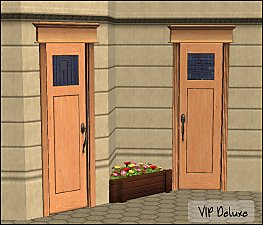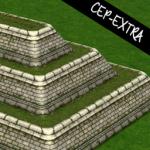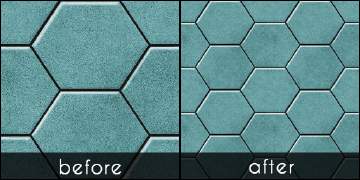Peony Heights
Peony Heights

peonyFront.jpg - width=1024 height=573
Front View

peonyBack.jpg - width=1024 height=573
Back View

peonyThird.jpg - width=1024 height=639
Third Floor

peonyFirst.jpg - width=1024 height=639
First Floor

peonyApt.jpg - width=1024 height=639
Apartment Closeup

peonyInt.jpg - width=1024 height=574
Interior

peonyInt01.jpg - width=1024 height=860
Living and Mailbox/Trash Location
Requires Late Night!!

Peony Heights is a four story apartment building. The third floor is where the 2 bedroom, 1 bath apartment is located. The second floor is skipped, but if you want to watch your sim trek up all those flights of stairs then you will want to replace the "level skip" sphere with "public room" sphere. The first floor has the main lobby with wall mailbox and callbox, while the other two first floor lobbies are empty but set to public. The third floor also has one door across the hall for NPC's. There is a single trash chute on the third floor, just down from the apartment door.
This was built prior to Late Night being released so the building is a bit more finished on the inside than an apartment needs to be. I chose to leave all this in case you would like to convert and use this for something other than apartments. There is a door mod here at MTS that you could use to house multiple playable families if you choose. You will just need to remove the markers and add doors.
This lot was built based on a historical building in Michigan (i think) that is currently renovated to be apartments, which is the reason it is gray stone. I lost the reference pic and website after installing my OS, clearly that pic was not in my pictures folder. I blame Qbuilderz. Yea. Pretty sure he linked me to the historical website. So totally his fault I lost the link.
To Edit:
- CTRL+SHIFT+C to bring up cheat console
- testingCheatsEnabled true
- BuyDebug on
- RestrictBuildBuyInBuildings off
For more information on building custom apartment buildings please see Game_Help:Sims_3_Apartmentswiki
Note
The residential trash can is still on the lot. Typically it spawns right at the front of the lot when newly placed in town. Using MoveObects on you can move it where ever, but if you delete in live mode it always returns right back to the front of the lot. So it's better to just stick it out back. I've found lots pre-built in game in Bridgeport that also do this.
Compatibility
This was built with all EP/SPs. If your game is patched you should be able to still install this, but you will get a message stating some objects are missing and will be replaced. If you don't have Late Night I think the mailbox and trash chute will just disappear and the standard mailbox will return.
CC Shown but Not Included
Painting - In the Dawn of Sims
Lot Size: 3x2
Lot Price: §28738
|
HL_PeonyHeights.rar
Download
Uploaded: 3rd Nov 2010, 711.8 KB.
2,628 downloads.
|
||||||||
| For a detailed look at individual files, see the Information tab. | ||||||||
Install Instructions
1. Click the file listed on the Files tab to download the file to your computer.
2. Extract the zip, rar, or 7z file.
2. Select the .sims3pack file you got from extracting.
3. Cut and paste it into your Documents\Electronic Arts\The Sims 3\Downloads folder. If you do not have this folder yet, it is recommended that you open the game and then close it again so that this folder will be automatically created. Then you can place the .sims3pack into your Downloads folder.
5. Load the game's Launcher, and click on the Downloads tab. Select the house icon, find the lot in the list, and tick the box next to it. Then press the Install button below the list.
6. Wait for the installer to load, and it will install the lot to the game. You will get a message letting you know when it's done.
7. Run the game, and find your lot in Edit Town, in the premade lots bin.
Extracting from RAR, ZIP, or 7z: You will need a special program for this. For Windows, we recommend 7-Zip and for Mac OSX, we recommend Keka. Both are free and safe to use.
Need more help?
If you need more info, see Game Help:Installing TS3 Packswiki for a full, detailed step-by-step guide!
Loading comments, please wait...
Uploaded: 3rd Nov 2010 at 8:15 PM
Updated: 8th Nov 2010 at 8:27 PM
-
by catalina_45 8th Apr 2011 at 4:11am
 +5 packs
4 26.2k 12
+5 packs
4 26.2k 12 High-End Loft Stuff
High-End Loft Stuff
 Ambitions
Ambitions
 Fast Lane Stuff
Fast Lane Stuff
 Late Night
Late Night
 Outdoor Living Stuff
Outdoor Living Stuff
-
by HugeLunatic 18th Jan 2022 at 3:10pm
This enables the stuff as a second subset to recolor as I have add ons that I wanted to have more...
 +1 packs
3 7.1k 7
+1 packs
3 7.1k 7 Free Time
Free Time
-
by HugeLunatic 11th Feb 2011 at 6:23pm
I was bored and I needed to do something semi-creative besides writing...and I was browsing the WCIF. more...
 11
23.2k
55
11
23.2k
55
-
by HugeLunatic 21st Sep 2014 at 11:48pm
A rainbow selection of gradient opaque tights. Red, Orange, Yellow, Green, Indigo and Blue. Found in Accessories/Tights. more...
 7
17k
98
7
17k
98
-
Shutters - Open and Partially Closed Versions
by HugeLunatic 22nd Aug 2008 at 2:20pm
Six sets of shutters for Base, Nightlife, and Open For Business windows. more...
 16
17.9k
14
16
17.9k
14
-
Garden Heights (aka Best in Show): Neighborhood Recreation - No CC *Update! (V2)* (04/22/2024)
by Hood Building Group updated 22nd Apr 2024 at 1:04am
Garden Heights (aka Best in Show), a Sims Pets Stories neighborhood recreated for TS2 more...
 56
70.9k
140
56
70.9k
140
Miscellaneous » Neighborhoods & CAS Screens » Neighbourhoods and Worlds
-
"Backyard Pyramid" [CEP-EXTRA]
by HugeLunatic 4th Feb 2016 at 11:22pm
All the pieces of the "Backyard Pyramid" set made recolorable. more...
 +1 packs
8 9k 19
+1 packs
8 9k 19 Bon Voyage
Bon Voyage
-
Maxis Open Recolorable Stairs - Slaved
by HugeLunatic 6th Feb 2018 at 11:20pm
The last two Maxis stairs with open underneath versions. I think. more...
 15
24.8k
67
15
24.8k
67
-
Hexa tiles from Future Waffles
by HugeLunatic 20th May 2021 at 2:54pm
The stone hex tiles from Apartment Life in a more reasonable scale. These are simple texture defaults in half the more...
 +1 packs
15 4.4k 24
+1 packs
15 4.4k 24 Apartment Life
Apartment Life
-
"More Degrees" with Less Panes
by HugeLunatic 18th Sep 2012 at 7:54am
A couple of add on windows for the M&G Art Deco series. more...
 +1 packs
12 18.5k 32
+1 packs
12 18.5k 32 Mansion and Garden
Mansion and Garden
-
by HugeLunatic 27th Jan 2016 at 4:59pm
Who knew I could still find something hidden in the game files?! more...
 18
14.1k
48
18
14.1k
48
Packs Needed
| Base Game | |
|---|---|
 | Sims 3 |
| Expansion Pack | |
|---|---|
 | World Adventures |
 | Ambitions |
 | Late Night |
| Stuff Pack | |
|---|---|
 | High-End Loft Stuff |
 | Fast Lane Stuff |
About Me
 Installation of CEP Extras
Installation of CEP Extras-the package with pfiles appended to the name will go into your cep extras folder where your game is installed (typically c drive, you do you)
-the other goes in CEP extra folder in documents.
The following locations are what I am aware of, beyond that you'll have to do some searching.
Downloads Folder:
C:\Users\<user>\Documents\EA Games\The Sims 2 Legacy
C:\Users\<user>\Documents\EA Games\The Sims 2 Ultimate Collection
With multiple launchers, the location for your game install will vary.
C:\Program Files\EA GAMES\The Sims 2 Legacy\TSData\Res\Catalog\zCEP-EXTRA
C:\Program Files\EA GAMES\The Sims 2\TSData\Res\Catalog\zCEP-EXTRA
C:\Program Files (x86)\EA GAMES\The Sims 2\TSData\Res\Catalog\zCEP-EXTRA

 Sign in to Mod The Sims
Sign in to Mod The Sims Peony Heights
Peony Heights