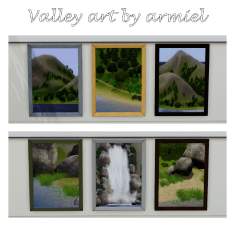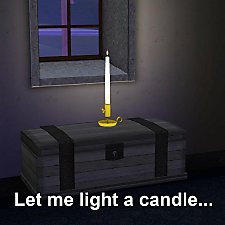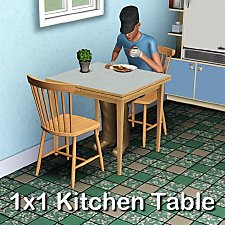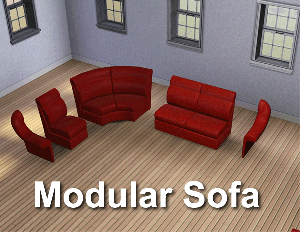Coffee Set
Coffee Set

CoccieRack.jpg - width=800 height=424

CoffeeInTheGarden.jpg - width=800 height=471

CoffeeSetIndex.jpg - width=700 height=700

Coffeetime.jpg - width=800 height=621

TextureandChannels.jpg - width=757 height=800
 Updated for Pets and patch
Updated for Pets and patch 
Tested in game. This file will overwrite the old one.
This coffee pot was very popular and the cookierack (I don't know an english name) in "String Design" was found in many homes.

The coffee cup was designed by the well known Swedish designer Stig Lindberg, whose very design influences the quality of many objects in the fifties.
The coffee pot and the cookie thing have three color channels
The cup isn't CAST-able of course!
The pot cost $ 20, the rack $ 15 and the cup $ 10. You find everything in Decor - Misc
Polygon Counts:
The TV Pot have 602 vertices and 724 faces
The cookie rack 917 vertices and 990 faces
The cup 320 vertices and 316 faces
Additional Credits:
EA, software developers, helpful folks and all the simmers out there
This is a new mesh, and means that it's a brand new self contained object that usually does not require a specific Pack (although this is possible depending on the type). It may have Recolours hosted on MTS - check below for more information.
|
Lisen_CoffeeSet.7z
Download
Uploaded: 26th May 2012, 699.8 KB.
16,912 downloads.
|
||||||||
| For a detailed look at individual files, see the Information tab. | ||||||||
Install Instructions
1. Click the file listed on the Files tab to download the file to your computer.
2. Extract the zip, rar, or 7z file. Now you will have either a .package or a .sims3pack file.
For Package files:
1. Cut and paste the file into your Documents\Electronic Arts\The Sims 3\Mods\Packages folder. If you do not already have this folder, you should read the full guide to Package files first: Sims 3:Installing Package Fileswiki, so you can make sure your game is fully patched and you have the correct Resource.cfg file.
2. Run the game, and find your content where the creator said it would be (build mode, buy mode, Create-a-Sim, etc.).
For Sims3Pack files:
1. Cut and paste it into your Documents\Electronic Arts\The Sims 3\Downloads folder. If you do not have this folder yet, it is recommended that you open the game and then close it again so that this folder will be automatically created. Then you can place the .sims3pack into your Downloads folder.
2. Load the game's Launcher, and click on the Downloads tab. Find the item in the list and tick the box beside it. Then press the Install button below the list.
3. Wait for the installer to load, and it will install the content to the game. You will get a message letting you know when it's done.
4. Run the game, and find your content where the creator said it would be (build mode, buy mode, Create-a-Sim, etc.).
Extracting from RAR, ZIP, or 7z: You will need a special program for this. For Windows, we recommend 7-Zip and for Mac OSX, we recommend Keka. Both are free and safe to use.
Need more help?
If you need more info, see:
- For package files: Sims 3:Installing Package Fileswiki
- For Sims3pack files: Game Help:Installing TS3 Packswiki
Loading comments, please wait...
Uploaded: 24th Jan 2011 at 7:51 PM
Updated: 26th May 2012 at 11:09 AM
-
Patternable/ Recolorable Decorative Plates and Custom Patterns
by BabaYaga updated 1st Mar 2010 at 5:44am
 68
126.9k
213
68
126.9k
213
-
Canonical Kitchen Chair – Update 2014-08-27: post-Pets fix!
by plasticbox updated 2nd Sep 2014 at 9:39pm
 22
50.7k
82
22
50.7k
82
-
by Lisen801 updated 12th Oct 2012 at 5:25pm
 17
46.1k
141
17
46.1k
141
-
by Lisen801 22nd Sep 2010 at 10:28pm
 26
42.9k
162
26
42.9k
162
-
by Lisen801 updated 25th May 2012 at 3:01pm
 28
57k
126
28
57k
126
-
by Lisen801 14th Jan 2011 at 6:32pm
 41
91.2k
316
41
91.2k
316
-
by Black Zekrom 18th Apr 2013 at 9:49am
 +1 packs
12 49.4k 123
+1 packs
12 49.4k 123 University Life
University Life
-
3 Extended windows for thicker walls
by Lisen801 updated 9th Jun 2012 at 4:14pm
I experimented with arches and found that it also was possible to extend windows. more...
 +1 packs
21 27.3k 56
+1 packs
21 27.3k 56 World Adventures
World Adventures
-
Singel tile arch with curved top
by Lisen801 8th Jul 2010 at 6:32pm
I've been searching for a one tile curved arch but couldn't find any so I made one myself. Maybe someone other wants it? more...
 +1 packs
34 35.2k 92
+1 packs
34 35.2k 92 World Adventures
World Adventures
-
Cast Iron Stair and matching Fence
by Lisen801 updated 27th May 2012 at 10:24am
I miss the cast iron stair from Sims 1 and Sims 2 and therefor I had to make my own. more...
 +1 packs
53 86.1k 201
+1 packs
53 86.1k 201 World Adventures
World Adventures
-
Typical Swedish? Buildset for the swedish patriot.
by Lisen801 4th Jul 2010 at 6:26pm
This set contain four walls and one plank fence in swedish style. more...
 +1 packs
19 34.8k 26
+1 packs
19 34.8k 26 World Adventures
World Adventures
-
A folding table in three variants
by Lisen801 23rd Dec 2010 at 4:20pm
Actually it's the same table, but in three different variants. A folding table is very convenient for the growing family. more...
 35
42.9k
125
35
42.9k
125
About Me
Credit is nice but not mandatory.

 Sign in to Mod The Sims
Sign in to Mod The Sims