 The Great Swiss Mountain Dog
The Great Swiss Mountain Dog

great swiss mountain dog.jpg - width=600 height=450
.jpg?cb=1300219478)
great swiss mountain dog (2).jpg - width=600 height=450
.jpg?cb=1300219501)
great swiss mountain dog (3).jpg - width=600 height=450
.jpg?cb=1300219524)
great swiss mountain dog (4).jpg - width=600 height=450
.jpg?cb=1300219548)
great swiss mountain dog (5).jpg - width=600 height=450
.jpg?cb=1300219594)
great swiss mountain dog (7).jpg - width=600 height=450
.jpg?cb=1300219677)
Great Swiss Mountain Dog (12).jpg - width=800 height=600
the Great Swiss Mountain Dog is the closest relative of the Bernese Mountain Dog! it's a breed of dog that was developed in the Swiss Alps. The breed nearly disappeared in the late 19th century, when their work was done by other races or machinery, but they were rediscovered in the 1900s. The Great Swiss Mountain Dog is considered the oldest of the four breeds of Swiss cattledog. It is the largest of the four races, all four have the same colors and markings (tricolor: black, tan and white), but are different sizes. It's a sociable dog, active, calm and dignified. It's a good familly dog !
|
great swiss mountain dog.zip
Download
Uploaded: 19th Mar 2011, 8.4 KB.
5,407 downloads.
|
||||||||
| For a detailed look at individual files, see the Information tab. | ||||||||
Install Instructions
1. Download: Click the download link to save the .rar or .zip file(s) to your computer.
2. Extract the zip, rar, or 7z file.
3. Install: Double-click on the .sims2pack file to install its contents to your game. The files will automatically be installed to the proper location(s).
- You may want to use the Sims2Pack Clean Installer instead of the game's installer, which will let you install sims and pets which may otherwise give errors about needing expansion packs. It also lets you choose what included content to install. Do NOT use Clean Installer to get around this error with lots and houses as that can cause your game to crash when attempting to use that lot. Get S2PCI here: Clean Installer Official Site.
- For a full, complete guide to downloading complete with pictures and more information, see: Game Help: Downloading for Fracking Idiots.
- Custom content not showing up in the game? See: Game Help: Getting Custom Content to Show Up.
Loading comments, please wait...
-
by Freelance Wolf 20th Oct 2006 at 5:25pm
-
by oh_its_lana 21st Oct 2006 at 4:13pm
-
by Freelance Wolf 11th Nov 2006 at 7:18pm
-
by Darkladyknight 4th Aug 2007 at 3:23pm
-
by ChibiMegamy 27th Sep 2008 at 5:44pm
-
by ChibiMegamy 25th Dec 2008 at 4:02am
-
Vintage advertising posters in simlish
by calinours 7th Mar 2016 at 11:33am
a nice set of French advertising posters in Simlish ! more...
 +1 packs
3 9.1k 23
+1 packs
3 9.1k 23 High-End Loft Stuff
High-End Loft Stuff
-
Vintage Air France travel poster
by calinours 29th Feb 2016 at 4:48pm
Nice posters in simlish more...
 3
13.6k
37
3
13.6k
37
Packs Needed
| Base Game | |
|---|---|
 | Sims 2 |
| Expansion Pack | |
|---|---|
 | Pets |

 Sign in to Mod The Sims
Sign in to Mod The Sims The Great Swiss Mountain Dog
The Great Swiss Mountain Dog
























.jpg)




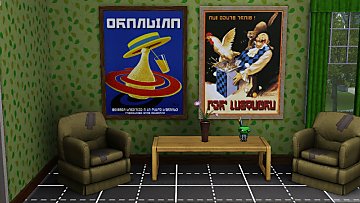







.jpg)

