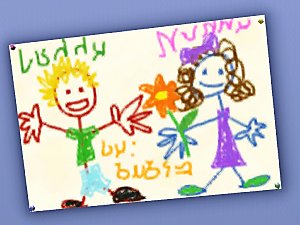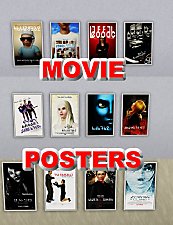3 Kids' Paintings
3 Kids' Paintings

Screenshot.jpg - width=1024 height=768
all

Screenshot-2.jpg - width=1024 height=768
Flowers

Screenshot-3.jpg - width=1024 height=768
Fire Truck

Screenshot-4.jpg - width=1024 height=768
Family
.jpg?cb=1303164874)
Screenshot (2).jpg - width=1024 height=768
Size comparison
 this is my first upload.
this is my first upload. 
.jpg)
I don't like how they are all tilted the same way, but I'm still new to this, so I'm not skilled enough to fix that. I might do it later, if I ever learn how
Cloned from "Metabolic Champ". Basegame compatible.
Art by me :P
Constructive criticism is appreciated, flames and trolls are not.
Enjoy.
Additional Credits:
Deestar for this awesome tutorial: http://www.digitalperversion.net/ga...p?topic=22215.0
|
KidsDrawings.rar
| 3 package files
Download
Uploaded: 22nd Apr 2011, 267.4 KB.
12,592 downloads.
|
||||||||
| For a detailed look at individual files, see the Information tab. | ||||||||
Install Instructions
1. Click the file listed on the Files tab to download the file to your computer.
2. Extract the zip, rar, or 7z file. Now you will have either a .package or a .sims3pack file.
For Package files:
1. Cut and paste the file into your Documents\Electronic Arts\The Sims 3\Mods\Packages folder. If you do not already have this folder, you should read the full guide to Package files first: Sims 3:Installing Package Fileswiki, so you can make sure your game is fully patched and you have the correct Resource.cfg file.
2. Run the game, and find your content where the creator said it would be (build mode, buy mode, Create-a-Sim, etc.).
For Sims3Pack files:
1. Cut and paste it into your Documents\Electronic Arts\The Sims 3\Downloads folder. If you do not have this folder yet, it is recommended that you open the game and then close it again so that this folder will be automatically created. Then you can place the .sims3pack into your Downloads folder.
2. Load the game's Launcher, and click on the Downloads tab. Find the item in the list and tick the box beside it. Then press the Install button below the list.
3. Wait for the installer to load, and it will install the content to the game. You will get a message letting you know when it's done.
4. Run the game, and find your content where the creator said it would be (build mode, buy mode, Create-a-Sim, etc.).
Extracting from RAR, ZIP, or 7z: You will need a special program for this. For Windows, we recommend 7-Zip and for Mac OSX, we recommend Keka. Both are free and safe to use.
Need more help?
If you need more info, see:
- For package files: Sims 3:Installing Package Fileswiki
- For Sims3pack files: Game Help:Installing TS3 Packswiki
Loading comments, please wait...
Uploaded: 22nd Apr 2011 at 6:13 PM
Updated: 22nd Apr 2011 at 7:09 PM - Forgot a Screenshot
-
Movie Posters - Simlish texts (Update 13 august)
by billzico updated 13th Aug 2009 at 5:35am
 44
72.5k
119
44
72.5k
119
-
by Ewelina20 2nd Dec 2009 at 6:28pm
 21
40.2k
69
21
40.2k
69
-
by Ewelina20 12th Dec 2009 at 11:06am
 18
45.7k
78
18
45.7k
78
-
by Ewelina20 15th Dec 2009 at 6:48pm
 25
37.2k
89
25
37.2k
89
-
by sehana 29th Jan 2010 at 4:59pm
 4
34.8k
55
4
34.8k
55
-
by Lunararc 20th Feb 2010 at 11:56am
 10
20.7k
52
10
20.7k
52
-
by Tahera 17th Nov 2011 at 12:30am
 3
24k
39
3
24k
39
-
by Saramaa 2nd Sep 2013 at 10:50pm
 12
15.7k
62
12
15.7k
62
-
by Salaa 18th Aug 2014 at 1:14pm
 6
14k
83
6
14k
83
About Me
• Don't claim my work as your own.
• You can use my work in uploads such as houses, sims, etc.
• If you want to modify my work, PM me and let me know. I'll most likely give you permisson.

 Sign in to Mod The Sims
Sign in to Mod The Sims 3 Kids' Paintings
3 Kids' Paintings