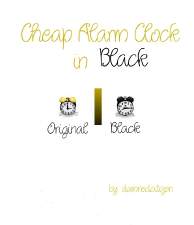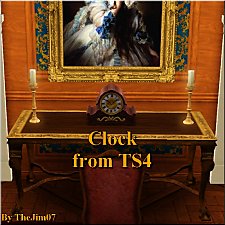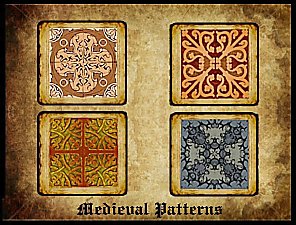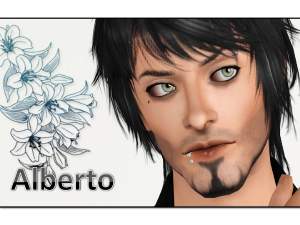Kids CLock Collection
Kids CLock Collection

uu.jpg - width=820 height=265

perp.jpg - width=1024 height=768

pink.jpg - width=1024 height=768

yel.jpg - width=1024 height=768

11.jpg - width=844 height=706
as you see in this pictures each clock arranged with a number to make it easy when you download.

This three objects named in the game (wall clock) from the base clock from the game (quick tick wall clock).each clock is independent from each other each with a different designs, the recolorable part is the frame, and an environment score of 2. It cost 40 similyon and can be found in Electronics/miscellaneous . Made in version 2.8.



Enjoy :D
Polygon Counts:
the same as maxis
Additional Credits:
*TSR Workshop
*Paint.net, photoshop
|
Kids Clock (3).rar
Download
Uploaded: 20th Feb 2010, 82.5 KB.
6,731 downloads.
|
||||||||
|
Kids Clock (2).rar
Download
Uploaded: 20th Feb 2010, 95.7 KB.
7,609 downloads.
|
||||||||
|
Kids Clock (1).rar
Download
Uploaded: 20th Feb 2010, 67.7 KB.
7,065 downloads.
|
||||||||
| For a detailed look at individual files, see the Information tab. | ||||||||
Install Instructions
1. Click the file listed on the Files tab to download the file to your computer.
2. Extract the zip, rar, or 7z file. Now you will have either a .package or a .sims3pack file.
For Package files:
1. Cut and paste the file into your Documents\Electronic Arts\The Sims 3\Mods\Packages folder. If you do not already have this folder, you should read the full guide to Package files first: Sims 3:Installing Package Fileswiki, so you can make sure your game is fully patched and you have the correct Resource.cfg file.
2. Run the game, and find your content where the creator said it would be (build mode, buy mode, Create-a-Sim, etc.).
For Sims3Pack files:
1. Cut and paste it into your Documents\Electronic Arts\The Sims 3\Downloads folder. If you do not have this folder yet, it is recommended that you open the game and then close it again so that this folder will be automatically created. Then you can place the .sims3pack into your Downloads folder.
2. Load the game's Launcher, and click on the Downloads tab. Find the item in the list and tick the box beside it. Then press the Install button below the list.
3. Wait for the installer to load, and it will install the content to the game. You will get a message letting you know when it's done.
4. Run the game, and find your content where the creator said it would be (build mode, buy mode, Create-a-Sim, etc.).
Extracting from RAR, ZIP, or 7z: You will need a special program for this. For Windows, we recommend 7-Zip and for Mac OSX, we recommend Keka. Both are free and safe to use.
Need more help?
If you need more info, see:
- For package files: Sims 3:Installing Package Fileswiki
- For Sims3pack files: Game Help:Installing TS3 Packswiki
Loading comments, please wait...
Uploaded: 20th Feb 2010 at 12:56 PM
Updated: 20th Feb 2010 at 8:30 PM - Build/Object Recolours - Please Include In-Game Catalog Location & Price ,Build/Object Recolours - Please Include In-Game Name, other
-
Black Recolour of the Annoying Yellowish Alarm Clock
by damnedcitizen 18th Aug 2009 at 5:57pm
 7
11.4k
16
7
11.4k
16
-
'The Persistence Of Memory' by Salvador Dali (Painting and clock)
by Goodison Goomba 6th Sep 2009 at 1:16pm
 21
39.2k
25
21
39.2k
25
-
by HugeLunatic 15th Oct 2009 at 10:35pm
 30
72.1k
207
30
72.1k
207
-
by cmomoney 20th Jan 2010 at 7:49pm
 30
46.2k
107
30
46.2k
107
-
by cmomoney 1st Feb 2010 at 6:20pm
 19
66.3k
161
19
66.3k
161
-
by rainbowtwilight updated 17th Apr 2010 at 6:11pm
 21
51.5k
71
21
51.5k
71
-
by TheJim07 28th Mar 2015 at 11:14am
 3
13.4k
75
3
13.4k
75
-
Sweet dreams dress - 2 different styles for YA/A
by Lunararc 7th Jul 2013 at 4:38pm
Hey ladies, today i have a simple everyday dress with a circle skirt for adults and young adults. more...
 30
90k
503
30
90k
503
-
Peppermint - 10x10 Mini doll house (No CC)
by Lunararc 16th Aug 2014 at 7:32am
Hey guys, I decided to create a doll house for Lily to live in with her sisters (kinda more...
 +3 packs
4 11.4k 42
+3 packs
4 11.4k 42 Ambitions
Ambitions
 Generations
Generations
 Supernatural
Supernatural
-
Royal Medieval Patterns / Medieval Challenge
by Lunararc 12th Apr 2010 at 5:25pm
Hey guys ! Here's my first entry into the medieval challenge ! more...
 14
47.5k
122
14
47.5k
122

 Sign in to Mod The Sims
Sign in to Mod The Sims Kids CLock Collection
Kids CLock Collection