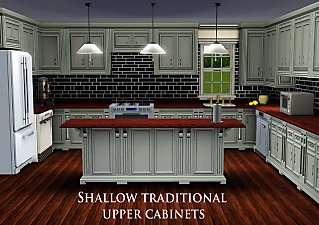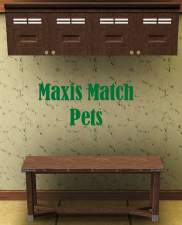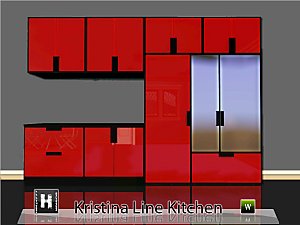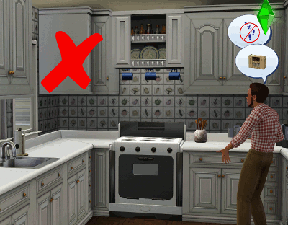Shallow Traditional Wall Cabinet
Shallow Traditional Wall Cabinet
I wasn't crazy about the in game wall cabinets so i decided to alter the original mesh. This is my first set of meshes which i thought would take maybe a couple of hours has taken me about 2 weeks after work of course. I wanted all the cabinets to move up and down the wall so I cloned a picture so they can move up and down the wall. I made a corner cabinet as well although the corners come togther well without the corner mesh. There are two recolorable channels. The cabinets do not have a sun shadow they are cloned from a painting and the painting didn't have a sun shadow. I wanted the cabinet at that particular height of that picture. I know this isn't perfect but I worked many hours trying to get it right I hope someone can use it. They Are found in the kitchen tab under cabinets and in surfaces under cabinets There individual names are shallow traditional cabinet base, shallow traditonal corner cabinet, shallow traditional short cabinet (above the fridge) and shallow traditional tall cabinet. The in game price for all of them is $50.
Polygon Counts:
faces 206 Shallow Traditional Base Cabinet
faces 190 Shallow Traditional Corner Cabinet
faces 206 Shallow Traditional SHort Cabinet
Faces 206 Shallow Traditional Tall Cabinet
The Base game mesh has the same poly count as the ones above excluding the corner cabinet which is lower
Additional Credits:
riccinumbers @ TSR for great tutorial
cyclonesue @ TSR for great tutorial
TSR workshop
GIMP, GIMPSHOP, PAINT.NET and Photoshop
MILKSHAPE 3d
EA Games for the original mesh
This is a new mesh, and means that it's a brand new self contained object that usually does not require a specific Pack (although this is possible depending on the type). It may have Recolours hosted on MTS - check below for more information.
|
Shallow Traditional Wall Cabinets.zip
Download
Uploaded: 20th May 2011, 1.11 MB.
30,869 downloads.
|
||||||||
| For a detailed look at individual files, see the Information tab. | ||||||||
Install Instructions
1. Click the file listed on the Files tab to download the file to your computer.
2. Extract the zip, rar, or 7z file. Now you will have either a .package or a .sims3pack file.
For Package files:
1. Cut and paste the file into your Documents\Electronic Arts\The Sims 3\Mods\Packages folder. If you do not already have this folder, you should read the full guide to Package files first: Sims 3:Installing Package Fileswiki, so you can make sure your game is fully patched and you have the correct Resource.cfg file.
2. Run the game, and find your content where the creator said it would be (build mode, buy mode, Create-a-Sim, etc.).
For Sims3Pack files:
1. Cut and paste it into your Documents\Electronic Arts\The Sims 3\Downloads folder. If you do not have this folder yet, it is recommended that you open the game and then close it again so that this folder will be automatically created. Then you can place the .sims3pack into your Downloads folder.
2. Load the game's Launcher, and click on the Downloads tab. Find the item in the list and tick the box beside it. Then press the Install button below the list.
3. Wait for the installer to load, and it will install the content to the game. You will get a message letting you know when it's done.
4. Run the game, and find your content where the creator said it would be (build mode, buy mode, Create-a-Sim, etc.).
Extracting from RAR, ZIP, or 7z: You will need a special program for this. For Windows, we recommend 7-Zip and for Mac OSX, we recommend Keka. Both are free and safe to use.
Need more help?
If you need more info, see:
- For package files: Sims 3:Installing Package Fileswiki
- For Sims3pack files: Game Help:Installing TS3 Packswiki
Loading comments, please wait...
Updated: 23rd May 2011 at 9:20 PM - updated textures and pictures and fixed a shadow problem extreme light variation
-
Scarlet Kitchen **11.12.2011--UPDATED**
by hudy777DeSign updated 11th Dec 2011 at 1:02pm
-
by hudy777DeSign updated 5th Feb 2010 at 11:16am
-
Simple Kitchen – Counters, Islands, Cabinets
by plasticbox 1st Mar 2010 at 1:04am
-
by Lisen801 updated 20th Jan 2011 at 11:31am
-
Maxis Match - Kitchen Cabinets (updated for Pets)
by omegastarr82 updated 17th Dec 2011 at 1:30am
-
by omegastarr82 3rd Jan 2012 at 1:39am
-
by hudy777DeSign 7th Jul 2012 at 4:24pm
-
Array

 Sign in to Mod The Sims
Sign in to Mod The Sims