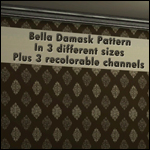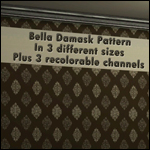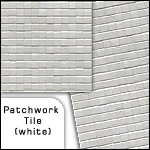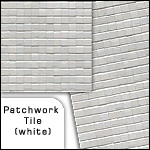Little Critter Bodysuits
Little Critter Bodysuits

img001.jpg - width=898 height=535

img002.jpg - width=898 height=535

img003.jpg - width=898 height=535

img004.jpg - width=898 height=535

imgMask.jpg - width=1058 height=522

img5.jpg - width=960 height=240
Sharing Guidlines:
YES - you may upload it with your sims;(If uploading with a sim please give credit}.
NO - you may not recycle any part of my textures to use as your own.
No - you may not claim as your own or reupload this package anywhere.
NO - you may not upload recolors anywhere.


Additional Credits:
Thanks very much to Delphy and all the other developers for creating programs such as CTU.
Thank you to the tutorial writers w/o you most of us couldn’t begin to do such simple things as this.
Lastly, thank you to all of you who download and comment.
|
KiaraRawks_TUcritterbodysuits.rar
Download
Uploaded: 10th Jul 2011, 205.7 KB.
12,979 downloads.
|
||||||||
| For a detailed look at individual files, see the Information tab. | ||||||||
Install Instructions
1. Click the file listed on the Files tab to download the file to your computer.
2. Extract the zip, rar, or 7z file. Now you will have either a .package or a .sims3pack file.
For Package files:
1. Cut and paste the file into your Documents\Electronic Arts\The Sims 3\Mods\Packages folder. If you do not already have this folder, you should read the full guide to Package files first: Sims 3:Installing Package Fileswiki, so you can make sure your game is fully patched and you have the correct Resource.cfg file.
2. Run the game, and find your content where the creator said it would be (build mode, buy mode, Create-a-Sim, etc.).
For Sims3Pack files:
1. Cut and paste it into your Documents\Electronic Arts\The Sims 3\Downloads folder. If you do not have this folder yet, it is recommended that you open the game and then close it again so that this folder will be automatically created. Then you can place the .sims3pack into your Downloads folder.
2. Load the game's Launcher, and click on the Downloads tab. Find the item in the list and tick the box beside it. Then press the Install button below the list.
3. Wait for the installer to load, and it will install the content to the game. You will get a message letting you know when it's done.
4. Run the game, and find your content where the creator said it would be (build mode, buy mode, Create-a-Sim, etc.).
Extracting from RAR, ZIP, or 7z: You will need a special program for this. For Windows, we recommend 7-Zip and for Mac OSX, we recommend Keka. Both are free and safe to use.
Need more help?
If you need more info, see:
- For package files: Sims 3:Installing Package Fileswiki
- For Sims3pack files: Game Help:Installing TS3 Packswiki
Loading comments, please wait...
Uploaded: 10th Jul 2011 at 1:16 AM
-
Cute fashion jeans for the toddlers (unisex,3 recolorable parts)
by Mermaid Bellamy 4th Aug 2009 at 4:28am
 36
94.8k
157
36
94.8k
157
-
by Kiara24 19th Oct 2009 at 5:51pm
 11
23.2k
23
11
23.2k
23
-
by claudiasharon 20th Jan 2011 at 1:34am
 +1 packs
10 18.1k 15
+1 packs
10 18.1k 15 Ambitions
Ambitions
-
TS3- Toddler: a new blouse for her and a new shirt for him
by Cocomama 19th Sep 2011 at 11:29am
 11
38.7k
61
11
38.7k
61
-
by Danjaley updated 11th Jun 2016 at 3:03pm
 49
84.5k
234
49
84.5k
234
-
by KiaraRawks 11th Feb 2006 at 11:41pm
Here are some valentine underwear for your adult female. I hope you like them. more...
-
by KiaraRawks 17th Dec 2011 at 7:09am
Patterns > Fabric > Bella Damask Pattern x3 more...
 8
25.7k
65
8
25.7k
65
-
by KiaraRawks 29th Jun 2006 at 6:46pm
Okay, here's another download pack, but this time its for the babies. I made 9 solid colors. more...
-
by KiaraRawks 19th Jan 2009 at 5:54pm
This set is called Patchwork white tiles, there are two files, 1 wall and 1 floor. more...
 5
10.9k
10
5
10.9k
10
-
6 new clothing for your teen females!
by KiaraRawks 30th Apr 2006 at 8:34am
My teens needed some clothing so I had to make some for them. more...
 8
16.9k
10
8
16.9k
10
Female » Mixed Sets » Teen
-
by KiaraRawks 29th Apr 2006 at 1:58am
Here's another bedroom for your little girls to play and sleep in. more...
-
Recolors of Timna's haircut mesh.
by KiaraRawks 19th Nov 2005 at 11:43pm
I have 6 recolors of Timna hair mesh. She made it back in Sept. more...
-
by KiaraRawks 17th Jun 2006 at 8:54pm
Create some nice houses with this beautiful Icey Dark Blue Panelling! more...
 2
6.1k
2
6.1k
-
[NEW MESH] Long Capris for boys
by KiaraRawks 28th Apr 2006 at 5:55am
Well this is derived from the Female Child Undies maxis mesh. more...
-
by KiaraRawks 20th Jun 2015 at 3:11am
10 vinyl tiles to add into your sim's build category. more...
 6
8.4k
37
6
8.4k
37
About Me
You may never upload my meshes to any other site. Meshes must be linked to where they can be downloaded; Meaning please do not package my meshes with your recolored objects.
Clothing:
Meshes must be linked back MTS2 for downloaders to download, if you decide to recolor. Never include my meshes in your zips or rars unless you have permission from me.
If you want include clothing made by me or yourself on my mesh, the mesh as stated above must be linked to download here at MTS2 but the clothing recolor itself may be uploaded with your sim.

 Sign in to Mod The Sims
Sign in to Mod The Sims Little Critter Bodysuits
Little Critter Bodysuits