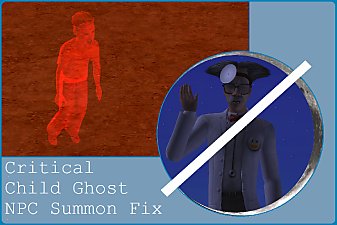Fix "You invited me to spend the night" dialog.
Fix "You invited me to spend the night" dialog.

youinvitedme_thumb5.jpg - width=266 height=179
EP8 Apartment Life - No more blocking dialog "You invited me to spend the night" (thumbnail)

youinvitedme_image5.jpg - width=800 height=600
EP8 Apartment Life - No more blocking dialog "You invited me to spend the night"
In real life it is common that at certain time everyone "should" be in his beds, but its not
necessarily true in computer games. Sometime we want to allow sims "stay over night"
for many reasons, like let them shop in our 24h opened stores or just be there for anything.
Unfortunately, game not really distinguish betwin "being invited over night" or "being indirectly -
allowed to stay" (eg: customer), It just assume that its allready time to go to bed then begin nagging.
If we expect to leave our computer for half of hour and gain some incomes from shop while afk,
then too bad - we may find our game pause itself every fiew seconds and await us to press OK.
Should we giveup under everydays attack of "nagging grandma dialog" - who pause
our game to complain about "why these sims arent in bed yet !". ( ~but they have to shop
 )
)then close our stores and send everyone home, or send this "naughty" dialog to bed instead ?
If you have Apartment Life, Bon Voyage or Free Time and want enjoy 24h activity without being
bothered by this message all the time, this fix will disable "You invited me to spend
the night" dialog from appearing (or optionally change it to less obstructive version.
(text notification which do not pause the game)

It disables from appearing (or optionally change into non blocking side screen notification)
nagging dialog box "you invited me to spend the night..." which constantly pause the game
under certain conditions without taking into account that we let these sims to "stay there"
while at the same time we "not really" invited them. (eg, overnight shop customers)
Download ONLY ONE zip file which suits you, then unpack it to game downloads folder.
- If for some reason you want to keep this message,
but change dialog to nonblocking text notification on side of screen,
and you have Bon Voyage (EP6) expansion installed, download :
Xiaoyun_EP6_SideScreen_YouInvitedMeToSpendTheNight_120117.zip
- If you want completly remove this dialog from appearing,
and you have Bon Voyage (EP6) expansion installed, download :
Xiaoyun_EP6_NoDialog_YouInvitedMeToSpendTheNight_120117.zip
- If for some reason you want to keep this message,
but change dialog to nonblocking text notification on side of screen,
and you have Free Time (EP7) expansion installed, download :
Xiaoyun_EP7_SideScreen_YouInvitedMeToSpendTheNight_120228.zip
- If you want completly remove this dialog from appearing,
and you have Free Time (EP7) expansion installed, download :
Xiaoyun_EP7_NoDialog_YouInvitedMeToSpendTheNight_120228.zip
- If for some reason you want to keep this message,
but change dialog to nonblocking text notification on side of screen,
and you have Apartment Life (EP8) expansion installed, download :
Xiaoyun_SideScreen_YouInvitedMeToSpendTheNight_111111.zip
- If you want completly remove this dialog from appearing,
and you have Apartment Life (EP8) expansion installed, download :
Xiaoyun_NoDialog_YouInvitedMeToSpendTheNight_111111.zip
Simply delete from your sims download folder :
Xiaoyun_SideScreen_YouInvitedMeToSpendTheNight_111111.zip and
Xiaoyun_NoDialog_YouInvitedMeToSpendTheNight_111111.zip files and
Xiaoyun_EP6_SideScreen_YouInvitedMeToSpendTheNight_120117.zip and
Xiaoyun_EP6_NoDialog_YouInvitedMeToSpendTheNight_120117.zip
Xiaoyun_EP7_SideScreen_YouInvitedMeToSpendTheNight_120228.zip and
Xiaoyun_EP7_NoDialog_YouInvitedMeToSpendTheNight_120228.zip
(remember - you can have only one of them at the same time)
Make your self a cup of tea or coffie, find comfortable sofa,
sit and enjoy your sims bustle around while not being interrupted
by unfortunate "you invited me to spend the night" dialog.
If you have Apartment Life, Bon Voyage or Free Time installed
and you are constantly bothered by "you invited me to spend the night"
dialog blocking your game - this is for you.
Version for Bon Voyage (EP6) has been added.
Version for Free Time (EP7) has been added.
Note from the Creator:
EP6 Bon Voyage or EP7 Free Time or EP8 Free Time.
DO NOT download fix for every expansion you have !
Chose and download ONLY ONE file which is compatible with your LATEST expansion installed.
To tell which is your latest expansion installed :
If you see "The Sims 2 Bon Voyage" while your game is loading then your Latest expansion is EP6
If you see "The Sims 2 Free Time" while your game is loading then your Latest expansion is EP7
If you see "The Sims 2 Apartment Life" while your game is loading then your Latest expansion is EP8
|
Xiaoyun_EP7_SideScreen_YouInvitedMeToSpendTheNight_120228.zip
| EP7 Free Time - Changes "You invited me to spend the night" dialog to nonblocking text notification.
Download
Uploaded: 28th Feb 2012, 1.1 KB.
343 downloads.
|
||||||||
|
Xiaoyun_EP7_NoDialog_YouInvitedMeToSpendTheNight_120228.zip
| EP7 Free Time - Completely removes "You invited me to spend the night" dialog.
Download
Uploaded: 28th Feb 2012, 1.1 KB.
577 downloads.
|
||||||||
|
Xiaoyun_EP6_SideScreen_YouInvitedMeToSpendTheNight_120117.zip
| EP6 Bon Voyage - Changes "You invited me to spend the night" dialog to nonblocking text notification.
Download
Uploaded: 17th Jan 2012, 1.1 KB.
190 downloads.
|
||||||||
|
Xiaoyun_EP6_NoDialog_YouInvitedMeToSpendTheNight_120117.zip
| EP6 Bon Voyage - Completely removes "You invited me to spend the night" dialog.
Download
Uploaded: 17th Jan 2012, 1.1 KB.
276 downloads.
|
||||||||
|
Xiaoyun_SideScreen_YouInvitedMeToSpendTheNight_111111.zip
| EP8 Apartment Life - Changes "You invited me to spend the night" dialog to nonblocking text notification.
Download
Uploaded: 14th Nov 2011, 1.3 KB.
854 downloads.
|
||||||||
|
Xiaoyun_NoDialog_YouInvitedMeToSpendTheNight_111111.zip
| EP8 Apartment Life - Completely removes "You invited me to spend the night" dialog.
Download
Uploaded: 14th Nov 2011, 1.3 KB.
3,864 downloads.
|
||||||||
| For a detailed look at individual files, see the Information tab. | ||||||||
Install Instructions
1. Download: Click the download link to save the .rar or .zip file(s) to your computer.
2. Extract the zip, rar, or 7z file.
3. Place in Downloads Folder: Cut and paste the .package file(s) into your Downloads folder:
- Origin (Ultimate Collection): Users\(Current User Account)\Documents\EA Games\The Sims™ 2 Ultimate Collection\Downloads\
- Non-Origin, Windows Vista/7/8/10: Users\(Current User Account)\Documents\EA Games\The Sims 2\Downloads\
- Non-Origin, Windows XP: Documents and Settings\(Current User Account)\My Documents\EA Games\The Sims 2\Downloads\
- Mac: Users\(Current User Account)\Documents\EA Games\The Sims 2\Downloads
- Mac x64: /Library/Containers/com.aspyr.sims2.appstore/Data/Library/Application Support/Aspyr/The Sims 2/Downloads
- For a full, complete guide to downloading complete with pictures and more information, see: Game Help: Downloading for Fracking Idiots.
- Custom content not showing up in the game? See: Game Help: Getting Custom Content to Show Up.
- If you don't have a Downloads folder, just make one. See instructions at: Game Help: No Downloads Folder.
Loading comments, please wait...
Uploaded: 14th Nov 2011 at 12:50 AM
Updated: 28th Feb 2012 at 2:54 AM
-
No NPC "Would you like to hang out with me?" Dialog
by christianlov 20th Jul 2008 at 1:39pm
 7
40.4k
35
7
40.4k
35
-
by LazyDuchess 22nd Feb 2021 at 3:28am
 5
27.7k
86
5
27.7k
86
-
by simler90 updated 27th Sep 2022 at 5:49am
 18
41.4k
150
18
41.4k
150
-
More Balanced Idle Animations + fix 1
by guirnaldas updated 18th Jan 2023 at 10:29am
 +1 packs
6 9.3k 35
+1 packs
6 9.3k 35 Mansion and Garden
Mansion and Garden
Packs Needed
| Base Game | |
|---|---|
 | Sims 2 |
| Expansion Pack | |
|---|---|
 | Bon Voyage |
 | Free Time |
 | Apartment Life |

 Sign in to Mod The Sims
Sign in to Mod The Sims Fix "You invited me to spend the night" dialog.
Fix "You invited me to spend the night" dialog.