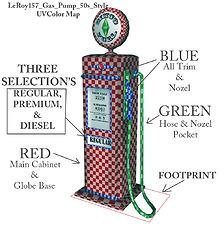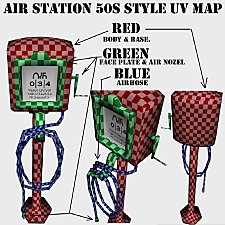Old Gas station fuel pump 1950s style
Old Gas station fuel pump 1950s style

Screenshot.jpg - width=861 height=689

Screenshot-4.jpg - width=926 height=741

Screenshot-6.jpg - width=677 height=542
Closeup of the face plate and fuel brand

Screenshot-7.jpg - width=308 height=246
Closeup of the gaspump globe and insignia

Screenshot-9.jpg - width=882 height=706

Screenshot-12.jpg - width=951 height=761
All three types of fuel. Each one is also recolor able

Screenshot-14.jpg - width=1024 height=768

UV-Color-Map.jpg - width=1000 height=1005
Here is an image of the UV maping for the fuel pumps

They are in game recolorable and take up one square when placed. The cabinet is channel A, The Trim and nozzle are channel B, and the gas hose and gas nozzle pocket are channel C. See the Mapped image for greater detail.
| Item | Price | Catalog Location | Polygons(High/Low) |
|---|---|---|---|
| LeRoy157_Fuel_Pump_1950s_Style | 5000 | buy mode in outside decor/misc decor | 2637/2637 |
The Fuel Pump has been tested in the basic Sims 3 game, also with World Adventures, and should be compatible with all add-ons.
The pumps are easy to place, and can be placed in any combination you desire. In the pictures I laid down a blacktop floor then placed the pumps on that surface. After placing the pumps I recolored the area under the pumps to give the impression of a pedestal for the pumps.
Bennet Pump Company from which the model's have been modeled after.
This is a new mesh, and means that it's a brand new self contained object that usually does not require a specific Pack (although this is possible depending on the type). It may have Recolours hosted on MTS - check below for more information.
|
LeRoy157_Fuel_Pump_50s_Style.zip
Download
Uploaded: 20th Nov 2011, 1.86 MB.
9,231 downloads.
|
||||||||
| For a detailed look at individual files, see the Information tab. | ||||||||
Install Instructions
1. Click the file listed on the Files tab to download the file to your computer.
2. Extract the zip, rar, or 7z file. Now you will have either a .package or a .sims3pack file.
For Package files:
1. Cut and paste the file into your Documents\Electronic Arts\The Sims 3\Mods\Packages folder. If you do not already have this folder, you should read the full guide to Package files first: Sims 3:Installing Package Fileswiki, so you can make sure your game is fully patched and you have the correct Resource.cfg file.
2. Run the game, and find your content where the creator said it would be (build mode, buy mode, Create-a-Sim, etc.).
For Sims3Pack files:
1. Cut and paste it into your Documents\Electronic Arts\The Sims 3\Downloads folder. If you do not have this folder yet, it is recommended that you open the game and then close it again so that this folder will be automatically created. Then you can place the .sims3pack into your Downloads folder.
2. Load the game's Launcher, and click on the Downloads tab. Find the item in the list and tick the box beside it. Then press the Install button below the list.
3. Wait for the installer to load, and it will install the content to the game. You will get a message letting you know when it's done.
4. Run the game, and find your content where the creator said it would be (build mode, buy mode, Create-a-Sim, etc.).
Extracting from RAR, ZIP, or 7z: You will need a special program for this. For Windows, we recommend 7-Zip and for Mac OSX, we recommend Keka. Both are free and safe to use.
Need more help?
If you need more info, see:
- For package files: Sims 3:Installing Package Fileswiki
- For Sims3pack files: Game Help:Installing TS3 Packswiki
Loading comments, please wait...
Updated: 21st Nov 2011 at 4:13 PM by leesester
#Gas, #pump, #gas station, #service station, #regular, #premium, #diesel, #1950 repliuca, #replica, #old fuel pump
-
Not Your Grandfather's Fire Station
by calisims 27th Jun 2010 at 5:00pm
 +2 packs
4 25.7k 17
+2 packs
4 25.7k 17 World Adventures
World Adventures
 Ambitions
Ambitions
-
by Menaceman44 16th Apr 2011 at 10:40am
 32
58.6k
130
32
58.6k
130
-
Jentex Oil and Mechanics - Gas Station (No CC)
by delayman2 5th Aug 2011 at 5:54am
 +2 packs
14 34k 39
+2 packs
14 34k 39 Ambitions
Ambitions
 Fast Lane Stuff
Fast Lane Stuff
-
Tall_GasStation_Sign_50s_Style
by leroy157 23rd Nov 2011 at 11:02pm
-
by Someone from Ukraine updated 28th Mar 2021 at 11:46pm
 +7 packs
4 3.3k 5
+7 packs
4 3.3k 5 Ambitions
Ambitions
 Late Night
Late Night
 Generations
Generations
 Showtime
Showtime
 Seasons
Seasons
 University Life
University Life
 Into the Future
Into the Future
-
Tall_GasStation_Sign_50s_Style
by leroy157 23rd Nov 2011 at 11:02pm
These are images of the sign from different views, with the 4 different faces available, and a color layout more...

 Sign in to Mod The Sims
Sign in to Mod The Sims Old Gas station fuel pump 1950s style
Old Gas station fuel pump 1950s style