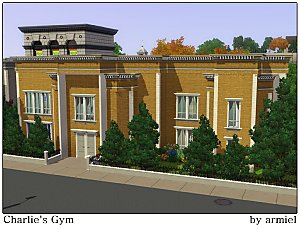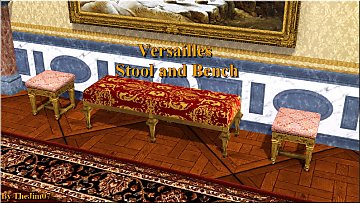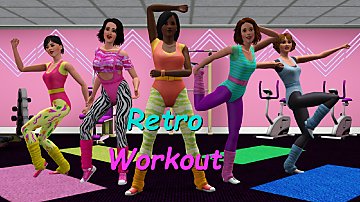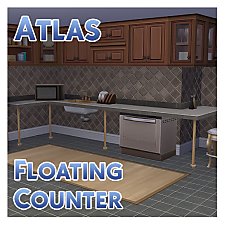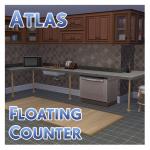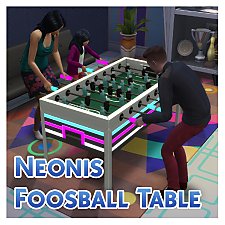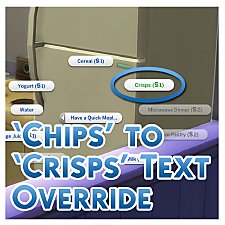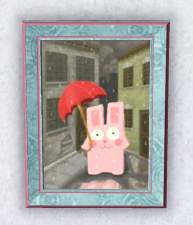Pump It Gym Bench
Pump It Gym Bench

Pump It Bench.jpg - width=672 height=461

bDesign1.jpg - width=549 height=388

bDesign2.jpg - width=549 height=388

bDesign3.jpg - width=549 height=388

bMapping.jpg - width=549 height=388
I've had this sat on my computer for quite some time now. It's a new bench designed primarily for use in gym locker rooms.

I wasn't satisfied with what was available online as the few backless benches that I could find still cast a shadow as though the back rest was still present. I solved this by replacing the LITE file of the bench with that of one from a base game coffee table.
It comes in three preset designs. It costs 195 simoleons and can be found in the Outdoor Seating section of the Room Sort buy category or the Misc. Seating section of the Comfort Function Sort.
Attached are pictures of the three default designs and the mapping.
Polygon Counts:
High = 426
Low = 188
Additional Credits:
TSR Workshop,
S3PE,
Milkshape,
Photoshop.
This is a new mesh, and means that it's a brand new self contained object that usually does not require a specific Pack (although this is possible depending on the type). It may have Recolours hosted on MTS - check below for more information.
|
MM_PumpItGymBench.zip
| Updated for Pets
Download
Uploaded: 16th Apr 2011, 247.4 KB.
19,838 downloads.
|
||||||||
| For a detailed look at individual files, see the Information tab. | ||||||||
Install Instructions
1. Click the file listed on the Files tab to download the file to your computer.
2. Extract the zip, rar, or 7z file. Now you will have either a .package or a .sims3pack file.
For Package files:
1. Cut and paste the file into your Documents\Electronic Arts\The Sims 3\Mods\Packages folder. If you do not already have this folder, you should read the full guide to Package files first: Sims 3:Installing Package Fileswiki, so you can make sure your game is fully patched and you have the correct Resource.cfg file.
2. Run the game, and find your content where the creator said it would be (build mode, buy mode, Create-a-Sim, etc.).
For Sims3Pack files:
1. Cut and paste it into your Documents\Electronic Arts\The Sims 3\Downloads folder. If you do not have this folder yet, it is recommended that you open the game and then close it again so that this folder will be automatically created. Then you can place the .sims3pack into your Downloads folder.
2. Load the game's Launcher, and click on the Downloads tab. Find the item in the list and tick the box beside it. Then press the Install button below the list.
3. Wait for the installer to load, and it will install the content to the game. You will get a message letting you know when it's done.
4. Run the game, and find your content where the creator said it would be (build mode, buy mode, Create-a-Sim, etc.).
Extracting from RAR, ZIP, or 7z: You will need a special program for this. For Windows, we recommend 7-Zip and for Mac OSX, we recommend Keka. Both are free and safe to use.
Need more help?
If you need more info, see:
- For package files: Sims 3:Installing Package Fileswiki
- For Sims3pack files: Game Help:Installing TS3 Packswiki
Loading comments, please wait...
Uploaded: 16th Apr 2011 at 10:40 AM
Updated: 3rd Sep 2016 at 4:53 PM
-
by Menaceman44 31st Oct 2010 at 5:34pm
 10
23k
64
10
23k
64
-
by Gamineannie 18th Jun 2011 at 4:36pm
 +7 packs
5 15.7k 6
+7 packs
5 15.7k 6 World Adventures
World Adventures
 High-End Loft Stuff
High-End Loft Stuff
 Ambitions
Ambitions
 Fast Lane Stuff
Fast Lane Stuff
 Late Night
Late Night
 Outdoor Living Stuff
Outdoor Living Stuff
 Generations
Generations
-
The Tathlion Personal Fitness Center
by RylandHomes 20th Jun 2011 at 9:22pm
 +4 packs
7 23.7k 21
+4 packs
7 23.7k 21 Ambitions
Ambitions
 Late Night
Late Night
 Outdoor Living Stuff
Outdoor Living Stuff
 Generations
Generations
-
by Naus Allien 11th Jan 2014 at 4:13pm
 12
15.5k
71
12
15.5k
71
-
by randommazemate 24th May 2015 at 12:05am
 +4 packs
3 5.6k 9
+4 packs
3 5.6k 9 Late Night
Late Night
 Town Life Stuff
Town Life Stuff
 Showtime
Showtime
 University Life
University Life
-
by TheJim07 1st Oct 2015 at 4:57pm
 6
14.2k
58
6
14.2k
58
-
by Menaceman44 4th Jan 2010 at 6:56pm
When creating my self Sim I was disappointed to discover there was only one watch option for males in the more...
 6
22k
46
6
22k
46
-
by Menaceman44 updated 22nd Jul 2022 at 12:46am
Description A new counter to adorn your kitchens and bathrooms with! Not just any old counter though; these ones float! more...
 2
7.8k
30
2
7.8k
30
-
Absolutely Marbelous Fence and Railing Default
by Menaceman44 1st Apr 2021 at 12:04am
A file which removes the decorative llama heads from the Absolutely Marbelous fencing and stair railing. Optional llama pillar included. more...
-
Child Muscle Costume Top Hider/Recat
by Menaceman44 updated 1st Aug 2011 at 10:58pm
The male child muscle costume top no longer for the swimwear catagory or hidden completely. more...
 +1 packs
37 36.9k 95
+1 packs
37 36.9k 95 Generations
Generations
-
Unlocked and Recoloured "Metaleasy" Garden Arch
by Menaceman44 updated 18th Sep 2019 at 7:04pm
A file that unlocks the decorative garden arch for use on regular Lots and adds extra swatches. more...
 10
15.5k
86
10
15.5k
86
-
Elder Male Swimwear ON ELDER BODY!
by Menaceman44 1st Aug 2007 at 12:39am
Hi, Are you tired of your elder Sim men sprouting broad shoulders and a trim waistline every time they get more...
-
Iron Cabinet to match Realm of Magic Iron Counter
by Menaceman44 updated 2nd May 2020 at 10:13pm
A matching kitchen cabinet for the Realm of Magic Iron Counter. more...
 +1 packs
30 42.3k 164
+1 packs
30 42.3k 164 Realm of Magic
Realm of Magic
-
by Menaceman44 19th Aug 2023 at 11:28pm
 +1 packs
6 5k 15
+1 packs
6 5k 15 Get Together
Get Together
-
"Chips" to "Crisps" Text Replacement for UK Players.
by Menaceman44 updated 27th Jul 2021 at 5:27pm
A package that overrides all instances of the word "chips" and replaces it with "crisps", except "Fish and Chips". more...
-
"Bunny in the Rain" CAStable Default
by Menaceman44 13th May 2014 at 7:09pm
A default replacement to enable CASt. more...

 Sign in to Mod The Sims
Sign in to Mod The Sims Pump It Gym Bench
Pump It Gym Bench