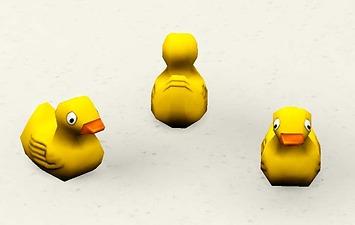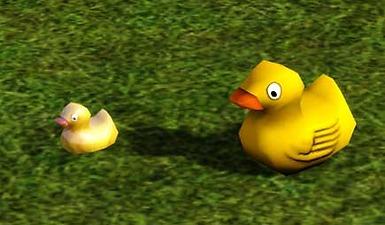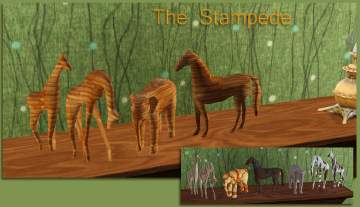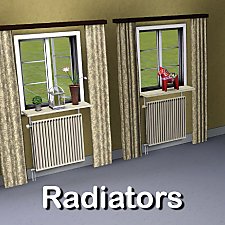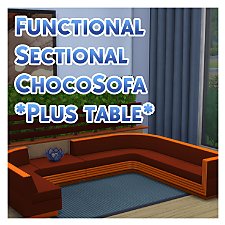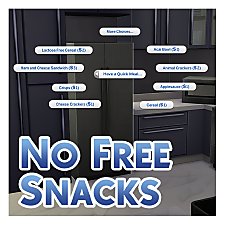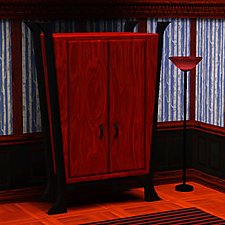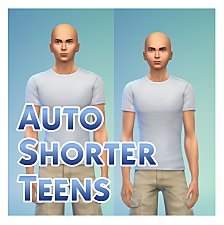Puddlesworth the Decorative Duck *Updated 16-Oct-12*
Puddlesworth the Decorative Duck *Updated 16-Oct-12*

Presets.jpg - width=764 height=447
Four presets, two channels.

Angles.jpg - width=725 height=460

OnWater.jpg - width=779 height=499
They float!

Mapping.jpg - width=404 height=404

Comparison.jpg - width=435 height=254
-----------------------------------------------------------------------------------------------------------------------------------------------------
Puddlesworth the Decorative Duck costs just $45 and comes in a selection of four preset designs.

Each design has two recolourable channels; the main body and the bill.
It can be found under either Function> Decor> Sculpture or Room> Outdoors> Lawn Ornaments.
It has an environment score of 2 and is larger than the regular bath rubber duck. Take a look at the size comparison shot attached below.
What's special about this particular duck? It floats on water!

Sims can also be directed to View the duck when it is on water as well.
Please note that the UV mapping on this item is not perfect! Solid colours or textured patterns look fine but themed or floral patterns will not tile correctly across the back of the duck. I personally do not see this as an issue as I can't see many people wanting floral or space themed ducks floating on their ponds.
Polygon Counts:
166
Additional Credits:
Many thanks to Purplepaws for allowing me to use their rubber duck default replacement mesh as a base for this. Go check it out!
This is a new mesh, and means that it's a brand new self contained object that usually does not require a specific Pack (although this is possible depending on the type). It may have Recolours hosted on MTS - check below for more information.
|
MM_PuddlesworthPondDuckV2.zip
| File with corrected specular
Download
Uploaded: 16th Oct 2012, 148.8 KB.
2,561 downloads.
|
||||||||
| For a detailed look at individual files, see the Information tab. | ||||||||
Install Instructions
1. Click the file listed on the Files tab to download the file to your computer.
2. Extract the zip, rar, or 7z file. Now you will have either a .package or a .sims3pack file.
For Package files:
1. Cut and paste the file into your Documents\Electronic Arts\The Sims 3\Mods\Packages folder. If you do not already have this folder, you should read the full guide to Package files first: Sims 3:Installing Package Fileswiki, so you can make sure your game is fully patched and you have the correct Resource.cfg file.
2. Run the game, and find your content where the creator said it would be (build mode, buy mode, Create-a-Sim, etc.).
For Sims3Pack files:
1. Cut and paste it into your Documents\Electronic Arts\The Sims 3\Downloads folder. If you do not have this folder yet, it is recommended that you open the game and then close it again so that this folder will be automatically created. Then you can place the .sims3pack into your Downloads folder.
2. Load the game's Launcher, and click on the Downloads tab. Find the item in the list and tick the box beside it. Then press the Install button below the list.
3. Wait for the installer to load, and it will install the content to the game. You will get a message letting you know when it's done.
4. Run the game, and find your content where the creator said it would be (build mode, buy mode, Create-a-Sim, etc.).
Extracting from RAR, ZIP, or 7z: You will need a special program for this. For Windows, we recommend 7-Zip and for Mac OSX, we recommend Keka. Both are free and safe to use.
Need more help?
If you need more info, see:
- For package files: Sims 3:Installing Package Fileswiki
- For Sims3pack files: Game Help:Installing TS3 Packswiki
Loading comments, please wait...
Uploaded: 1st Dec 2011 at 9:47 PM
Updated: 16th Oct 2012 at 6:38 PM
-
by hazuitokage updated 20th Sep 2009 at 11:50am
 45
52.4k
71
45
52.4k
71
-
by hazuitokage 17th Oct 2009 at 2:02pm
 34
36.6k
69
34
36.6k
69
-
by MelissaMel 30th Oct 2009 at 4:50pm
 47
116.5k
62
47
116.5k
62
-
by silverfox 11th Mar 2010 at 12:02am
 19
49k
96
19
49k
96
-
TS3 > TS4 Functional Sectional ChocoSofa *Plus Table*
by Menaceman44 updated 17th Jul 2019 at 8:59pm
A functional conversion of the sectional ChocoSofa from TS3 to TS4. more...
 22
37.6k
100
22
37.6k
100
-
Simlish ITF SimCity Poster Texture Replacement
by Menaceman44 2nd Dec 2013 at 8:18pm
A Simlish texture replacment for the ITF SimCity poster more...
-
by Menaceman44 updated Today at 2:06pm
 12
14.1k
30
12
14.1k
30
-
Default Replacement Theatre Posters
by Menaceman44 4th Mar 2010 at 11:54pm
Ever noticed how there are six slots for posters at the Theatre but only two designs? This really bugged me. more...
 22
35.7k
52
22
35.7k
52
-
by Menaceman44 12th Aug 2005 at 10:17pm
I thought it was about time I gave back to the community from which I have downloaded so much. more...
-
TS2>TS3 Touch of Teak Plymouth Armoire Conversion
by Menaceman44 27th Mar 2013 at 6:04pm
The Sims 2 Touch of Teak Plymouth Armoire converted for use in The Sims 3. more...
 +1 packs
7 12.7k 31
+1 packs
7 12.7k 31 Supernatural
Supernatural
-
Stallmaster 9001 Toilet Stall Default
by Menaceman44 12th Jun 2022 at 12:59am
Description Despite owning DU since its release, I still haven't really played with any of its content yet so I was more...
-
by Menaceman44 1st Sep 2012 at 8:20pm
A file to move the gobo lights from party entertainment and buydebug to miscellaneous lighting. more...
 +1 packs
12 15.9k 53
+1 packs
12 15.9k 53 Late Night
Late Night
-
by Menaceman44 updated Today at 12:53pm
A mod to make Teens in the game automatically shorter when created in CAS or aged up in game. more...
 313
646k
991
313
646k
991
-
TS3 > TS4 Functional Sectional Dive Seating *Plus Table*
by Menaceman44 updated 19th Jul 2019 at 4:03pm
Sectional dive seating that only takes up a single catalogue slot and functions like a counter for placement. more...
 20
21k
105
20
21k
105

 Sign in to Mod The Sims
Sign in to Mod The Sims Puddlesworth the Decorative Duck *Updated 16-Oct-12*
Puddlesworth the Decorative Duck *Updated 16-Oct-12*