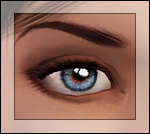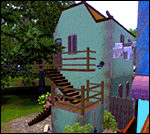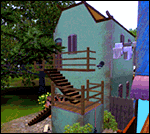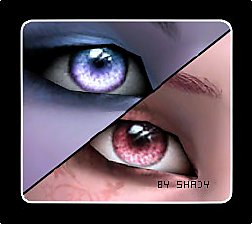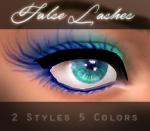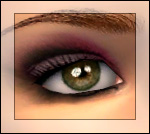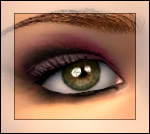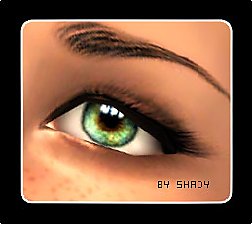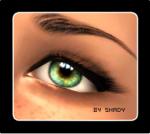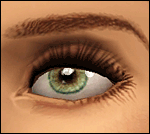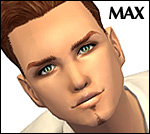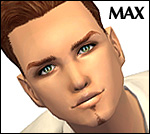Pure Eyes - Contacts
Pure Eyes - Contacts
this is another pair of Contacts i want to share with you. And i hope you still need more of them, because there are so many already here
I made two versions od the Contacts this time, one with eyeball and one without. That means the version without the eyeball shows ONLY The Iris. Therefor you will need a Default Replacement eye that is as small as or smaller than the contacts. Otherwhise you can see both, the defaults and the contacts. I made this, just in case somebody dont like the eyeball that i made.
For Both Gender and all Ages except babies
Note: When the contacts dont look like the preview pictures i made, maybe you still have the EA Default eye mask. That's the reason why the EA Eyes appear under the contacts. A Face Fix Overlay may help you. I made such a Face Fix, you can find it here
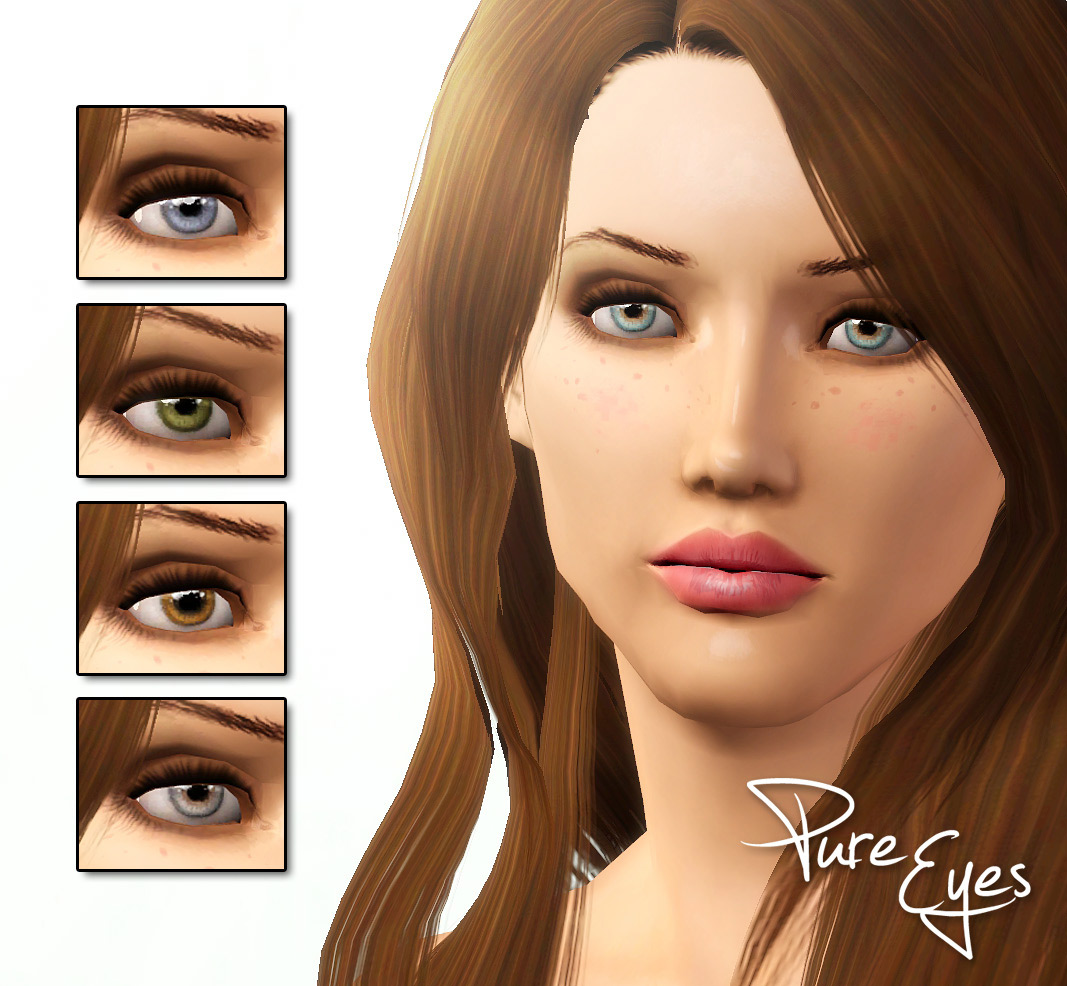
credits:
hair by Myos edited by Anubis, downloaded here
brows by me (unpublished)
Skin by me
|
Shady_PureEyes-Contacts-IrisOnly.rar
Download
Uploaded: 17th Jan 2012, 125.8 KB.
16,503 downloads.
|
||||||||
|
Shady_PureEyes-Contacts+Eyeball.rar
Download
Uploaded: 17th Jan 2012, 117.8 KB.
32,727 downloads.
|
||||||||
| For a detailed look at individual files, see the Information tab. | ||||||||
Install Instructions
1. Click the file listed on the Files tab to download the file to your computer.
2. Extract the zip, rar, or 7z file. Now you will have either a .package or a .sims3pack file.
For Package files:
1. Cut and paste the file into your Documents\Electronic Arts\The Sims 3\Mods\Packages folder. If you do not already have this folder, you should read the full guide to Package files first: Sims 3:Installing Package Fileswiki, so you can make sure your game is fully patched and you have the correct Resource.cfg file.
2. Run the game, and find your content where the creator said it would be (build mode, buy mode, Create-a-Sim, etc.).
For Sims3Pack files:
1. Cut and paste it into your Documents\Electronic Arts\The Sims 3\Downloads folder. If you do not have this folder yet, it is recommended that you open the game and then close it again so that this folder will be automatically created. Then you can place the .sims3pack into your Downloads folder.
2. Load the game's Launcher, and click on the Downloads tab. Find the item in the list and tick the box beside it. Then press the Install button below the list.
3. Wait for the installer to load, and it will install the content to the game. You will get a message letting you know when it's done.
4. Run the game, and find your content where the creator said it would be (build mode, buy mode, Create-a-Sim, etc.).
Extracting from RAR, ZIP, or 7z: You will need a special program for this. For Windows, we recommend 7-Zip and for Mac OSX, we recommend Keka. Both are free and safe to use.
Need more help?
If you need more info, see:
- For package files: Sims 3:Installing Package Fileswiki
- For Sims3pack files: Game Help:Installing TS3 Packswiki
Loading comments, please wait...
-
Loneliness Eyes as contacts TS3 Version
by Goldeneyes 21st Nov 2010 at 10:38pm
-
Intensity Eyes as Contacts and Defaults
by Goldeneyes 28th Jan 2011 at 12:39pm
-
My Sweetheart eyes as Contacts
by Goldeneyes 28th Feb 2011 at 12:29pm
-
Lonely Eyes - Contacts *Defaults Updated
by -Shady- updated 5th Jan 2012 at 5:34pm
-
Pixie - Contacts and DEFAULT replacement eyes
by stefizzi 7th Jun 2012 at 9:31pm
-
Dazzling eyes *default replacement*
by -Shady- 12th Jun 2008 at 3:31pm
Hello ;D This is my first upload since years on mts2 =) So i start with my actual more...
-
good and evil - 2x8 eyes for your fantasy sims
by -Shady- 6th Aug 2008 at 7:35pm
Its time for some unnatural eyes for the fantasy creatures! more...
-
Clear eyes (15 colors) custom, defaults
by -Shady- 27th Dec 2008 at 8:58pm
I have to say, my creativity for making eyes is very low at the moment ;) That means, my next more...
-
Mediterrane Family Friendly Home
by -Shady- 26th Oct 2011 at 8:57pm
Hey there This is my newest Mediterrane Family and Pet friendly Home. more...
 +5 packs
11 31.8k 79
+5 packs
11 31.8k 79 World Adventures
World Adventures
 Ambitions
Ambitions
 Late Night
Late Night
 Generations
Generations
 Pets
Pets

 Sign in to Mod The Sims
Sign in to Mod The Sims Pure Eyes - Contacts
Pure Eyes - Contacts