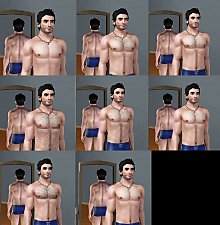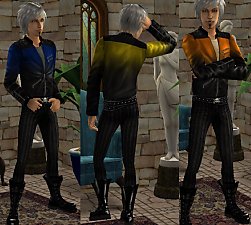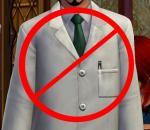Biker Gloves (for Guys, Two-color, more Studs!)
Biker Gloves (for Guys, Two-color, more Studs!)

Screenshot-781.jpg - width=888 height=695

TS3W 2012-02-14 14-51-18-04.jpg - width=1018 height=626

TS3W 2012-02-15 09-38-00-53.jpg - width=1020 height=614

TS3W 2012-02-15 09-42-32-26.jpg - width=888 height=768

TS3W 2012-02-15 09-36-29-35.jpg - width=831 height=683
 After unsuccessful searches I finally said to myself "come on, stop being so lazy, you can enable them for males on your own" and went a bit further and created three more styles. Now not only your guys can wear them, but you can also have two differently colored gloves, with more cone studs or with pyramid studs
After unsuccessful searches I finally said to myself "come on, stop being so lazy, you can enable them for males on your own" and went a bit further and created three more styles. Now not only your guys can wear them, but you can also have two differently colored gloves, with more cone studs or with pyramid studs 

Glove accessory, available for males and females, teen through elder.
Please don't steal my work.
PM me with any suggestions


Additional Credits:
Hair at MyBlueBook
Pants at ClubCrimsyn
|
Merkaba'sBikerGloves.rar
Download
Uploaded: 29th Feb 2012, 87.6 KB.
18,713 downloads.
|
||||||||
| For a detailed look at individual files, see the Information tab. | ||||||||
Install Instructions
1. Click the file listed on the Files tab to download the file to your computer.
2. Extract the zip, rar, or 7z file. Now you will have either a .package or a .sims3pack file.
For Package files:
1. Cut and paste the file into your Documents\Electronic Arts\The Sims 3\Mods\Packages folder. If you do not already have this folder, you should read the full guide to Package files first: Sims 3:Installing Package Fileswiki, so you can make sure your game is fully patched and you have the correct Resource.cfg file.
2. Run the game, and find your content where the creator said it would be (build mode, buy mode, Create-a-Sim, etc.).
For Sims3Pack files:
1. Cut and paste it into your Documents\Electronic Arts\The Sims 3\Downloads folder. If you do not have this folder yet, it is recommended that you open the game and then close it again so that this folder will be automatically created. Then you can place the .sims3pack into your Downloads folder.
2. Load the game's Launcher, and click on the Downloads tab. Find the item in the list and tick the box beside it. Then press the Install button below the list.
3. Wait for the installer to load, and it will install the content to the game. You will get a message letting you know when it's done.
4. Run the game, and find your content where the creator said it would be (build mode, buy mode, Create-a-Sim, etc.).
Extracting from RAR, ZIP, or 7z: You will need a special program for this. For Windows, we recommend 7-Zip and for Mac OSX, we recommend Keka. Both are free and safe to use.
Need more help?
If you need more info, see:
- For package files: Sims 3:Installing Package Fileswiki
- For Sims3pack files: Game Help:Installing TS3 Packswiki
Loading comments, please wait...
Updated: 29th Feb 2012 at 8:47 PM
#gloves, #biker, #fingerless, #rock, #alternative, #glam, #moto, #motorcycle, #motor, #leather
-
by Shep 4th Jul 2009 at 12:43pm
 37
143.6k
201
37
143.6k
201
-
by PanthroSamah 22nd Jul 2009 at 7:12am
 93
186.6k
133
93
186.6k
133
-
by newone08 3rd Nov 2009 at 12:31am
 33
102.7k
230
33
102.7k
230
-
by cutsocks 28th Sep 2010 at 4:03am
 19
32.5k
55
19
32.5k
55
-
by The Path Of Nevermore 27th Nov 2010 at 6:37pm
 29
101.7k
244
29
101.7k
244
-
by Chicken0895 14th Mar 2011 at 5:09am
 14
28.3k
32
14
28.3k
32
-
by GrahammerTek 29th Jun 2023 at 3:28pm
 2
1.4k
8
2
1.4k
8
-
Mad-Hat Me - a Mini TopHat for AF -FIXED!-please redownload!
by Merkaba updated 6th Jan 2011 at 9:53am
Hello and welcome, here I come with the first TS3 upload - a Mini Top Hat Accessory! more...
 39
64.9k
113
39
64.9k
113
-
No Uniforms To Work [obsolete]
by Merkaba updated 7th Aug 2011 at 8:15am
Tired of your beautiful simmies changing into those fugly uniforms? Can't stand those creepy mad scientists running around the town more...
 66
67.8k
72
66
67.8k
72

 Sign in to Mod The Sims
Sign in to Mod The Sims Biker Gloves (for Guys, Two-color, more Studs!)
Biker Gloves (for Guys, Two-color, more Studs!)