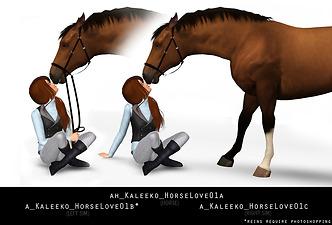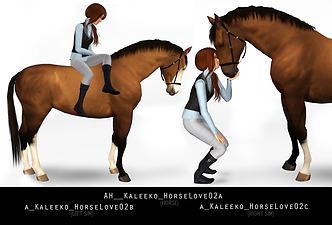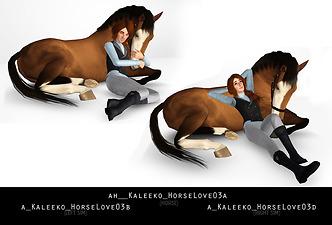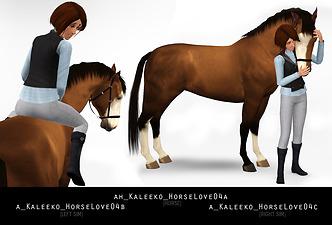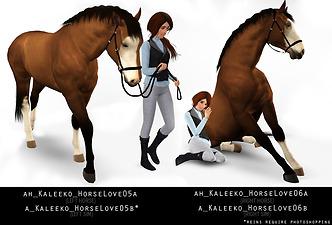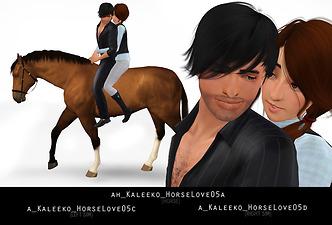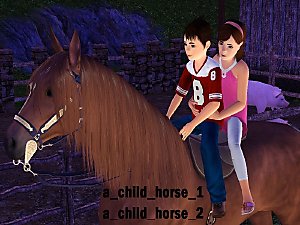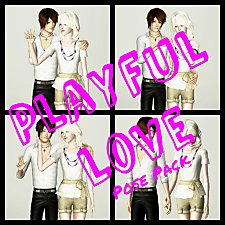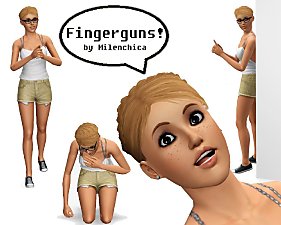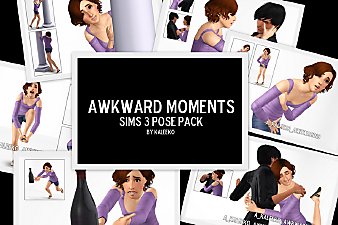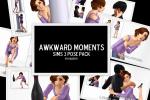Love and Horses - A Pose Pack
Love and Horses - A Pose Pack

AlbumCover.jpg - width=1000 height=563

HorseLovePic1.jpg - width=1000 height=677

HorseLovePic2.jpg - width=1000 height=677

HorseLovePic3.jpg - width=1000 height=677

HorseLovePic4.jpg - width=1000 height=677

HorseLovePic5.jpg - width=1000 height=677

HorseLovePic6.jpg - width=1000 height=677

HorseLovePic7.jpg - width=1000 height=677

HorseLovePic8.jpg - width=1000 height=677

HorseLovePic9.jpg - width=1000 height=677

HorseLovePic10.jpg - width=1000 height=677











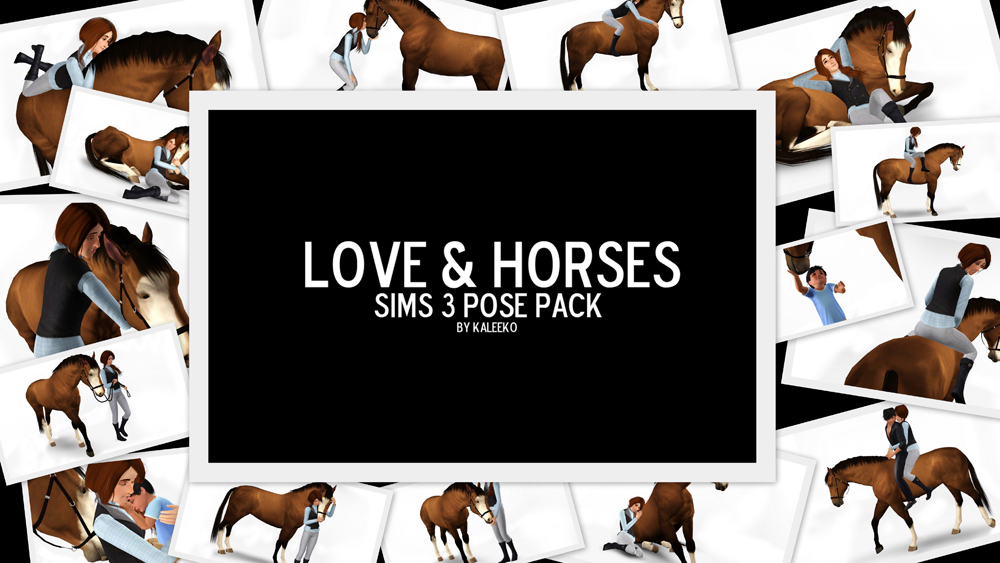
The pose player was recently updated to be able to play animal poses, so naturally my next pack had to involve furry friends of some kind--so I present, the Love and Horses Pose Pack!
I will note: this is a very large pose pack. It consists of 24 poses total: 6 horse poses, 16 adult poses, and 2 toddler poses. The reason for this is that this pack is what you might call a "mix and match pose set"; there are multiple rider poses for each horse pose included. Some of them can be used with other poses, but the 'recommended' pairings are indicated by those with the same number in the pose code; ie, 01a fits best with 01b, 01c, 01d, 01e, and 01f.
The use of an OMSP or Debug Enabler to raise the rider onto the horse is not needed.
I also want to apologize for the previews not showing any additional angles; there are so many poses I would have had to upload a ridiculous amount of pictures to show you guys close-ups on all of them.
How to Use:
Place the .package file included in this download in your Mods/Packages folder.
In Buy Mode, find the Pose Player under 'Misc Decor', and place on the Lot.
Select either "Pose by Name" or "Select Pose from List". This pose pack DOES support compatibility with the Pose List function.
If using "Pose by Name", the pose codes are as follows:
Horse Poses:
- ah_Kaleeko_HorseLove01a: Leaning Down to Kiss (Horse)
- ah_Kaleeko_HorseLove02a: Looking to Left, Standing (Horse) <- Special Thanks to Christina@Equus, who made this pose for me to include ♥
- ah_Kaleeko_HorseLove03a: Laying Down (Horse)
- ah_Kaleeko_HorseLove04a: Looking Right, Standing (Horse)
- ah_Kaleeko_HorseLove05a: Walking (Horse)
- ah_Kaleeko_HorseLove06a: Sitting Down (Horse)
- a_Kaleeko_HorseLove01b: Sitting Kissy vs1
- a_Kaleeko_HorseLove01c: Sitting Kissy vs2
- a_Kaleeko_HorseLove01d: Hugging Horse Neck from Side
- a_Kaleeko_HorseLove01e: Touching Nose and Neck
- p_Kaleeko_HorseLove01f: Reaching Up to Nose (Toddler)
- a_Kaleeko_HorseLove02b: Sitting Side-Saddle
- a_Kaleeko_HorseLove02c: Holding Nose, Kissing Face
- a_Kaleeko_HorseLove02d: Laying on Horseback, Legs Crossed
- a_Kaleeko_HorseLove03b: Cuddling with Horse's Nose
- p_Kaleeko_HorseLove03c: In Mother's Arms (Toddler)
- a_Kaleeko_HorseLove03d: Laying Against with Arms Crossed
- a_Kaleeko_HorseLove04b: Riding Posture, Looking Backwards
- a_Kaleeko_HorseLove04c: Standing, Holding Head in Both Hands
- a_Kaleeko_HorseLove04d: Laying Forward, Kissing Neck
- a_Kaleeko_HorseLove05b: Leading Horse
- a_Kaleeko_HorseLove05c: Riding with Partner (front)
- a_Kaleeko_HorseLove05d: Riding with Partner (back)
- a_Kaleeko_HorseLove06b: Hugging Sitting Horse
(Please refer to the attached pictures for reference.)
 Note: On the previews pictures for 1A/1B and 5A/5B, there has been Photoshop Editing. The reins are NOT part of the pose or Downloadable CC!!
Note: On the previews pictures for 1A/1B and 5A/5B, there has been Photoshop Editing. The reins are NOT part of the pose or Downloadable CC!! 
Any questions regarding use of the Pose Player should be addressed in the comments on the Pose Player's page, please.
CC on the Models:
Margo's Hair by Anto: http://coolsims.net/?show=hair3&page=1
Margo's Skin by Shyne: http://mysims3blog.blogspot.ca/2012...2-by-shyne.html
Ian's Hair Retexture by My Blue Book: http://mybluebookblog.blogspot.ca/
Ian's Skin (Strawberry): http://mysims3blog.blogspot.ca/2010...y-set-of-3.html
Eye Defaults (Shiny Eyes): http://www.modthesims.info/d/363888
Basic Halter by Morning Star Equestrian: http://morningstarequestriansims.we...sic-halter.html
Download the Models: Margo May Kane (Teen) & Ian Pesce
Thanks for downloading!
Additional Credits:
Cmomoney for the Pose Player!
"A" for his Blender Rigs and Plug-Ins!
Christina@EquusSims for help with some of the poses!
|
Kaleeko_HorseLovePosePack.zip
Download
Uploaded: 11th May 2012, 219.6 KB.
36,063 downloads.
|
||||||||
| For a detailed look at individual files, see the Information tab. | ||||||||
Install Instructions
1. Click the file listed on the Files tab to download the file to your computer.
2. Extract the zip, rar, or 7z file. Now you will have either a .package or a .sims3pack file.
For Package files:
1. Cut and paste the file into your Documents\Electronic Arts\The Sims 3\Mods\Packages folder. If you do not already have this folder, you should read the full guide to Package files first: Sims 3:Installing Package Fileswiki, so you can make sure your game is fully patched and you have the correct Resource.cfg file.
2. Run the game, and find your content where the creator said it would be (build mode, buy mode, Create-a-Sim, etc.).
For Sims3Pack files:
1. Cut and paste it into your Documents\Electronic Arts\The Sims 3\Downloads folder. If you do not have this folder yet, it is recommended that you open the game and then close it again so that this folder will be automatically created. Then you can place the .sims3pack into your Downloads folder.
2. Load the game's Launcher, and click on the Downloads tab. Find the item in the list and tick the box beside it. Then press the Install button below the list.
3. Wait for the installer to load, and it will install the content to the game. You will get a message letting you know when it's done.
4. Run the game, and find your content where the creator said it would be (build mode, buy mode, Create-a-Sim, etc.).
Extracting from RAR, ZIP, or 7z: You will need a special program for this. For Windows, we recommend 7-Zip and for Mac OSX, we recommend Keka. Both are free and safe to use.
Need more help?
If you need more info, see:
- For package files: Sims 3:Installing Package Fileswiki
- For Sims3pack files: Game Help:Installing TS3 Packswiki
Loading comments, please wait...
Updated: 13th May 2012 at 2:04 AM
-
by itsSSN 30th Apr 2011 at 12:56pm
 28
166.5k
222
28
166.5k
222
-
by Alice_of_Hearts 11th Aug 2012 at 11:20am
 22
76.8k
134
22
76.8k
134
-
by Milenchica 17th May 2013 at 10:01am
 5
23.6k
31
5
23.6k
31
-
by cottoncandy1 24th Feb 2014 at 12:17pm
 2
12.8k
17
2
12.8k
17
-
by spladoum 15th Jul 2014 at 3:15am
 19
52.7k
143
19
52.7k
143
-
by heaven 3rd Jul 2017 at 5:43pm
 11
45.9k
101
11
45.9k
101
-
by spladoum 4th May 2018 at 4:52am
 4
25.3k
25
4
25.3k
25

 Sign in to Mod The Sims
Sign in to Mod The Sims Love and Horses - A Pose Pack
Love and Horses - A Pose Pack