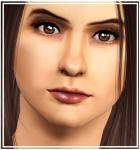Reece Hudson
Reece Hudson

Screenshot-675.jpg - width=1024 height=768

Screenshot-684.jpg - width=1024 height=768

Screenshot-685.jpg - width=534 height=699

Screenshot-687.jpg - width=361 height=768

Screenshot-688.jpg - width=1024 height=768

Screenshot-690.jpg - width=1024 height=768

Screenshot-693.jpg - width=1024 height=768

Screenshot-694.jpg - width=1024 height=768

Screenshot-700.jpg - width=1024 height=768

Screenshot-707.jpg - width=1024 height=768

Screenshot-717.jpg - width=1024 height=768











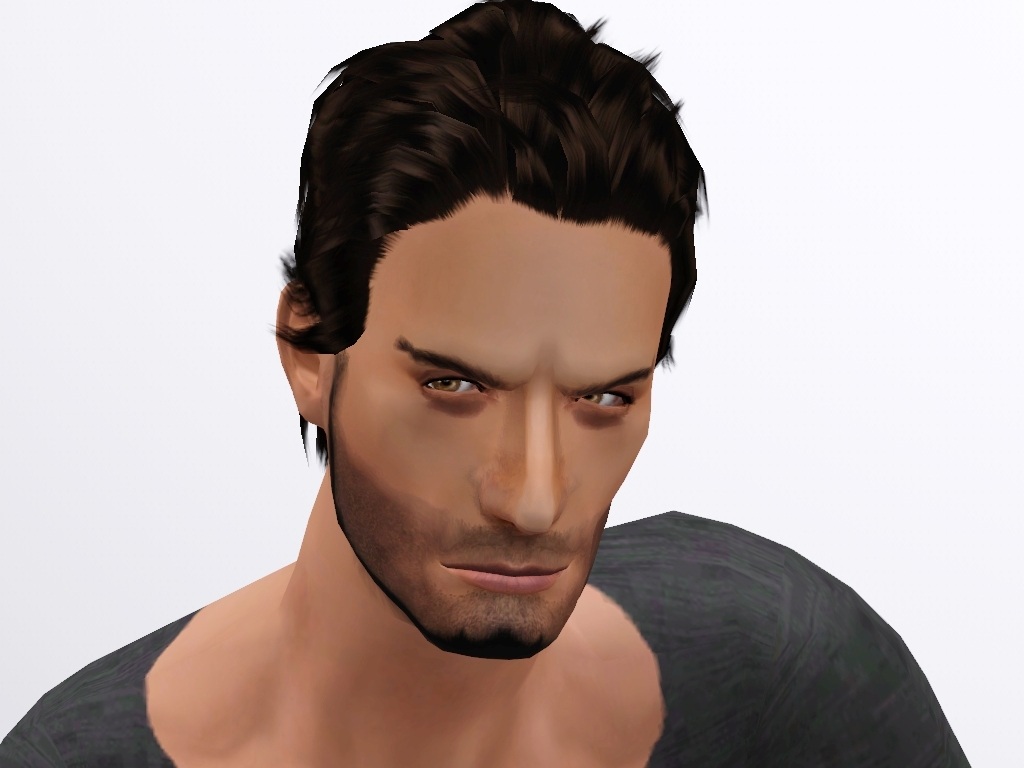
Reece was always one of those guys that mothers warn their daughters to stay away from. Passed on through a string of foster homes when he was young, Reece walked out of his last foster parents' home at eighteen without looking back. Now, he's trying to find a proper job, since it's hard to pay the rent with the money he makes by playing his guitar at the local bars. However, he's finding that hard to do. The closest he has come to an explanation was when he heard the interviewer whisper to the secretary that Reece looked like "bad news", as he walked out of the room.
However, underneath his tough shell, Reece is a sweet guy who is trying to learn how to trust people.


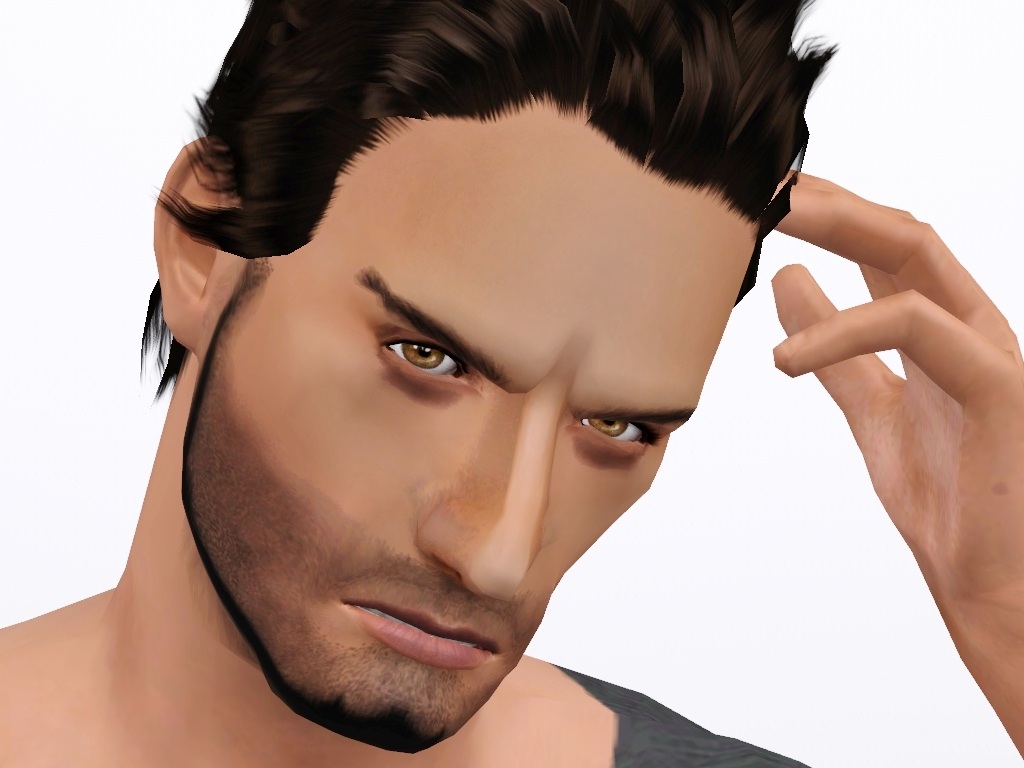
______________________________________________
Custom content
*I used the 3X slider range mod for this sim. Don't change his features if you don't have such a mod*
Slider mods you can download (any of the three):
Awesomemod:
http://www.moreawesomethanyou.com/s...ic,15185.0.html
MasterController by Twallan:
http://nraas.wikispaces.com/MasterController
XCAS core mod (the one I used, updated to the latest Pets patch):
http://www.modthesims.info/d/434270
Custom sliders I used:
http://www.modthesims.info/showthread.php?t=413903
Jaw sliders by aWT:
http://www.mediafire.com/?313t81k2tkkozw1
Head shape slider by jonha:
http://www.modthesims.info/download.php?t=399866
aWT nose septum sliders:
http://www.mediafire.com/?nq1yf8hc69ygff8
Don't change his features if you don't have the required sliders installed, or it will snap back to default.
It seems aWT's links currently don't work...so here's an alternative download for a LOT of sliders together, just install those mentioned
http://www.mediafire.com/?xx30trb9eb45y2c
Hopefully those don't get taken down
CC Not included
Skintone, LadyFrontbum
http://www.modthesims.info/d/405763
Hair (default replacement texture of basegame mesh), Club Crimsyn
http://club-crimsyn.dreamwidth.org/29773.html#cutid1
CC included
http://sclub.mktm.co.uk/en/2012/01/ts3-eyebrow-n1/
Eyes Lemonleaf (contacts). Here’s two links in case one doesn’t work:
http://intermediafilesearch.com/sea...wm=137&sub=1030
http://uploading.com/files/848dam1m..._lemonleaf.rar/
Blush KittyKlan
http://www.kittyklan.com/content/hi...ontouring-blush
Eyebags, Arisuka
http://www.modthesims.info/download.php?t=391004
Stubble KittyKlan
http://www.kittyklan.com/content/ch...-clean-versions
Lipstick, Shyne:
http://shyneinnocence.wordpress.com...ed-to-cecesuan/
Clothes:
Formal pants, Rusty Nail
http://blog.naver.com/PostThumbnail...rentCategoryNo=
Formal shirt Rusty Nail
http://blog.naver.com/PostThumbnail...rentCategoryNo=
If those links don’t work, go to the homepage:
http://blog.naver.com/jinhee_a/110067099248
For the formal pants, page 7, 9th download under Sims3/male. The formal shirt is on the page 3, 1st download. If those directions are wrong it means the site has been updated and the directions haven’t…just scroll to older downloads, it will be there.
Casual shirt:
http://kawfeczkasims3.blogspot.com/...n-neck-top.html
Casual jeans Club Crimsyn:
http://club-crimsyn.dreamwidth.org/22157.html
Wolf ring accessory
http://club-crimsyn.dreamwidth.org/
______________________________________________
Enjoy playing with Reece
Additional Credits:
Thanks to everyone in the Creator Feedback Forum!
|
Reece_Hudson.rar
Download
Uploaded: 12th Jun 2012, 346.8 KB.
2,963 downloads.
|
||||||||
| For a detailed look at individual files, see the Information tab. | ||||||||
Install Instructions
1. Click the file listed on the Files tab to download the sim to your computer.
2. Extract the zip, rar, or 7z file.
2. Select the .sim file you got from extracting.
3. Cut and paste it into your Documents\Electronic Arts\The Sims 3\SavedSims folder. If you do not have this folder yet, it is recommended that you open the game, enter Create-a-Sim, and save a sim to the sim bin to create this folder, rather than doing so manually. After that you can close the game and put the .sim file in SavedSims
4. Once the .sim file is in SavedSims, you can load the game, and look for your sim in the premade sims bin in Create-a-Sim.
Extracting from RAR, ZIP, or 7z: You will need a special program for this. For Windows, we recommend 7-Zip and for Mac OSX, we recommend Keka. Both are free and safe to use.
Need more help?
If you need more info, see Game Help:Installing TS3 Simswiki for a full, detailed step-by-step guide! Special Installation Instructions
- If you get an error that says "This content requires expansion pack data that is not installed", please use either Clean Installer to install this sim.
Loading comments, please wait...
Uploaded: 12th Jun 2012 at 7:46 AM
Updated: 9th Aug 2012 at 11:12 AM
#Reece Hudson, #Reece, #sim
-
(CC Free) Hudson Retreat - Suburban three bedroom property
by joe95 27th Aug 2014 at 7:12pm
 +7 packs
8 5.8k 17
+7 packs
8 5.8k 17 World Adventures
World Adventures
 Ambitions
Ambitions
 Late Night
Late Night
 Generations
Generations
 Pets
Pets
 Showtime
Showtime
 Seasons
Seasons
-
Modern Touch ~~ a sophisticated home for your sims
by Syva 1st Nov 2010 at 3:44pm
A three story home that's perfect for modern sims more...
 +1 packs
4 21.1k 10
+1 packs
4 21.1k 10 World Adventures
World Adventures

 Sign in to Mod The Sims
Sign in to Mod The Sims Reece Hudson
Reece Hudson