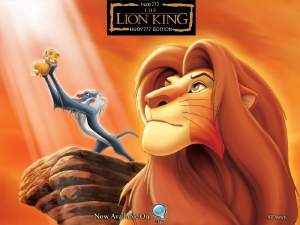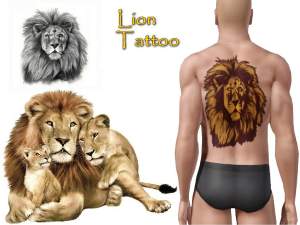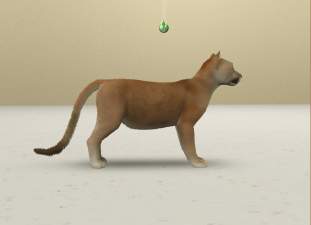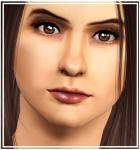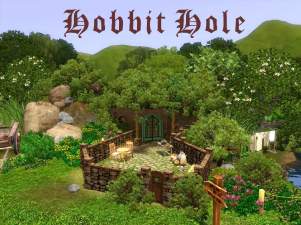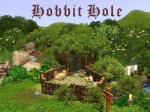Lion Cub
Lion Cub

African-Lion-Cub-Relaxing-Africa.jpg - width=800 height=600

pd1719890.jpg - width=500 height=254

Screenshot-346.jpg - width=1024 height=768

Screenshot-347.jpg - width=1024 height=768

Screenshot-353.jpg - width=1024 height=768

Screenshot-354.jpg - width=1024 height=768

Screenshot-357.jpg - width=1024 height=768

Screenshot-361.jpg - width=1024 height=768

Screenshot-364.jpg - width=399 height=529

Screenshot-368.jpg - width=1024 height=768

Screenshot-343.jpg - width=1024 height=768












I really loved working on my red fox...and also on this little guy, a lion cub!
 Lions, in my opinion, are quite deserving of the title "king of the beasts". I've seen quite a few lions in my life(the result of my parents taking us to go camping/travelling everywhere in Africa when I was younger, easy to do since I'm from South Africa), and Lion King remains one of my favourite animated movies.
Lions, in my opinion, are quite deserving of the title "king of the beasts". I've seen quite a few lions in my life(the result of my parents taking us to go camping/travelling everywhere in Africa when I was younger, easy to do since I'm from South Africa), and Lion King remains one of my favourite animated movies. So, I hope you enjoy this little lion...it's uploaded as a male adult cat, and is aggresive, proud and independent.


^ An accurate representation of how Simba looked when Mufasa died

~~~~~~~~~~~~~~~~~~~~~~~~~~~~~~~~~~~~~~~~~~~~~~~~~
I used the following cc:
Eyeliner for cats by tachyglossus:
http://www.modthesims.info/download.php?t=471377
Default cat eyes by cmomoney:
http://www.modthesims.info/download.php?t=461562
Tail slider by CmarNYC(I think...you don't have to download this, it won't make a big difference):
http://www.modthesims.info/download.php?t=476712
*I also use the 3X slider range XCAS Core Mod by CmarNYC:
http://www.modthesims.info/d/434270
I don't think it's necessary to have a slider range mod installed, but leave the features as they are to avoid them snapping back to default if you don't have such a mod.
Other mods that can be downloaded that does the same thing are:
Awesomemod:
http://www.moreawesomethanyou.com/s...9&topic=15185.0
MasterController by Twallan:
http://nraas.wikispaces.com/MasterController
~~~~~~~~~~~~~~~~~~~~~~~~~~~~~~~~~~~~~~~~~~~~~~~~~~
Take good care of your cub!

Additional Credits:
Thanks to those who helped me in the Creator Feedback Forum

|
Lion_Cub.rar
Download
Uploaded: 25th May 2012, 128.7 KB.
8,198 downloads.
|
||||||||
| For a detailed look at individual files, see the Information tab. | ||||||||
Install Instructions
1. Click the file listed on the Files tab to download the sim to your computer.
2. Extract the zip, rar, or 7z file.
2. Select the .sim file you got from extracting.
3. Cut and paste it into your Documents\Electronic Arts\The Sims 3\SavedSims folder. If you do not have this folder yet, it is recommended that you open the game, enter Create-a-Sim, and save a sim to the sim bin to create this folder, rather than doing so manually. After that you can close the game and put the .sim file in SavedSims
4. Once the .sim file is in SavedSims, you can load the game, and look for your sim in the premade sims bin in Create-a-Sim.
Extracting from RAR, ZIP, or 7z: You will need a special program for this. For Windows, we recommend 7-Zip and for Mac OSX, we recommend Keka. Both are free and safe to use.
Need more help?
If you need more info, see Game Help:Installing TS3 Simswiki for a full, detailed step-by-step guide!
Loading comments, please wait...
-
by hudy777DeSign 2nd Feb 2010 at 7:40pm
 47
75.7k
65
47
75.7k
65
-
Sheep for your Sims! (Sort of...)
by justJones 16th May 2012 at 10:30pm
 +1 packs
43 50k 54
+1 packs
43 50k 54 Pets
Pets
Pets » Animals » Other Species
-
by calinours 1st Jun 2012 at 1:36pm
 +1 packs
21 50.6k 129
+1 packs
21 50.6k 129 Pets
Pets
Pets » Animals » Other Species
-
by Frostlily13 29th Jul 2014 at 2:25pm
-
4 cow breeds [UPDATE: fixed CC list for the Texas Longhorn!]
by ArgentusMonoceros 14th Aug 2014 at 5:20pm
 +1 packs
28 59.3k 143
+1 packs
28 59.3k 143 Pets
Pets
Pets » Animals » Other Species
-
Keith The Fox (Fox With Dog AI)
by PIGSbff 6th Jun 2015 at 4:23pm
 +1 packs
16 29.8k 74
+1 packs
16 29.8k 74 Pets
Pets
Pets » Animals » Other Species
-
Modern Touch ~~ a sophisticated home for your sims
by Syva 1st Nov 2010 at 3:44pm
A three story home that's perfect for modern sims more...
 +1 packs
4 21.1k 10
+1 packs
4 21.1k 10 World Adventures
World Adventures
Packs Needed
| Base Game | |
|---|---|
 | Sims 3 |
| Expansion Pack | |
|---|---|
 | Pets |

 Sign in to Mod The Sims
Sign in to Mod The Sims Lion Cub
Lion Cub