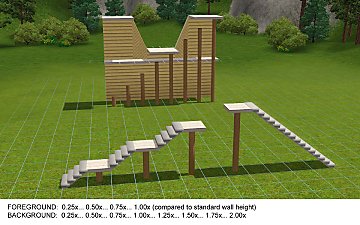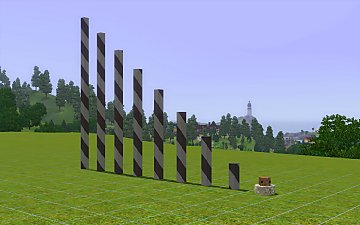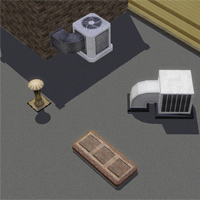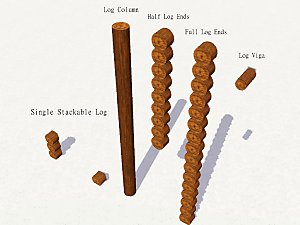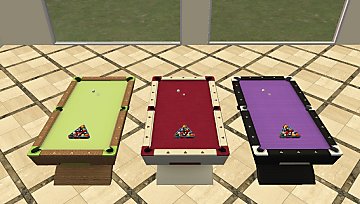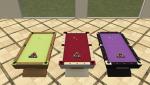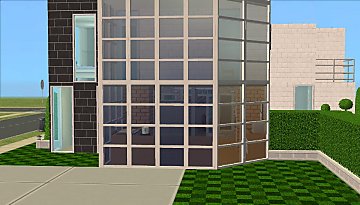Ninja Man
Ninja Man

Ninja1.jpg - width=1024 height=768

Ninja3.jpg - width=1024 height=768

Ninja4.jpg - width=1024 height=768

Ninja5.jpg - width=1024 height=768

Ninja7.jpg - width=1024 height=768

Ninja2.jpg - width=1024 height=768

Ninja6.jpg - width=1024 height=768

The zip file contains two package files (Ninja man 1 and Ninja man 2) which are mirror objects of each other. In other words one for the right and the other for the left
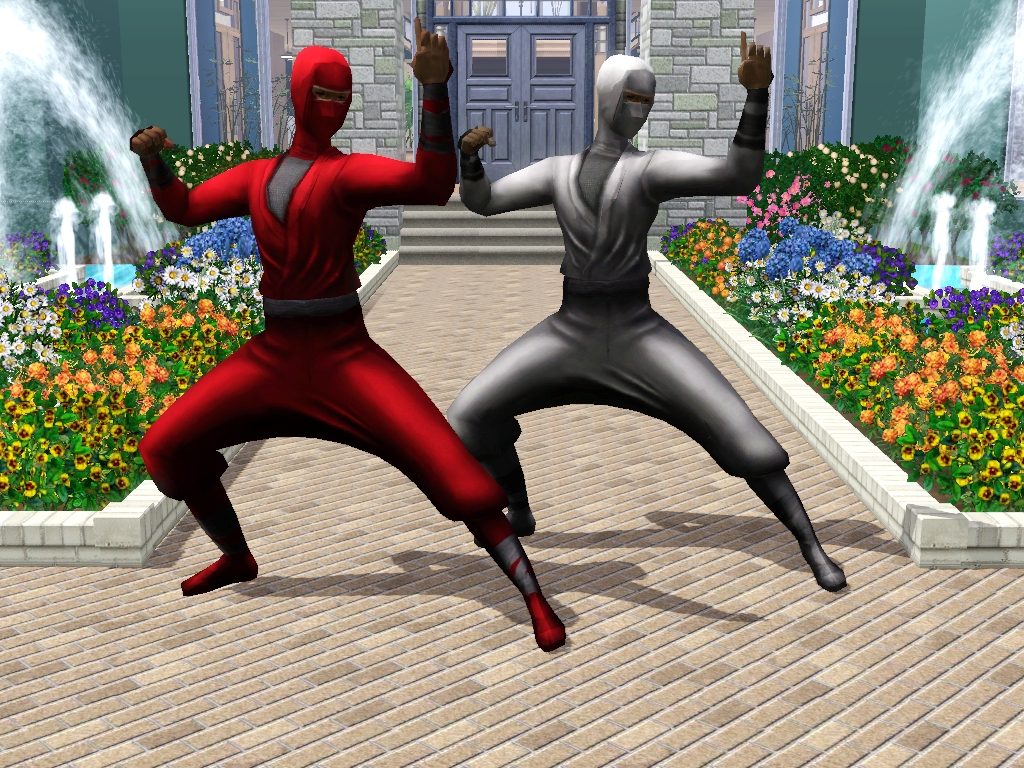

This should mainly be used in community parks for decoration or in front of Gym and fitness areas or in a Martial art centres to indicate the purpose of the place it is at. Of cause one can always use it as one thinks

It can be found in sculptures under buy mode and it costs §4,000
Polygon Counts:
The high detail poly is 2054 (occupies two tile squares making it 1027poly per tile)
The low detail poly is 1594
Additional Credits:
Thanks to Whiterider for pointing out a problem with the seams and to D3N1ZFTW for putting me through on how to fix it rather than sarting all over again. Much appriciation to ea for the original object in TS2
Tools used: Milkshape, Uvmapper, Paint.net,Photoshop and TSRW
This is a new mesh, and means that it's a brand new self contained object that usually does not require a specific Pack (although this is possible depending on the type). It may have Recolours hosted on MTS - check below for more information.
|
Ninja Man.zip
Download
Uploaded: 6th Jul 2012, 1.83 MB.
3,210 downloads.
|
||||||||
| For a detailed look at individual files, see the Information tab. | ||||||||
Install Instructions
1. Click the file listed on the Files tab to download the file to your computer.
2. Extract the zip, rar, or 7z file. Now you will have either a .package or a .sims3pack file.
For Package files:
1. Cut and paste the file into your Documents\Electronic Arts\The Sims 3\Mods\Packages folder. If you do not already have this folder, you should read the full guide to Package files first: Sims 3:Installing Package Fileswiki, so you can make sure your game is fully patched and you have the correct Resource.cfg file.
2. Run the game, and find your content where the creator said it would be (build mode, buy mode, Create-a-Sim, etc.).
For Sims3Pack files:
1. Cut and paste it into your Documents\Electronic Arts\The Sims 3\Downloads folder. If you do not have this folder yet, it is recommended that you open the game and then close it again so that this folder will be automatically created. Then you can place the .sims3pack into your Downloads folder.
2. Load the game's Launcher, and click on the Downloads tab. Find the item in the list and tick the box beside it. Then press the Install button below the list.
3. Wait for the installer to load, and it will install the content to the game. You will get a message letting you know when it's done.
4. Run the game, and find your content where the creator said it would be (build mode, buy mode, Create-a-Sim, etc.).
Extracting from RAR, ZIP, or 7z: You will need a special program for this. For Windows, we recommend 7-Zip and for Mac OSX, we recommend Keka. Both are free and safe to use.
Need more help?
If you need more info, see:
- For package files: Sims 3:Installing Package Fileswiki
- For Sims3pack files: Game Help:Installing TS3 Packswiki
Loading comments, please wait...
Uploaded: 6th Jul 2012 at 4:42 PM
#Ninja, #conversion, #Fitness, #Gym, #Community
-
Thin Round Column in Fractional Heights
by The Shoveler updated 18th Sep 2010 at 11:15pm
 14
50.3k
63
14
50.3k
63
-
The Tathlion Personal Fitness Center
by RylandHomes 20th Jun 2011 at 9:22pm
 +4 packs
7 23.7k 21
+4 packs
7 23.7k 21 Ambitions
Ambitions
 Late Night
Late Night
 Outdoor Living Stuff
Outdoor Living Stuff
 Generations
Generations
-
Community Signs For Sims - Edition 2 (CAST)
by RomerJon17 updated 17th Jul 2013 at 2:54pm
 +1 packs
20 28.9k 46
+1 packs
20 28.9k 46 Late Night
Late Night
-
by Jezi Bomb 16th Mar 2014 at 1:14am
 30
31.4k
122
30
31.4k
122
-
by heaven 15th Oct 2019 at 7:51pm
 4
6.9k
28
4
6.9k
28
-
by heaven 16th Oct 2019 at 2:48pm
 5
5.8k
15
5
5.8k
15
-
by AdonisPluto 16th Feb 2018 at 6:34pm
A set of modular chairs for an awesome day furnishing more...
-
by AdonisPluto 8th Jun 2015 at 6:25pm
A 3 tile wall tv with decorative slots fr small objects more...
 19
17k
75
19
17k
75
-
APModern Contemporary Windows 2x1
by AdonisPluto 24th Jan 2011 at 6:45pm
16 New addition to Contemporary 2x1 window more...
 9
86.1k
114
9
86.1k
114
-
by AdonisPluto 21st Mar 2013 at 5:36pm
A modern snooker pool table converted from TS3 more...
 +1 packs
16 21.9k 43
+1 packs
16 21.9k 43 University
University
-
by AdonisPluto 24th Aug 2010 at 1:18am
Five new additional styles to the colonial window (2x1) more...
 10
29.7k
48
10
29.7k
48
-
by AdonisPluto updated 18th Mar 2015 at 8:11am
A combined set of 4 modern fences in full wall height and small ones too more...
 15
23.4k
89
15
23.4k
89
-
by AdonisPluto 18th Aug 2017 at 5:22pm
A collection of 11 fireplaces in different designs to give interior decoration an awesome feeling more...
 22
27.6k
90
22
27.6k
90
-
by AdonisPluto 19th Dec 2019 at 11:22pm
A set of six floor mirrors from the medieval era more...
 8
14.6k
93
8
14.6k
93
-
Potted Plant in Spiral Elegance
by AdonisPluto 23rd Mar 2015 at 11:50am
A topiary potted plant converted from Sims 2 to give more vigor to home decoration more...
 5
13.2k
64
5
13.2k
64

 Sign in to Mod The Sims
Sign in to Mod The Sims Ninja Man
Ninja Man