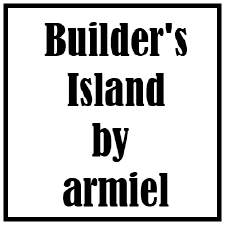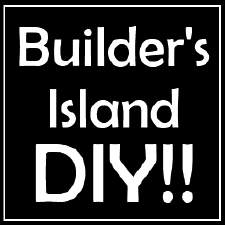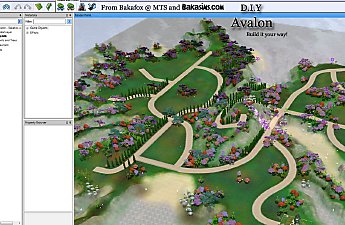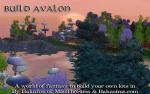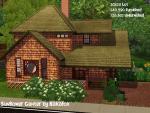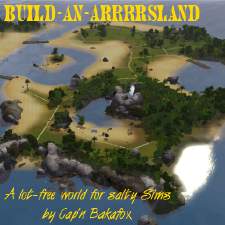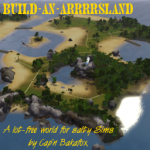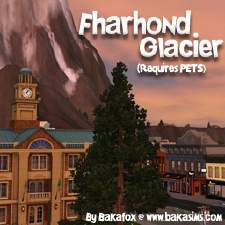DIY Howell Island- Spookiness Abounds- or will it!?
DIY Howell Island- Spookiness Abounds- or will it!?

Howell DIY Title.jpg - width=852 height=684
DIY title image

Howell CAW Overview.jpg - width=1100 height=639
Overview in CAW

supercaw notes.jpg - width=1100 height=772
A few words from SuperCAW

it is spookeh.jpg - width=1024 height=768
Ingame lighting will be like this (hopefully!)

look at that sunshine.jpg - width=1024 height=768
Another hint of ingame

red moon.jpg - width=1024 height=768
You will not have this lot to play with, sorry!
So if you have CAW but no time or desire to start entirely from scratch, and want to create a far more customized neighborhood than a fully finished neighborhood map allows, I present one of my "DIY Neighborhood Kits"! (Zomg it's well in time for Supernatural, too!*)

THIS IS NOT A FULL NEIGHBORHOOD READY FOR GAME!
The files were saved when CAW was patched to go with 1.33 patch for TS3- they may or may not work with unpatched CAW, use at own risk if you lack patch or the following EP's: WA, AMB, LN, Pets
Tests on another set of CAW files saved at same time do suggest these WILL work without all the EP's but I can't guarantee it!
So if you have CAW but no time or desire to start entirely from scratch, and who wants to create a far more customized neighborhood than a fully finished neighborhood map allows, I present one of my "DIY Neighborhood Kits"!
To use these CAW files, you must extract them and then place them into the following directory or its equivalent on your machine:
C:/My Documents/Electronic Arts/the Sims 3 Create A World Tool/User Tool Data/Worlds
Once you have the .world file, the .settings file and the world folder all in your directory, you can open it in CAW to edit however you want to. You change how sidewalks go, delete or add trees, add streets, add lots, and so forth!
Please note I am not including my terrain paints- If you rework terrain painting you may just want/have to replace them. You can find great terrain textures in the Create A Worlds Forum here, under resources to use- I used some from Martine's pack and some of HP's but mostly used common EA ones- just recolored the HECK out of some of them for my own use.
While this kit has trees, paths, EVERYTHING already in place (except lots), you can easily delete objects since for the most part I kept things to their own layers, with only a bit of spill over.
This World was created using the modded SUPERCAW and some items I placed like the lighting effects and junk piles will not be available to you unless you also mod your CAW or you find and grab them from the Resources Thread in MTS CAW forums . (remember to read about setting up CAW framework!)
This world is a SMALL map! There is not a lot of room for lots- it's great for a possible vacation world or limited legacy/storytelling one. As a side note, to cram more things in, you can/might want to look up RavenShadow's rabbit hole rugs and doors. Just sayin' =D (there is no CC in the files!)
This world has stuffed within it custom INI files and also a recolored (red!) moon texture! As far as I know they will remain unless you go in and change them yourself if you do not want them. For in game screenshots to compare check the included images and/or visit the Photobucket WIP gallery for Howell.
The custom INI files are why the world looks a bit 'off' in CAW, with the water being so see-through.
If you feel like lots of playing and testing, visit this thread on the CAW forums to read about how to edit the lighting and weather INI files to your taste. (This is somewhat advanced CAWing). You can also hunt down the tree textures using S3oC/S3PE and edit them to your tastes. Check the CAW forum and tutorials if you feel like doing so =)
ALSO! Using these files means they keep the ID they originally had when I made them, so if you don't want your world to keep my name and risk it conflicting with anyone else using these files:
Back up your files, then open your CAW world file (from Documents/ Electronic Arts/ The Sims 3 Create A World/ Usertooldata/ Worlds) in S3PE and then delete the WPID resource. Save the file and close S3Pe.
After that, open CAW and open your world. Check that the world has a title, description and thumbnail picture. Then save it as a different file name. Now you should be able to export that world and install it and/or upload it to the free content site of your choice *cough*modthesimsisgreat*cough* successfully
SHARING POLICY:
You may alter the everlovin' heck out of this map for your personal use, and may then also share it under the following conditions:
You may NOT upload your altered neighborhood to any pay site. Any site you upload it to, every single bit of content must be absolutely free, no special prize content for subscribers or donations (donation buttons are OK but the site cannot REQUIRE a donation to get content). Cookies for you if you share on MTS!**
If you upload the altered map anywhere, PLEASE plainly credit me as the originator of the world files in both your description in the upload site's text areas and in either the thumbnail image and/or the neighborhood description, with a link back to my profile here on Mod the Sims.
Have fun! I am unfortunately unable to help you learn CAW for whatever you need to do- there are great tutorial videos on Youtube, and tutorial articles at Mod the Sims and the Sim Supply. Google for the help you need if all else fails or try the Create-A-World forums on Mod the Sims or the MTS create chat! Please do NOT PM me asking me how to use the files!
If you have issues unzipping the .rar files, and have tried all the troubleshooting here, you can find the files mirrored in the downloads section of http://www.bakasims.com but please be kind to my bandwith and only grab them in one go there if you cannot get the multiparts to work for you =)
*I am hoping to make a release when Supernatural EP hits, because OMG YES just what I needed for stories! There may be unpopulated version finished before that, you can check Bakasims but as of this post, it's still in BETA there. ('course more testers is a good thing)
**Imaginary, internet cookies, and also not official MTS internet cookies, just generic internet cookies.
Additional Credits:
MTS in no way backs me in my offers of cookies.
Big thanks to all the Create-A-World forum dwellers here at MTS.
Thank you Atavera for helping unlock the might of CAW for us to toy with.
Also huge thanks to Inge and Peter Jones for S3PE without which so much would be impossible!
And lots of snuggles and so forth to mi compadres in the create chat for all their support xD
|
DIY Howell by Bakafox.part4.rar
| Howell Island files part 4 of 4 (you need all 4)
Download
Uploaded: 14th Jul 2012, 1.05 MB.
1,592 downloads.
|
||||||||
|
DIY Howell by Bakafox.part3.rar
| Howell Island files part 3 of 4 (you need all 4)
Download
Uploaded: 14th Jul 2012, 9.54 MB.
1,738 downloads.
|
||||||||
|
DIY Howell by Bakafox.part2.rar
| Howell Island files part 2 of 4 (you need all 4)
Download
Uploaded: 14th Jul 2012, 9.54 MB.
1,717 downloads.
|
||||||||
|
DIY Howell by Bakafox.part1.rar
| Howell Island files part 1 of 4 (you need all 4)
Download
Uploaded: 14th Jul 2012, 9.54 MB.
1,997 downloads.
|
||||||||
| For a detailed look at individual files, see the Information tab. | ||||||||
Install Instructions
1. Download: Click the download link to save the .rar or .zip file(s) to your computer.
2. Extract the zip, rar, or 7z file.
3. Place in SC4Terrains Folder: Cut and paste the .sc4 and .png file(s) into your SC4Terrains folder:
- Origin (Ultimate Collection): Users\(Current User Account)\Documents\EA Games\The Sims™ 2 Ultimate Collection\Downloads\
- Non-Origin, Windows Vista/7/8/10: Users\(Current User Account)\Documents\EA Games\The Sims 2\Downloads\
- Non-Origin, Windows XP: Documents and Settings\(Current User Account)\My Documents\EA Games\The Sims 2\Downloads\
- Mac: Users\(Current User Account)\Documents\EA Games\The Sims 2\Downloads
- Mac x64:
/Library/Containers/com.aspyr.sims2.appstore/Data/Library/Application Support/Aspyr/The Sims 2/Downloads
- For a full, complete guide to downloading complete with pictures and more information, see: Game Help: Downloading for Fracking Idiots.
- Custom content not showing up in the game? See: Game Help: Getting Custom Content to Show Up.
Loading comments, please wait...
#spooky, #haunted, #small island, #custom lighting, #CAW files
-
DIY Tropical Paradise- My CAW files for your customizing!
by bakafox 29th Jan 2010 at 3:08pm
 70
119.9k
78
70
119.9k
78
-
by armiel updated 31st May 2010 at 10:58am
 68
130.5k
153
68
130.5k
153
Miscellaneous » Neighborhoods & CAS Screens » Neighbourhoods and Worlds
-
Hammond Island - Custom World by TVRdesigns
by TVRdesigns 4th Jun 2010 at 2:08am
 +1 packs
164 240k 252
+1 packs
164 240k 252 World Adventures
World Adventures
Miscellaneous » Neighborhoods & CAS Screens » Neighbourhoods and Worlds
-
by armiel 15th Sep 2010 at 10:02pm
 59
136.5k
156
59
136.5k
156
-
by Kolakanin 9th Jan 2012 at 2:13am
 47
138.4k
262
47
138.4k
262
-
DIY Arrrsland! CAW files to customize!
by bakafox 4th Jul 2012 at 5:07am
 +6 packs
11 39k 21
+6 packs
11 39k 21 World Adventures
World Adventures
 Ambitions
Ambitions
 Late Night
Late Night
 Generations
Generations
 Pets
Pets
 Showtime
Showtime
-
DIY Avalon- CAW files for a fantasy realm!
by bakafox 14th Jul 2012 at 4:24pm
 +6 packs
3 40.1k 26
+6 packs
3 40.1k 26 World Adventures
World Adventures
 Ambitions
Ambitions
 Late Night
Late Night
 Generations
Generations
 Pets
Pets
 Showtime
Showtime
-
by ChérieDawn67 updated 24th Apr 2021 at 11:28pm
 7
5.3k
12
7
5.3k
12
-
by AdiSims 4th Jul 2023 at 12:15pm
 3
5k
4
3
5k
4
-
by CupidLovesss 10th Aug 2024 at 3:26am
 6
3.6k
10
6
3.6k
10
-
The Good Indoors - A Courtyard Starter Home
by bakafox 21st Jan 2010 at 2:15am
Another little home from Morikipo Island, this time I managed to actually keep it at a starter home price more...
 +1 packs
4 9.6k 1
+1 packs
4 9.6k 1 World Adventures
World Adventures
-
by bakafox 12th Jul 2012 at 4:41pm
Avalon is a small CC-Free fantasy realm, with no lots other than a base camp (easily deletable!) placed for those who use Nraas Traveler mod. Place lots in game and build to your heart's content! more...
 +5 packs
54 82.6k 151
+5 packs
54 82.6k 151 World Adventures
World Adventures
 Ambitions
Ambitions
 Late Night
Late Night
 Generations
Generations
 Pets
Pets
Miscellaneous » Neighborhoods & CAS Screens » Neighbourhoods and Worlds
-
Sunflower Center- Midrange fusion home with no CC
by bakafox 10th Jan 2011 at 1:42am
A three bedroom, 1.5 home that blends eastern and western rooflines. more...
 +3 packs
2 12.1k 3
+3 packs
2 12.1k 3 World Adventures
World Adventures
 Ambitions
Ambitions
 Late Night
Late Night
-
Life's a Beach: A Honeymoon Home that needs Ambitions & WA
by bakafox 7th Jun 2010 at 4:57pm
A low tech beach house for two, for the new couple that just wants quiet time. Requires WA and Ambitions and is only about $15K! more...
 +1 packs
3 12.6k 9
+1 packs
3 12.6k 9 World Adventures
World Adventures
-
Build An Arrrrrsland- A piratey place for your buildin' pleasure!
by bakafox 28th Jan 2012 at 6:40am
A strange island in deep blue seas, no roads, no lots, no East Simsia Trading Company poking their noses into things... more...
 +5 packs
88 89.2k 100
+5 packs
88 89.2k 100 World Adventures
World Adventures
 Ambitions
Ambitions
 Late Night
Late Night
 Generations
Generations
 Pets
Pets
Miscellaneous » Neighborhoods & CAS Screens » Neighbourhoods and Worlds
-
Country in Town - Quaint home for 20x30 lot
by bakafox 6th Jun 2010 at 3:30pm
A two bedroom, one and a half bathroom country style home with plenty of space for gardening. Requires WA and Ambitions, no CC, only freebies from EA Store! more...
 +1 packs
3 10.3k 3
+1 packs
3 10.3k 3 World Adventures
World Adventures
-
Peony Place- A fusion mansion with no CC
by bakafox 4th Jan 2011 at 5:01pm
A 35x35 lot snugly fits this yellow stone mansion that combines eastern and western decor and architectural trends. The walled gardens are perfect for Sims who fear the paparazzi! more...
 +3 packs
2 12.9k 9
+3 packs
2 12.9k 9 World Adventures
World Adventures
 Ambitions
Ambitions
 Late Night
Late Night
-
DIY Arrrsland! CAW files to customize!
by bakafox 4th Jul 2012 at 5:07am
THIS IS NOT A FULL NEIGHBORHOOD READY FOR GAME! For the person who has CAW but no time or desire to start entirely from scratch, and who wants to create a far more customized neighborhood than a fu more...
 +6 packs
11 39k 21
+6 packs
11 39k 21 World Adventures
World Adventures
 Ambitions
Ambitions
 Late Night
Late Night
 Generations
Generations
 Pets
Pets
 Showtime
Showtime
-
DIY Tropical Paradise- My CAW files for your customizing!
by bakafox 29th Jan 2010 at 3:08pm
THIS IS NOT A FULL NEIGHBORHOOD READY FOR GAME! more...
 70
119.9k
78
70
119.9k
78
-
Fharhond Glacier - A Small Northern Island
by bakafox 18th Jun 2013 at 6:00pm
A (very) small town that's backed by a stunning mountain and glacier. more...
 +1 packs
111 161.3k 329
+1 packs
111 161.3k 329 Pets
Pets
Miscellaneous » Neighborhoods & CAS Screens » Neighbourhoods and Worlds
Packs Needed
| Base Game | |
|---|---|
 | Sims 3 |
| Expansion Pack | |
|---|---|
 | World Adventures |
 | Ambitions |
 | Late Night |
 | Generations |
 | Pets |
About Me
I tend to cycle through games I'm playing every few months, and get into obsessive manic sprees doing things like making (or attempting to make) content. As such, I may be prone to vanish from the community for a while, only to pop back up a few weeks or months later.
This is also why I am TERRIBLE at keeping up with comment threads on my downloads and replying to them. I apologize for any questions that go unanswered for untold centuries.
POLICIES:
You may, if you credit me and link back to my MTS profile or Bakasims site:
1. Use my lots, objects, Sims, or worlds in screenshots, movies, and stories
2. Use my DIY kits for worlds you share on free sites.
3. Use my lots in worlds you've made to share on free sites. (Please leave a 'by bakafox' in the lot description as well as in your post listing and linking any CC/lots)
4. Use any objects I get around to finishing in lots you share on free sites- but NOT included with the lot!
You MAY NOT:
1. Re-upload any of my individual lots, worlds, or items onto another sharing site.
2. Share anything containing anything I've done on a pay site (such as TSR, not even in the 'free section') or on the TS3 Exchange.

 Sign in to Mod The Sims
Sign in to Mod The Sims DIY Howell Island- Spookiness Abounds- or will it!?
DIY Howell Island- Spookiness Abounds- or will it!?