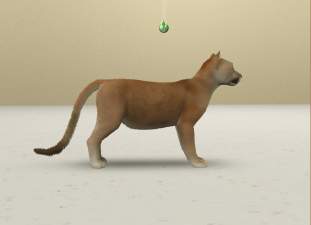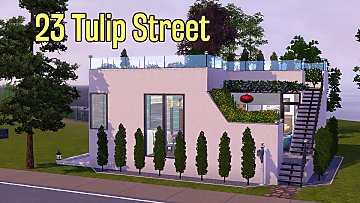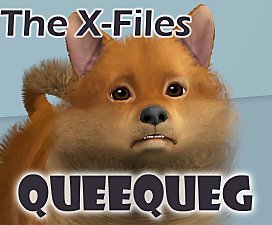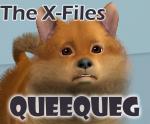Bailey the Balinese
Bailey the Balinese

Bailey 01.jpg - width=1280 height=900

Bailey 02.jpg - width=1280 height=900

Bailey 03.jpg - width=1280 height=900

Bailey 04.jpg - width=1280 height=900

Bailey 05.jpg - width=1280 height=900

Bailey 06.jpg - width=1280 height=900

Balinese comparison.jpg - width=471 height=333

He's also pretty noisy, but any cat-loving Sim is sure to love Bailey.

Additional Credits:
Thanks to dal for his name, and the rest of my creation chat peeps for the encouraging comments.

|
Bailey_Balinese.zip
Download
Uploaded: 2nd Aug 2012, 246.4 KB.
3,077 downloads.
|
||||||||
| For a detailed look at individual files, see the Information tab. | ||||||||
Install Instructions
1. Click the file listed on the Files tab to download the sim to your computer.
2. Extract the zip, rar, or 7z file.
2. Select the .sim file you got from extracting.
3. Cut and paste it into your Documents\Electronic Arts\The Sims 3\SavedSims folder. If you do not have this folder yet, it is recommended that you open the game, enter Create-a-Sim, and save a sim to the sim bin to create this folder, rather than doing so manually. After that you can close the game and put the .sim file in SavedSims
4. Once the .sim file is in SavedSims, you can load the game, and look for your sim in the premade sims bin in Create-a-Sim.
Extracting from RAR, ZIP, or 7z: You will need a special program for this. For Windows, we recommend 7-Zip and for Mac OSX, we recommend Keka. Both are free and safe to use.
Need more help?
If you need more info, see Game Help:Installing TS3 Simswiki for a full, detailed step-by-step guide!
Loading comments, please wait...
-
by RomerJon17 12th Jan 2012 at 12:42pm
-
Bundle of Kittens! - Five Lovable Cats
by PharaohHound 24th Apr 2013 at 2:46pm
-
by Frostlily13 28th Mar 2014 at 12:31pm
-
by Frostlily13 29th Jul 2014 at 1:25pm
-
by yyyyyyyyyyyyyyyyyy 27th Sep 2014 at 1:02am
-
by PharaohHound 31st Mar 2016 at 12:57am
-
Exotic Shorthair Cats for the Sims 3 with 4 Coat Colors
by Deinonychus 28th Mar 2018 at 12:09am
-
by PharaohHound 3rd Oct 2016 at 10:36pm
The second in my series of small modern houses, 23 Tulip Street offers a couple unique features which make it more...
 +3 packs
12.4k 44
+3 packs
12.4k 44 Generations
Generations
 Pets
Pets
 Seasons
Seasons
-
by PharaohHound 30th Apr 2013 at 2:14pm
PharaohHound's Pharaoh Hound... more...
-
by PharaohHound 31st Mar 2019 at 7:55pm
Inspired by a lovely, unusually shaped home I saw once, The Windswept lacks symmetry but more than makes up for more...
 +4 packs
6 8.1k 36
+4 packs
6 8.1k 36 Generations
Generations
 Pets
Pets
 Supernatural
Supernatural
 Seasons
Seasons
-
by PharaohHound 25th Sep 2009 at 8:47pm
I've been away for a while (playing Sims 3) but I'm now back! more...
-
The ultimate terrier collection (Part 1)
by PharaohHound 20th Feb 2009 at 6:44pm
Well, maybe not quite "ultimate", but I've included just about all the "simable" breeds that I haven't made already. more...
-
Nova Scotia Duck-Tolling Retriever
by PharaohHound 3rd Nov 2008 at 4:20am
As requested, here's a breed very close to my heart, the Nova Scotia Duck-Tolling Retriever. more...
-
by PharaohHound 22nd Jul 2013 at 8:43pm
Agent Scully's Pomeranian, Queequeg more...
-
by PharaohHound 25th Sep 2009 at 8:48pm
He may look like a big brute, but the Dogue de Bordeaux is an even-tempered guardian. more...
-
by PharaohHound 16th Dec 2011 at 5:22pm
3 lovable Labs for your Sims to cherish. more...
-
by PharaohHound updated 28th Oct 2008 at 6:10pm
This gorgeous breed, also known as the Argentine Dogo, originates in (you guessed it!) Argentina. more...
Packs Needed
| Base Game | |
|---|---|
 | Sims 3 |
| Expansion Pack | |
|---|---|
 | Pets |
About Me
I'm pretty chill about stuff overall, with some boundaries:
- Please do not reupload my content unmodified anywhere else.
- Do not include my content with lots.
- Don't use any of my content as a base (including pets) or as CC (e.g. patterns used in a lot) in uploads for pay/donation
- If using my pets as a base, please credit me and link back to the original post
- If in the future I create any items worth recolouring, I welcome recolours provided they respect the previous policies.

 Sign in to Mod The Sims
Sign in to Mod The Sims